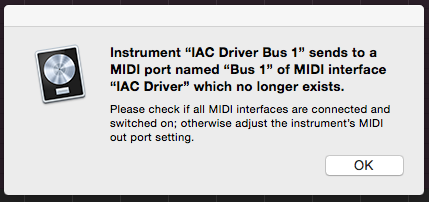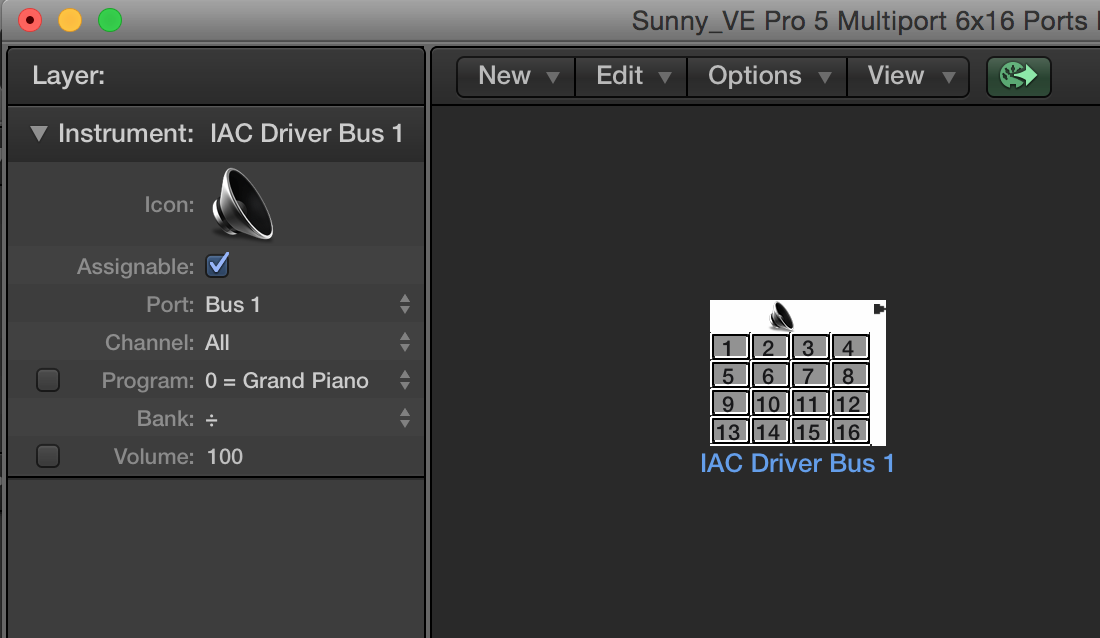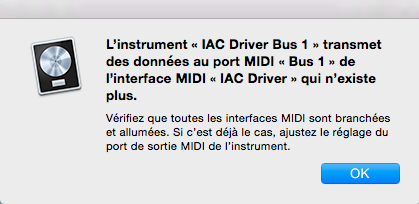@snattack said:
Hi,
I've recently migrated from Cubase to Logic. I've managed to understand the enviroment setup to make the midi go where it should, but I'm surprised to say that no one have asked the question about the Solo-button on separate tracks.
The solo-button doesn't seem to work:
- Soloing a single track doesn't do anything
- Soloing the entire stack also mutes the instrument track containing VEP.
- A workaround was to connect a "cable" from the "sub"-channel strips (= the stack represented in the environment) into the VEP-channel strip, but that only works for one stack, if several stacks are connected all of them are soloed.
Is there a fix for this? Ultimately it would be to pull out a message directly from the environment instrument (i.e. VEP_1_1) to send only the solo message to the channel strip, but I can't get that to work either.
To discretely solo/mute tracks that flow through th same channel strip you use the Power buttons.
I honestly don't mean this to be snarky, but you ned to spend some time with either the manual of Edgar Rothermich's excellent e-books. Or hire me😊
Oh, Hi Jay =)
When I said "recently migrated", it was actually 3 hours before the post I started using Logic. I'm trying to determine if I'm going to stick with Logic or use DP, and therefore just trying to feel the workflow, but I couldn't quickly find any response (probably because I'm not sure about the Logic-specific terminology), so naturally I'll be spending A LOT of time with manuals =)
Thanks for the eBook-tip. If all else fails, I'll mail you =)