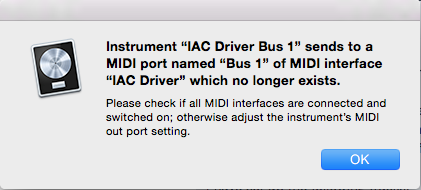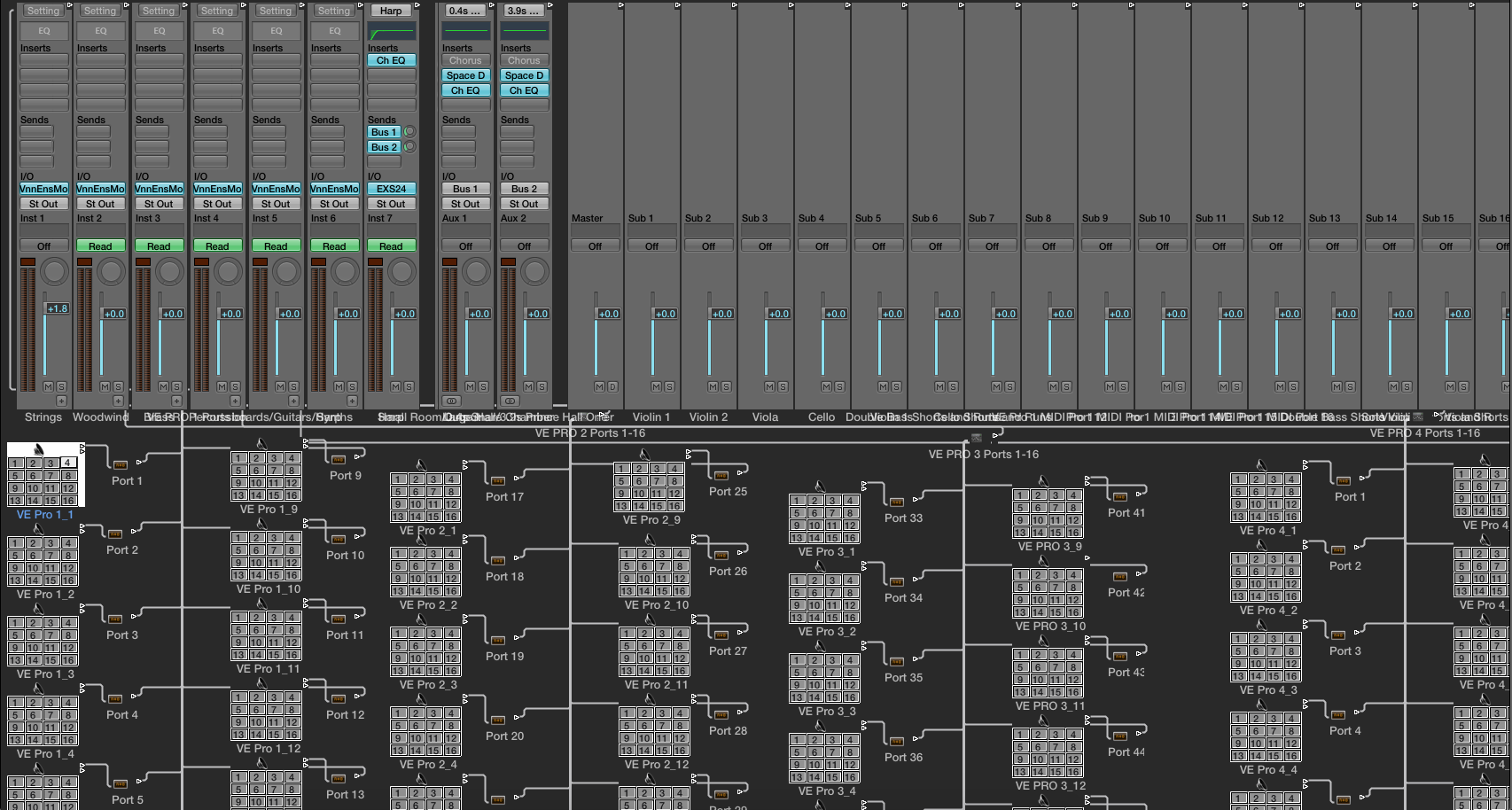@marnix said:
Hello Sunny,
Can you please send me screenshots of your Logic MIDI Environment, so I can see how things are set up on your system?
And perhaps it would also be helpful if you could re-save the project on your computer and send me a zipped copy of this, so I can try and reproduce the problem you are experiencing.
Best, Marnix
Attached are some MIDI environment screenshots I've just taken. From the looks of it it's actually set up identically to the 2x48 template. VEPro 1-3 are hooked up to midi ports 1-48, and 4-6 are hooked up to a second set of 1-48. Although I may be totally misreading the data as I have never seen anything like that before ha!
This setup is totally crazy ! it is adressing 1536 midi channels ! ( 2 x 48 X 16)
Why do you need 1536 instruments ?
it is quite normal you are having problems !
My Orchestral template is using 100 instrument so 100 midi channels and it is using all the Levell II articulations of those 100 instruments
I don't need that many, but I need more than the basic one for my Hollywood libraries (ie. Violin 1 sustained, legato, portamento, pizz, staccato, staccatissimo, bartok pizz, col legno), and then violin 2 etc. When I set these up on 1 v-frame each (violin 1, violin 2), my CPU went through the roof on the slave pc. I'm now trying to add instruments to 6 v-frames (each with 10-16 play instances in them - ie. strings, woodwind, brass, etc.) to see if that helps to resolve my CPU issues.