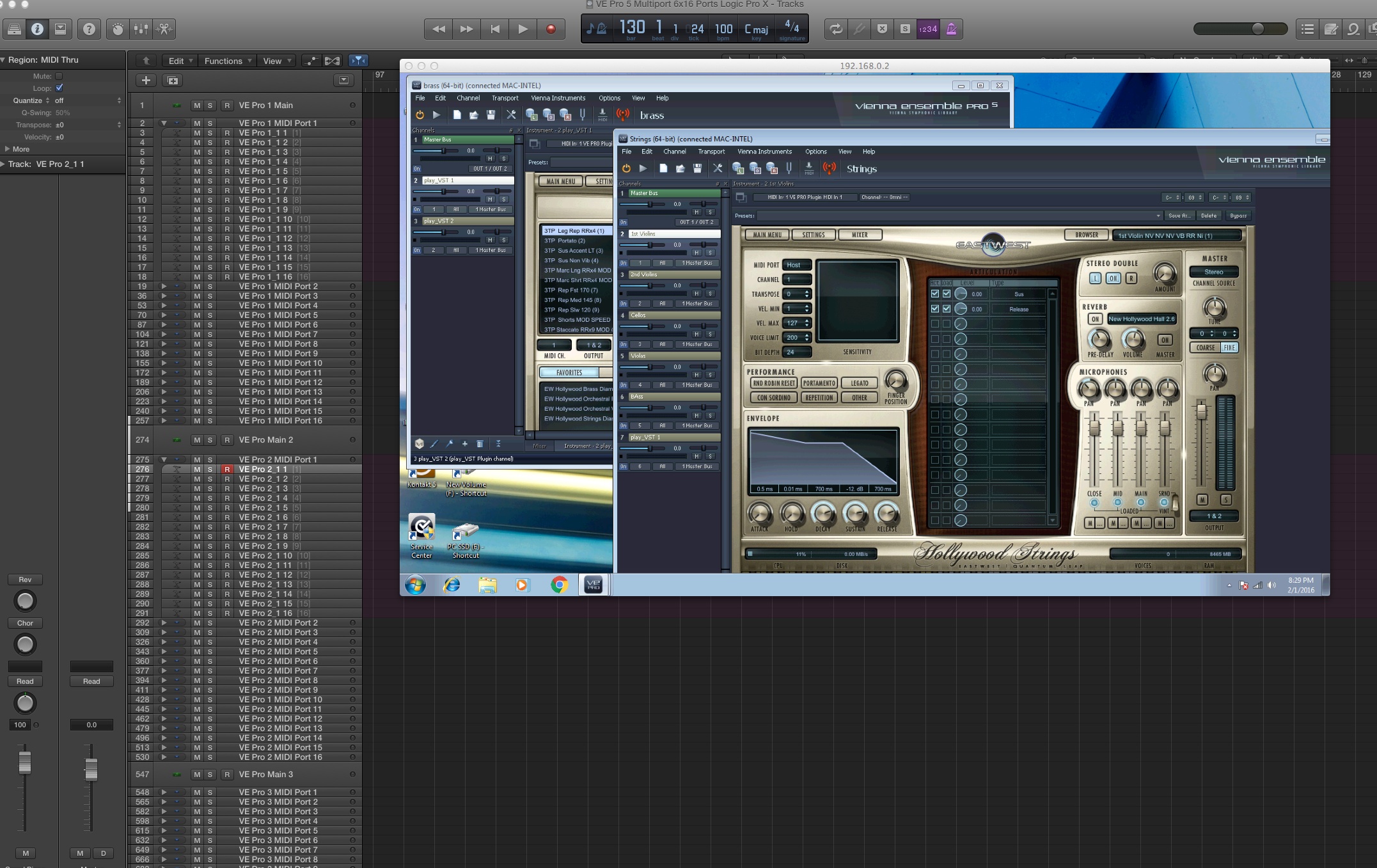Thanks again, Cyril - this seems to work well. It will take some getting used to ( I am a long time DP user) but I think I can make do with this method.
-
I'll give it a shot, thanks. Does this mean that the channel faders will now be controlling 11 rather than 7 and will allow individual controller 11 per channel?
The volume of the instrument can be controled by CC 7 or CC 11
Other controler should work if you define the good channel number
MacBook Pro M3 MAX 128 GB 8TB - 2 x 48" screen --- Logic Pro --- Mir Pro 3D --- Most of the VI libs, a few Synch... libs --- Quite a few Kontakt libs --- CS80 fanatic -
On my side I have convert Fader 7 message to CC7 and it worked to.
Hi Fred - How did you do that?
-
Hello expert,
I am trying to use Mutiport setup to have a big orchestra but as I see a big orchestra wants a strong Computer. What I get mostly are pops and drops. I'm using RME FIREFACE UFX external audio unite which has MIDI Pot 1 and MIDI Port 2. My question is. If I can use this two Ports could it be possible to use two instances to enlarge my Orchertra with better sounds? Thanks in advance
==========
Master -Mac Mini 2.3 Ghz Intel Core i5, 8 GB, System HD on Toshiba 500 GB, Mac OS X 10.10.5.
Logic PRO X(10.2), RME FIREFACE UFX,
———
Slave -MacBook Pro 2.2 GHz Intel Core i7, 16 GB, Systen on Intel SSD 180 GB, Mac OS X 10.10.5.
VI Pro 2, VE Pro 5, VSL Sounds, VS, MIR PRO,
-
Other than having more ports, are they more efficient in some way? I don't need more ports, but I'd certainly redo my template if they had a positive effect on performance.
Thanks.
-
Sub faders are not working ??
Hi everyone. This new multiport template looks great. I would love to be able to control the volume of each port. Every port has a sort of master track "VE Pro 1 MIDI Port 1" with a fader assigned to "sub1". But manipulating the fader does not give any response. Is this normal? Can it be used to control the volume of the port?
Thanks!
Flemming
-
If you want to control the volume at the port level you need to insert Controlers in the Environnement on each port
MacBook Pro M3 MAX 128 GB 8TB - 2 x 48" screen --- Logic Pro --- Mir Pro 3D --- Most of the VI libs, a few Synch... libs --- Quite a few Kontakt libs --- CS80 fanatic -
Thanks Cyril, not sure what you mean, because on port level there's already a fader that reacts perfectly on my hardware controller (mackie protocol), but it does not change the volume. Do you mean that this fader in the environment is not assigned to anything and needs to be assigned somehow? I'm a long time Logic user but have never really understood the environement...
Maybe it is easier to setup using aux-channels to control each port level. If this is possible ?
If you want to control the volume at the port level you need to insert Controlers in the Environnement on each port
-
Seems i have a dumb issue.
With instruments on the 1st port i have no problem. (All midi that goes into the 1st instance of VEP)
With the second port (2nd instance channels) i dont get the setup to work the same way. same for 3rd and 4th etc.
Everything seems to be setup the same way as port 1. did i miss somehting obvious?
in the pix attached you see were i have selected the track? i cannot play that but i can the tracks above.
the intances of EW you see its the same way.
-
If you want we can do a Skype session and you can show me what you want exactly and I will tell you what to do
; my user is cyrillinda
MacBook Pro M3 MAX 128 GB 8TB - 2 x 48" screen --- Logic Pro --- Mir Pro 3D --- Most of the VI libs, a few Synch... libs --- Quite a few Kontakt libs --- CS80 fanatic -
So i tried the other templates. the 2x48 i get it going until port 4 on the second intance.
I tried each channel, port and instance. On the second instance, i can go up to midi channel 16 of port 3 loading intruments and all good. then when going to port 4, i load up the instrument but no signal is reaching vep from logic.
Also, i dont get any more than 16 ports. i have selected in the pref to go higher on midi channels but nothing.
so on the other template of 6x16 i loose the connection on the second instance and on. (only omni working) and on the other template its port 4 of the second instance. and no 48 ports.
what am i missing? didnt see it in the manual
-
I'll give it a shot, thanks. Does this mean that the channel faders will now be controlling 11 rather than 7 and will allow individual controller 11 per channel?
No
In Logic you will continue to use CC7 and when the CC7 is send to VSL it will converted CC 11
MacBook Pro M3 MAX 128 GB 8TB - 2 x 48" screen --- Logic Pro --- Mir Pro 3D --- Most of the VI libs, a few Synch... libs --- Quite a few Kontakt libs --- CS80 fanatic -
So i tried the other templates. the 2x48 i get it going until port 4 on the second intance.
I tried each channel, port and instance. On the second instance, i can go up to midi channel 16 of port 3 loading intruments and all good. then when going to port 4, i load up the instrument but no signal is reaching vep from logic.
Also, i dont get any more than 16 ports. i have selected in the pref to go higher on midi channels but nothing.
so on the other template of 6x16 i loose the connection on the second instance and on. (only omni working) and on the other template its port 4 of the second instance. and no 48 ports.
what am i missing? didnt see it in the manual
Well i figured out that you HAVE to setup to 48 ports on both mac and pc.
now the issue is that on a trying to do a multi ouput whenever i hit the + sign in logic to create the aux the midi gets screwy. any midi port channel will be ch1.
-
Other than having more ports, are they more efficient in some way? I don't need more ports, but I'd certainly redo my template if they had a positive effect on performance.
Thanks.
Is there someone at VSL who can respond to my question?
-
Other than having more ports, are they more efficient in some way? I don't need more ports, but I'd certainly redo my template if they had a positive effect on performance.
Thanks.
More ports > less instances > fewer processing threads > less scheduling overhead, context switching and cache pollution.
Does it matter in practice? According to my tests it matters a bit, but not too much. On mac it could matter a bit more, since the OS X kernel is a bit less efficient than Windows dito for these things.
Cheers, M
-
Hi Martin
Is AU3 going to improve this avoiding you to double the MIDI traffic of the actual version ?
This may explain why MAC OS is less efficient ;)
Best
Cyril
MacBook Pro M3 MAX 128 GB 8TB - 2 x 48" screen --- Logic Pro --- Mir Pro 3D --- Most of the VI libs, a few Synch... libs --- Quite a few Kontakt libs --- CS80 fanatic