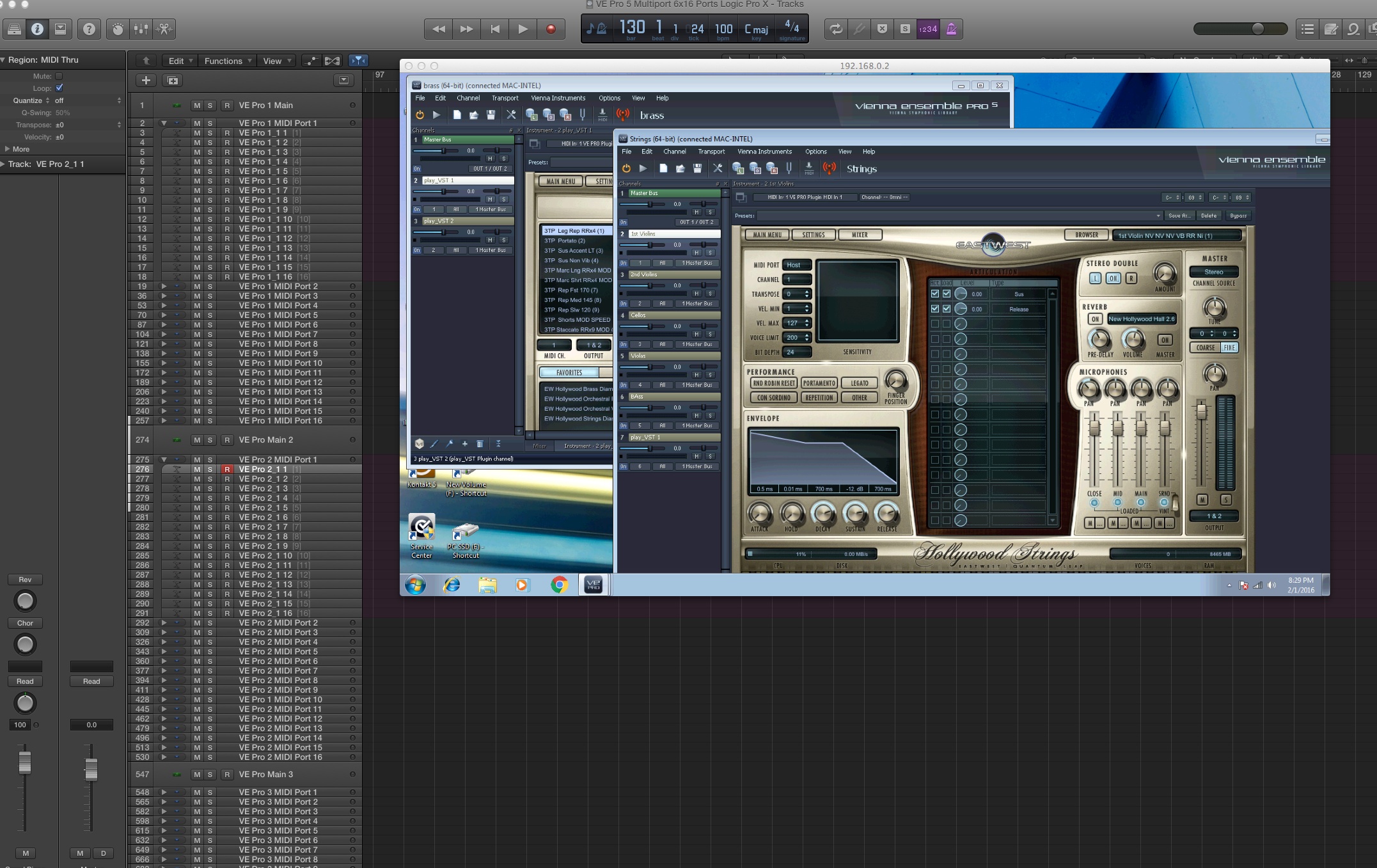Hi there, First post i believe - but using Vienna products for a couple of years 😃
I have recently added a 3rd pc to my slave set up - so i have
i7 32gb Cubase Master (Vienna Pro License)
i7 64gb Pc Desktop Slave 1 (Vienna Pro License)
i7 32gb Pc Laptop Slave 2 (Vienna Pro License) . I am also using a TP LINK GIGABIT Switch , as each pc only has one ethernet port.
I have a large orchestral template, spread out across Vienna Pro 5 , with Cubase 8.5 64 bit as my sequencer.
Until recently i had only 2 pc's connected - by a crossed Ethernet Cable - and that was easy to set up with static IP addresses on each machine , which i could then match up in IP4 - working no problems.
However, as i need more RAM and have added a 3rd machine the need for a switch has made things much more difficult - for me at least. The Tp Link Gigabit switch has 5 ports , but it is hard to find out its fixed ip. When i ipconfig it from each machine i get a slightly different answer. For example from this machine : 192.168.1.83, but the other pc comes back 192.168.1.88. So i have set all 3 pcs with static addresses around this (i.e. 192.168.1.92 , 93 , 94 etc) , but i am a bit lost beyond this as to all the other settings to make.
The good news is via the Host , it does recoginse all 3 pcs , and vienna Pro Servers , but there are often gremlins, where it takes much much longer to connect to an instance, or an instance reports being connected to Cubase ,when it clear is not, and other things like instruments disappearing, occassional hangs, not always loading up as you expect.
Sorry for such a long post but i am sure among you Lan experts on this community there must be an easy ish way of connecting 3 pc's via a switch and lan without any network problems. I know very little about Local area, and while i have set up a homegroup between the pcs to transfer files, and made it a private network , getting a stable working environment for Composing is the most important thing .
So if any one can point me to the easiest guide for getthing all three working together flawlessly, like i had the 2 pcs working i would be so grateful . I imagine there is a straight forward guide some where but i cant seem to find it 😞 Thanks for your help in advance.
I am not too bothered about being connected to the net at the same time - so long as i can just pull out a cable etc when i need to download, if that makes it easier.
Thanks in advance for any help , advice the community can give
Paul J