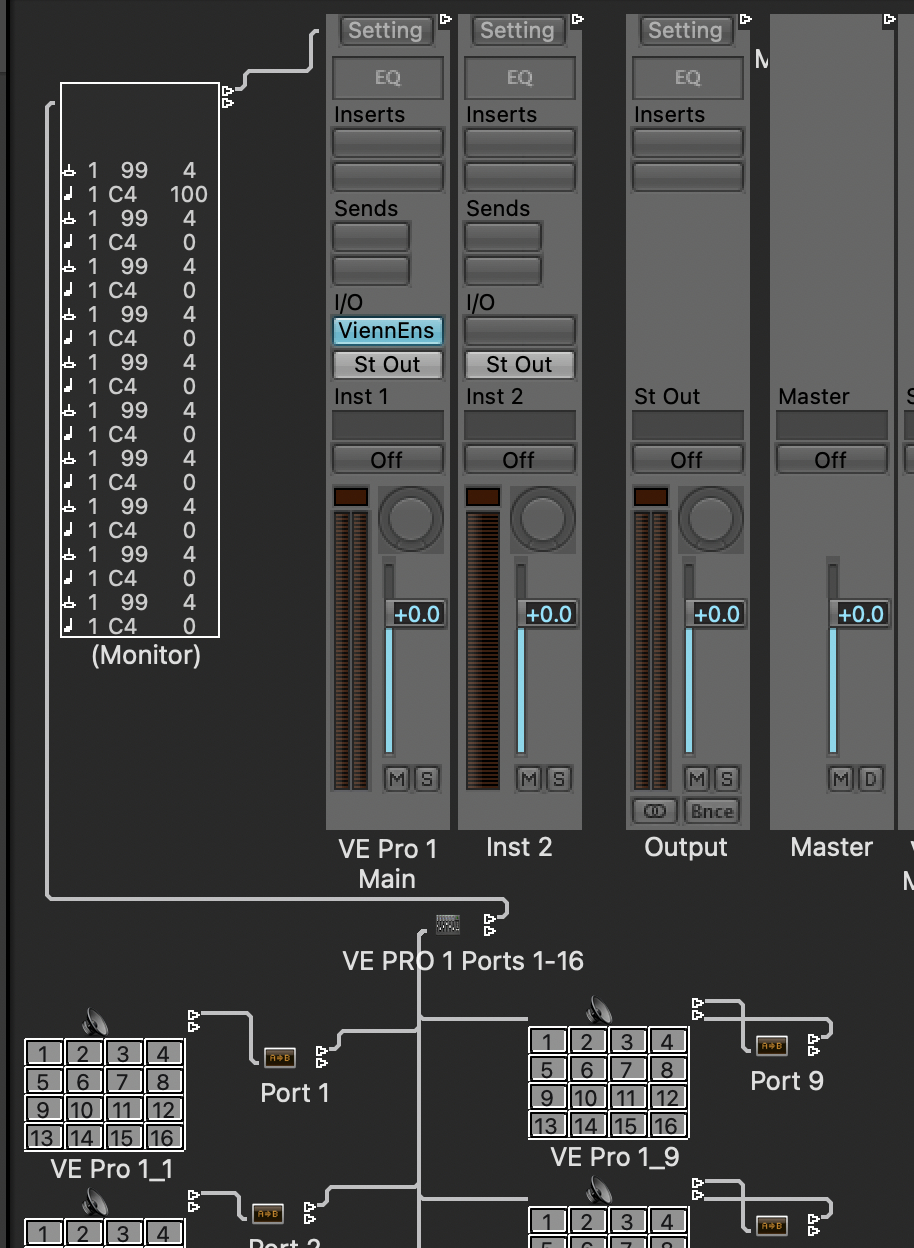I rolled LogicPro back to version 10.6.3 and the VePro.AU3 plugin (latest version) is working fine now, no more hanging notes. MacOS = Monterey for me.
I did some monitoring also from LogicPro 10.7.2, using a Scripter-based midi monitor right in front of the VePro.AU3 plugin in order to see what LogicPro is sending to the plugin.... as Macker noted....All NoteOff's are eaten on certain ports. Absolutely none of them are showing up in the log....so VePro.AU3 plugin or VePro latest version are not to blame in my view.
This is with a project that does not have any fancy environment cabling or transformers or anything. The only thing in the environment are the channel strips that are automatically created there by LogicPro itself.
I do not think this problem is related to environment objects per say, but LogicPro 10.7. did add some new features related to being able to specify the input midi port and channel on each track...which has been a long overdue feature, but I suspect somehow they broke AU3 compatibility in terms of how internal track NoteOff's are routed to different AU3 midi ports... I will submit a bug report to Apple on this, and everyone else should too in order to get their attention.
For now, I think if you want to use AU3 VePro, don't go past LogicPro 10.6.3.
The other problem related to AU2 multiport macros is a separate issue, having nothing to do with LogicPro's AU3 port handling, but having to do with apparently new bugs in some of the environment objects such as transformers.... They were always a bit problematic. It might be even worse now.
I don't really want to waste any time trying to debug broken environment features, if Apple has broken the transformer this badly, there are going to be some very unhappy people out there...hopefully they will resolve it eventually.. But part of me wonders if the reports about broken environment are also related in some way to the work Apple did to add midi input port and channel...even without AU3..it may have screwed up generally the routing of midi in some way which is confusing Transformer and other environment objects. (shrug). I leave that to someone else to figure out.
I have long since moved on away from those multiport macros to using VePro.AU3 instead and generally avoid the multiport macro's as they have some other issues not-withstanding. Me personally, I would choose any of the following options before I would choose to use the old multiport macro hacks.
- Just use single port AU. It works fine. Unfortunately it means no more than 16 midi channels per VePro instance, but there are many people out there that even prefer to have only one instrument per VePro instance, so its not the end of the world to do that with LogicPro.
- Use VePro.AU3 with LogicPro 10.6, don't upgrade to 10.7. It is working fine for me except for transport sync.
- Switch DAW's. Most of the other DAW's work totally fine with the VST3 or MAS version of VePro plugin, including up to 768 instruments per VePro instance.