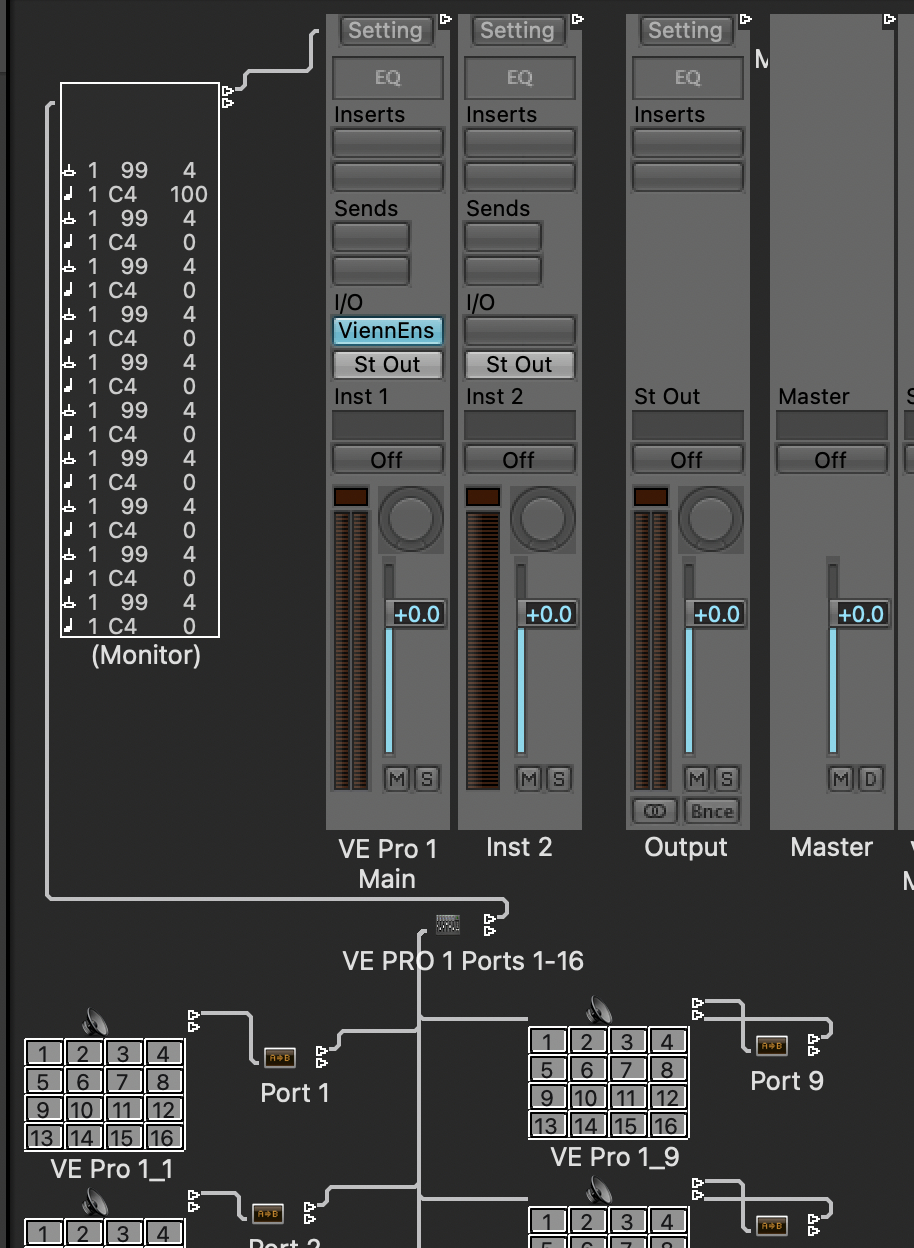Place an object "Monitor" just before going to the VSL VE object !
clear the monitor window and play one note
you should get a very few CTRL and your note
UPDATE - Logic Pro 10.6.3 Alert.
I'm finding strange behaviour in the Environment of Logic 10.6.3 in Big Sur. It's hard to pin down and might perhaps be simply a graphics display anomaly. It's not present in either Logic 10.4.8 (High Sierra) or Logic 10.7.2 (Big Sur). Pending further investigation and testing, all I can say at the moment is that it might not be advisable to regard Logic 10.6.3 as entirely safe for any projects that include custom additions in the Environment. I'll post further findings on this problem when and if I can get a clearer understanding of it.
In Logic 10.4.8 (in both High Sierra and Big Sur) I've found the Environment to be stable and safe, with only one known bug that had to be avoided by my own extensive designs in the Environment - i.e. the Transformer's 14-bit arithmetic is broken. It so happens that this particular bug has been fixed by Apple in the latest Logic, even though, ironically, the Transformer now appears to be seriously broken in new ways when connected in a MIDI note path.