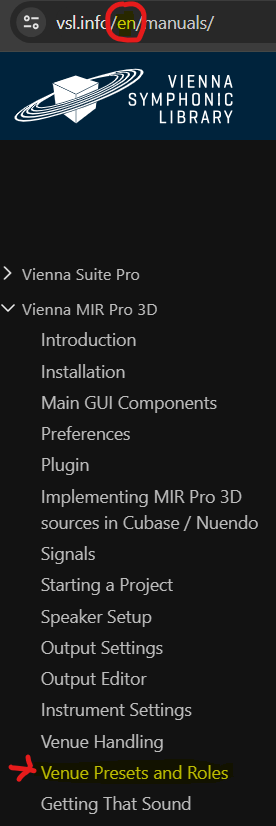Hello,
I am using the latest versions of VEP 7 and MIR 3D.
In VEP 7 I have 2 channels of violins which are represented accordingly in MIR in venue A: on the stage one violin is left and the other one right. So far so good.
In MIR I add another venue B. I understand that I can move the two violins from venue A to venue B so there one violin again is left, the other right. Okay.
Now I can compare what venue sounds better but in order to listen again how everything sounds in venue A I again have to move the violins, namely from B to A. But then B is empty.
What I want to achieve is the following:
MIR showing two venues A and B that contain identical instruments arrangement so that I can just click on the corresponding venue tab rather than moving them from one venue to another.
So, specifically:
Venue A: violin right, violin left
Venue B: same violin right, same violin left
I tried to achieve this with presets management but was unable to do so. Is that possible at all and if yes, how exactly?
Thank you