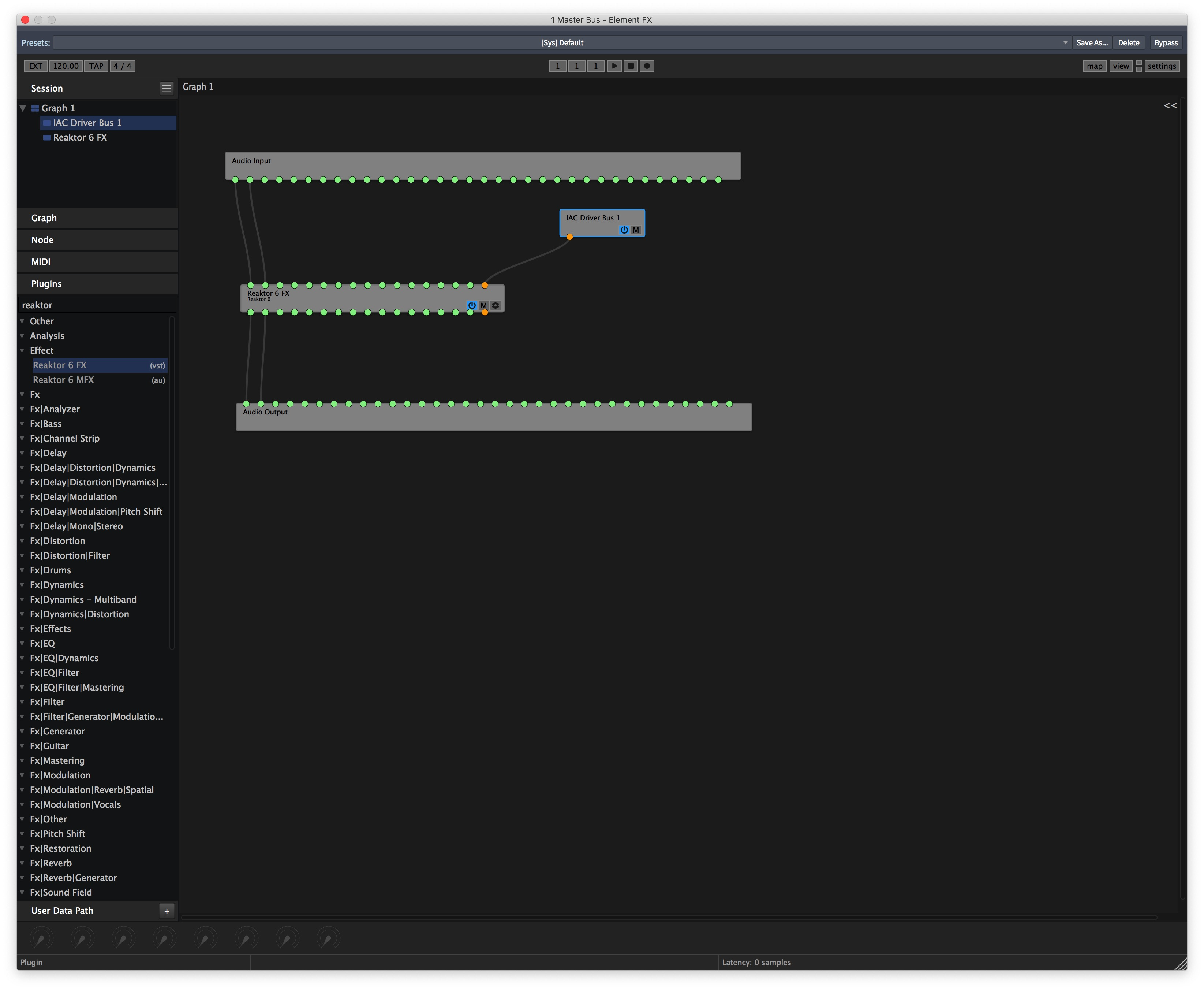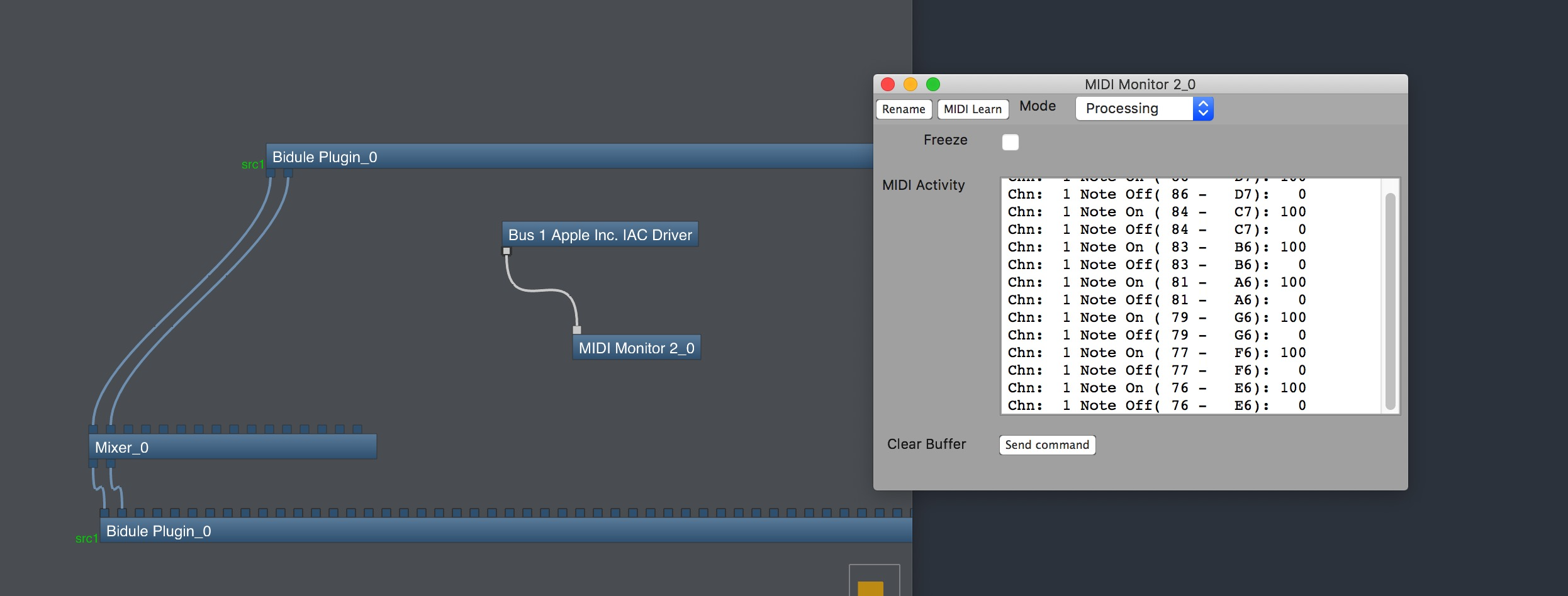Apple App Store strikes again..sorry to hear you can't buy MainStage...I would have thought they would let you buy the older version before they updated it to require Catalina...but doesn't surprise me that you can't buy it now unless you go to Catalina. One thing you can do is find a friend that has Catalina installed on their Mac, log into the App Store from their computer using your Id. Buy MainStage, then log out. Then go back to your Mojave machine and you should be able to download the last known version of MainStage that runs on Mojave... its a little work around.
Anyway, there is another program you can check out called Gig Performer, which is similar as MainStage, runs on Mac or windows. Its considerably more expensive though.
As you pointed out, by going that route you will have to use some combination fo networked midi and audio, which can get expensive...
I want to say VePro has one huge advantage which is that is handles Plugin Delay compensation and will make sure that if you are playing back a project from a DAW, everything will be sample accurate. When you go the route of using a "Live" tool like Minstage or Gig Performer..then there is no sample accuracy...but if you're live....there is no sample accuracy anyway; just unavoidable latency.
Pathchworks could work, I'm not sure if it can respond to Program change or not like that though. Patchworks has problems running inside VePro, FYI...gui problems.