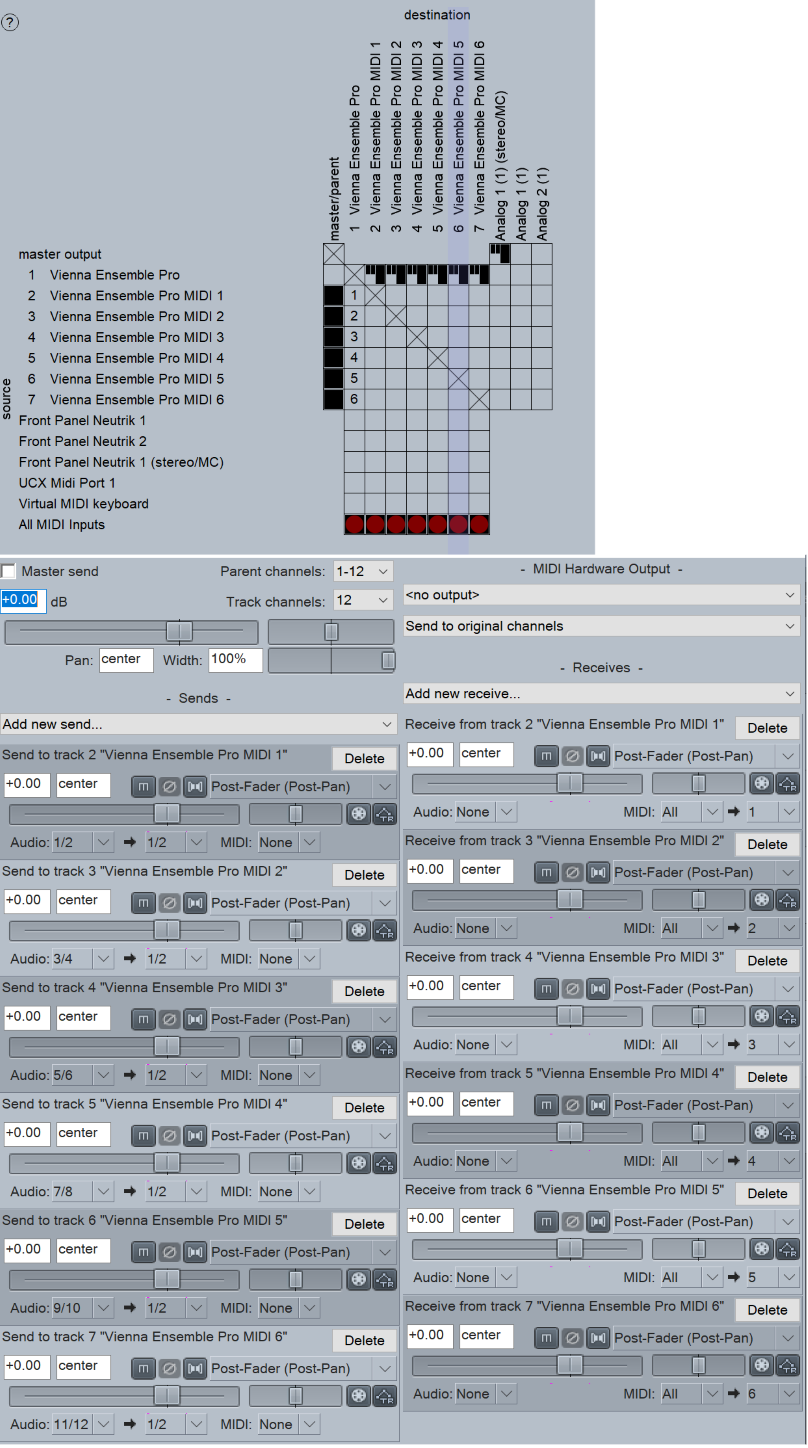Hey all!
To all REAPER users struggling to get VEPro7 to route properly, here's an obscure bit of information that eluded me for an irritating amount of time. Hopefully this helps someone.
To get an instance of VE Pro 7 to route to more than 16 MIDI channels, do the following:
1) Load up the VE Pro 7 plug-in to a track. You must load up the VST3 version! (NOTE: Don't load up the Event Input plug-in; you don't need it and it's kind of buggy in REAPER as far as I could tell.)
2) Once you do, click on the obscure little button at the top of plugin window that says "2/32 Out"
3) Then, click on the even more obscure button that says "I/O"
4) Then in the menu that pops up, navigate to "MIDI Input" and check the "Map Reaper MIDI Buses to VST3 MIDI Buses
5) Do the same thing for MIDI Output; navigate to that and check the "Map VST3 Buses to Reaper Midi Buses"
NOTE: As far as I'm aware, you'll have to do this with each individual VE Pro 7 plug-in. I recommend just doing this once, making a track template in REAPER, and then loading that up each time you need a VE Pro 7 plug-in.
Voila! Now, any tracks that route MIDI using a send to the track containing the VE Pro 7 plug in will correspond to the tracks in the connected VE Pro 7 instance provided that the Port and Channels match. Let me further illustrate how to make sure they match correctly:
If, in VEPro7, you have a channel set to MIDI Port 4, Channel 7, it will correspond to the REAPER track that has a MIDI send set to Bus 4, Channel 7.
The send in REAPER would look like this. The channel settings in VEPro7 would look like this.
Some more tips for efficient set-up:
Setting up all these sends and channel settings can be a PITA, but both VEPro7 and REAPER have ways of making it faster.
- In REAPER, once you load up the VE Pro 7 plug-in into a track, open the track's FX chain and right click on the plug-in and select "Build 16 Channels of MIDI Routing to this track". REAPER will automatically create 16 child tracks with MIDI sends for all 16 channels. You can do this more than once, of course, but you'll have to manually set each additional set of 16 track's sends to the proper MIDI bus.
- In VE Pro, if you hold down ALT while selecting a MIDI Port # or Channel #, it will apply an incremented amount from that number to however many tracks you have selected. For example, if you select 16 tracks, hold down ALT and then set the first of those 16 tracks to Channel #1, it will automatically set the remaining fifteen to channel 2, 3, 4, etc. Also, if you hold SHIFT while selecting a channel or port, it will apply your selection to the entirety of tracks you have selected.
I hope this info helps someone! Have a good one.