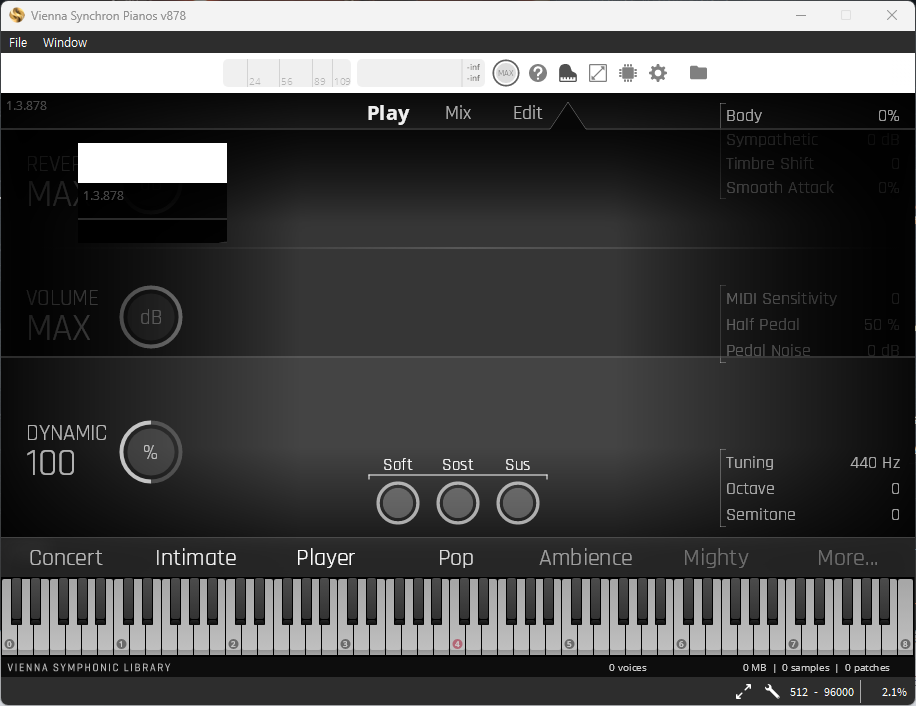I recently replaced my PC and had no issues with the setup process and my iLok works fine.However, Synchron Piano Player is no longer responsive in this state and I cannot use the libraries I have. I'm looking for a solution. All software, including Vienna Assistant, is up to date.
This is spec of my pc :
Cpu : i7-13620H
Memory : DDR5 16GB
VGA : RTX 4050 (Raptop)
SSD : Samsung 990 Pro 4TB + 980 Pro 2TB
And, Windows 11.