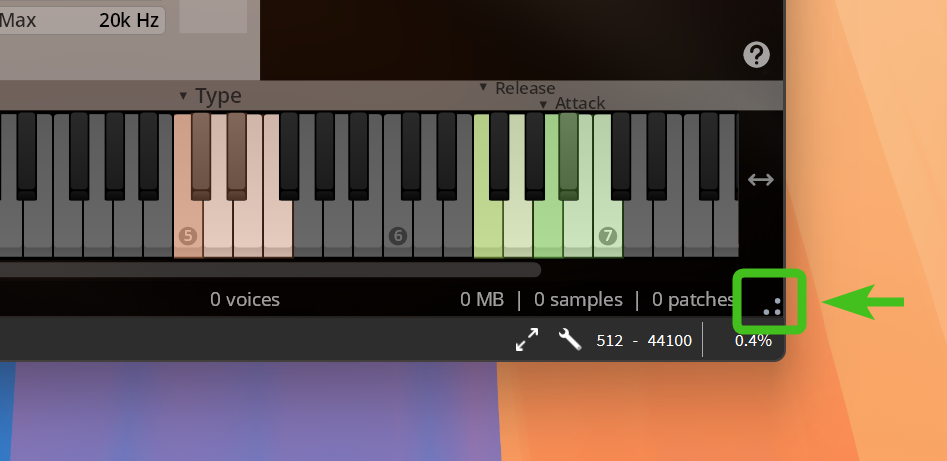I recently updated Syncrhon Player to 1.3.1657 (from ..1577) and the text size and formatting does not appear to render properly in Elite Strings (as well as Strings 1 and Strings Pro). However, it appears fine in other instruments such as Percussion. Below are screenshots of what I see running the latest versions of VE Pro 7 and Cubase 13 in Win 11 Pro. Note that I've never changed any display settings in these products. It seems that reverting back to 1.3.1577 fixes the issue for me.
The first image is from 1.3.1657. The second is from 1.3.1577.
Cubase 13 Pro, VE Pro 7, Windows 11 Pro