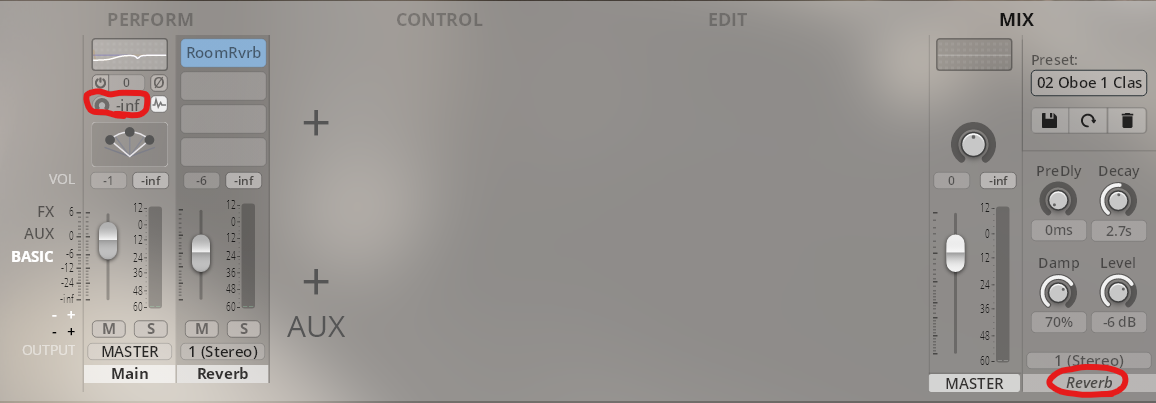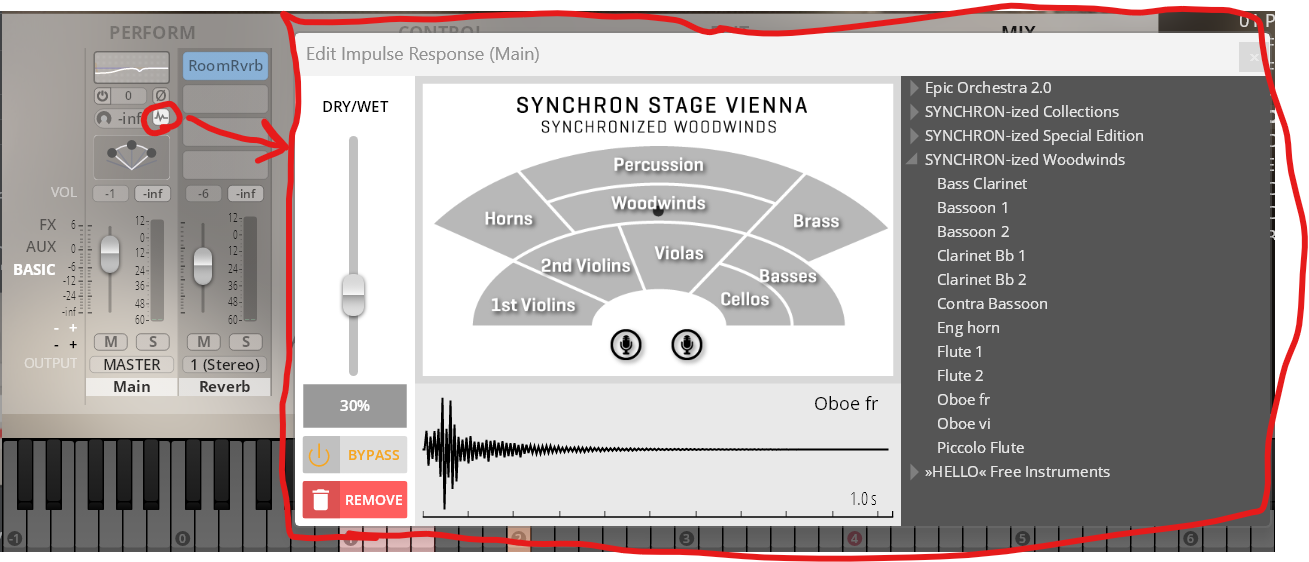@mducharme said:
The "Synchron" libraries are recorded in Synchron Stage, so the recordings naturally pick up the reverb from the hall and there is no way to remove that (when the performer plays in Synchron Stage, you hear not only the performer, but the hall, and so the recording hears that too).
The "Synchron-ized" libraries are different - those are updated versions of their Vienna Instruments libraries, which were recorded in VSL's very dry "Silent Stage" a long time ago. These libraries are very dry and come with a Synchron Stage simulation reverb (which you can turn off) to make it sound like they were in the Synchron Stage, to aid in their placement in a mix together with Synchron libraries. If you turn off the Synchron Stage reverb in this case, you get the bone dry samples as they were recorded in the Silent Stage.
Even in the Synchron libraries, you can reduce the recorded hall ambience by mostly using the close mics. There is still a lot of control because Synchron Stage is not the wettest stage, so the samples are still dry enough that you have a lot of flexibility in making them work with other samples. It is much more dry of a stage than the Air Lyndhurst that Spitfire often records at, and much more dry than the Sony stage that Cinesamples records at, and a bit more dry than the Teldex stage that Orchestral Tools uses in Berlin. Because of this, you aren't locked in quite as much to the "large hall" sound as with some other libraries.
Thank you for that synopsis - I appreciate it and it taught me some things
However, I am still not clear on the following:
- Is the "Reverb" plugin on the channel strip different than the baked in reverb? and
- In order for the instruments to blend, should the same mic mixes be used?
Thank you