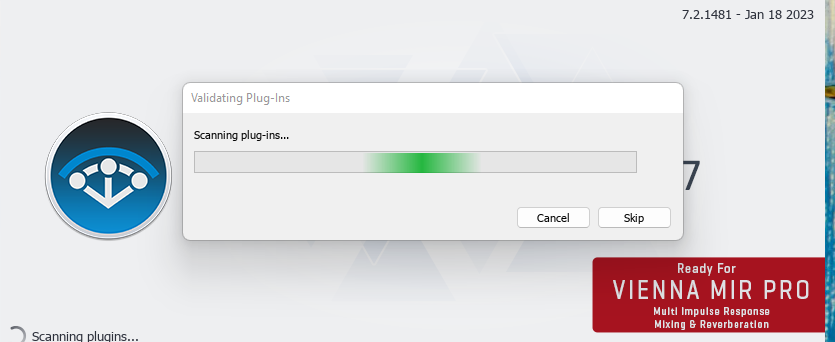Hello everyone,
I downloaded and installed the latest update of VEP7, it just prompted and asked me if I wanted to install so sure why not, not it's just stuck on 'scanning plugins' every time I open the software.
Clicking Skip doesn't do anything, I can click on Cancel, but shouldn't I solve this?
What can I do please?
Thanks in advance,
Omer