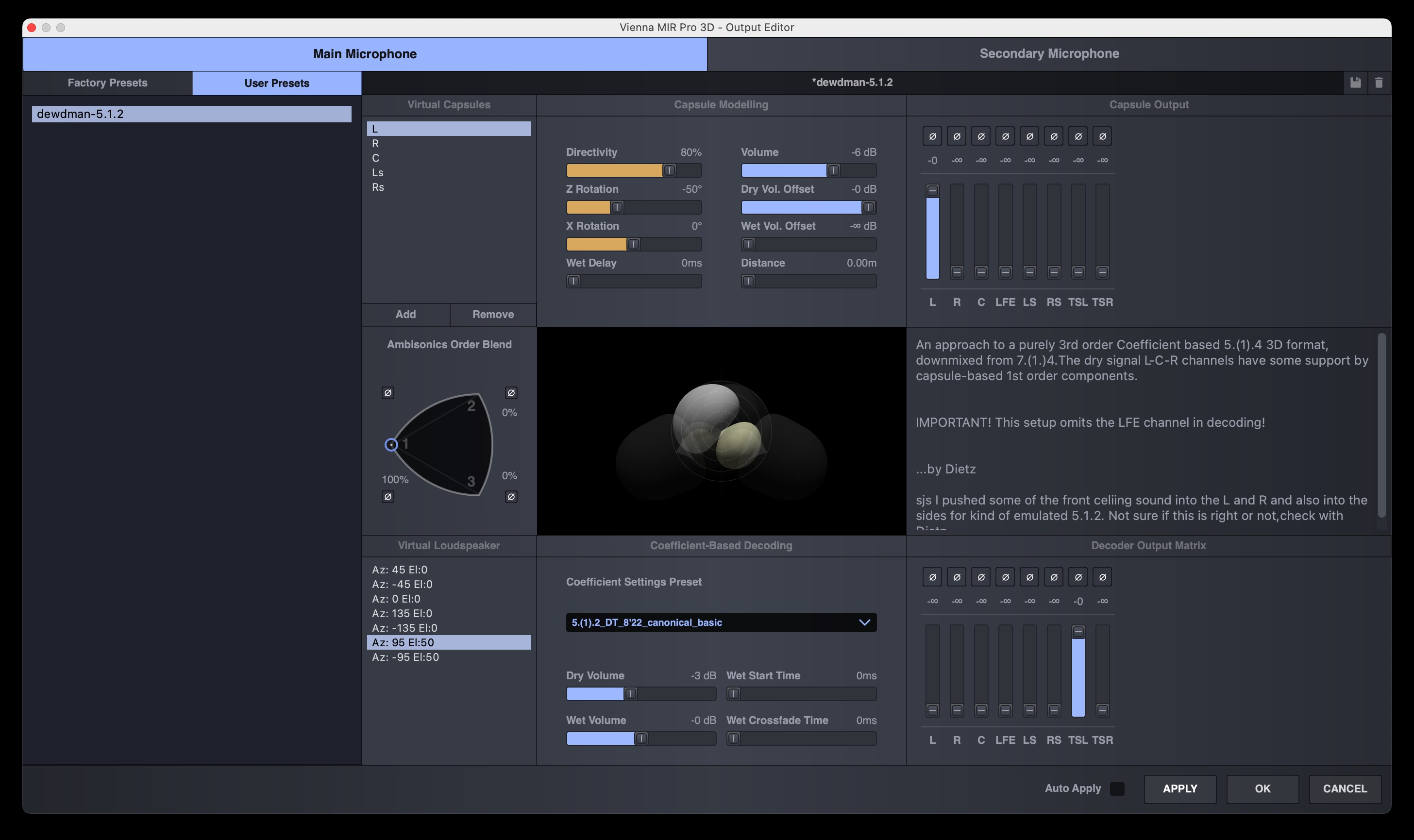Alright, guess I'm going to try to make a MP3D user preset to handle 3D-to-5.1.2 mix down..since one from the factory isn't included. Unless Dietz has a better idea how to do it...
From what I can see I would need to create a coiefficents file that is similar as the one used for 7.1.2, but with different values for the matrix mixer. That would involve using third party utility to create that file I guess?
Or perhaps I could use the 3D-to-7.1.2 factory preset to start out and adjust the matrix mixer a bit to make it more appropriate for 5.1.2. I think I would need to edit that user preset while MP3D itself is in 7.1.2 mode in order to see all available matrix faders and to reorganize the fading without the 0 degree sides present. Then save it as a new user preset that way and try it with 5.1.2 channel configuration.
open to suggestions.....
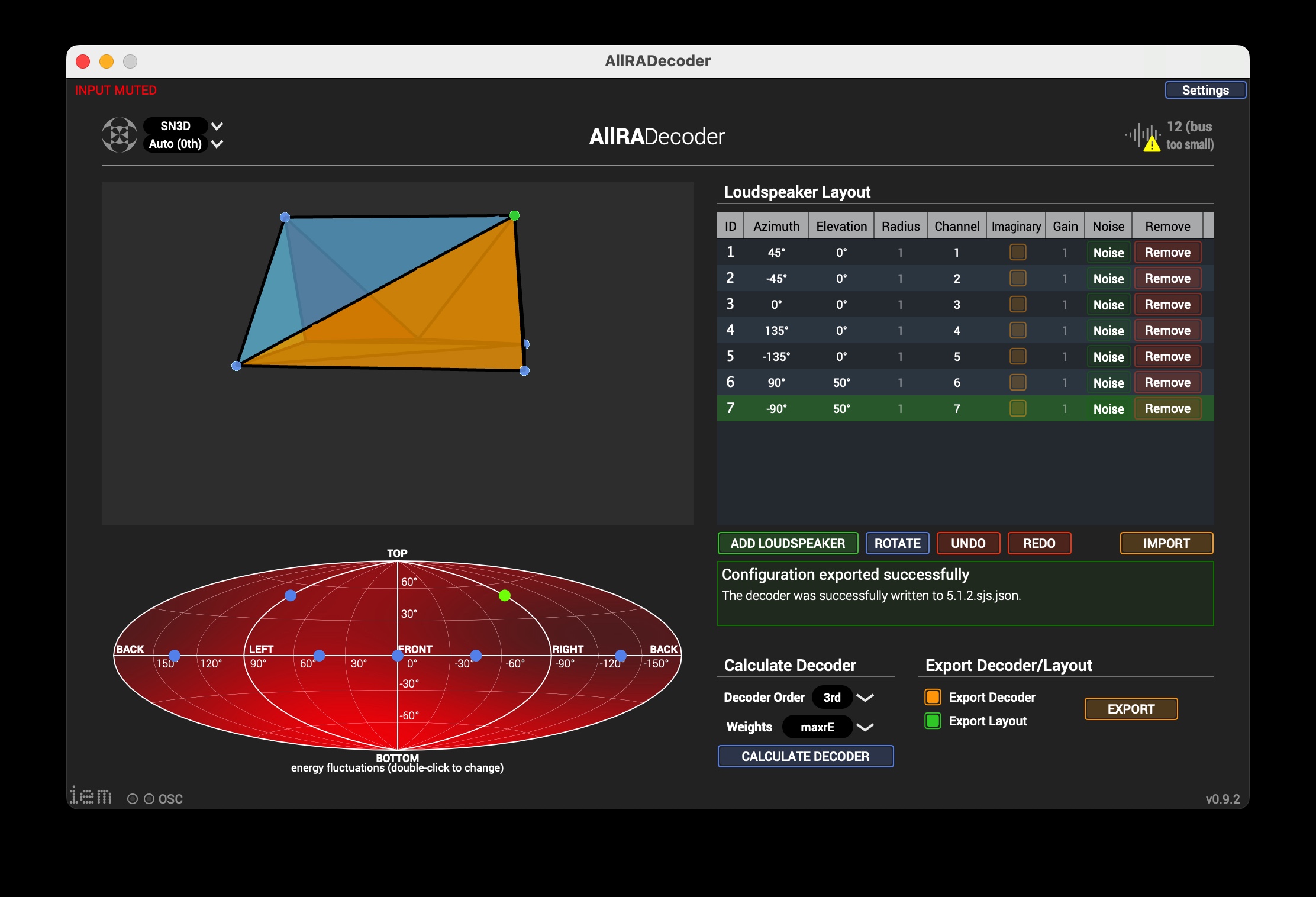
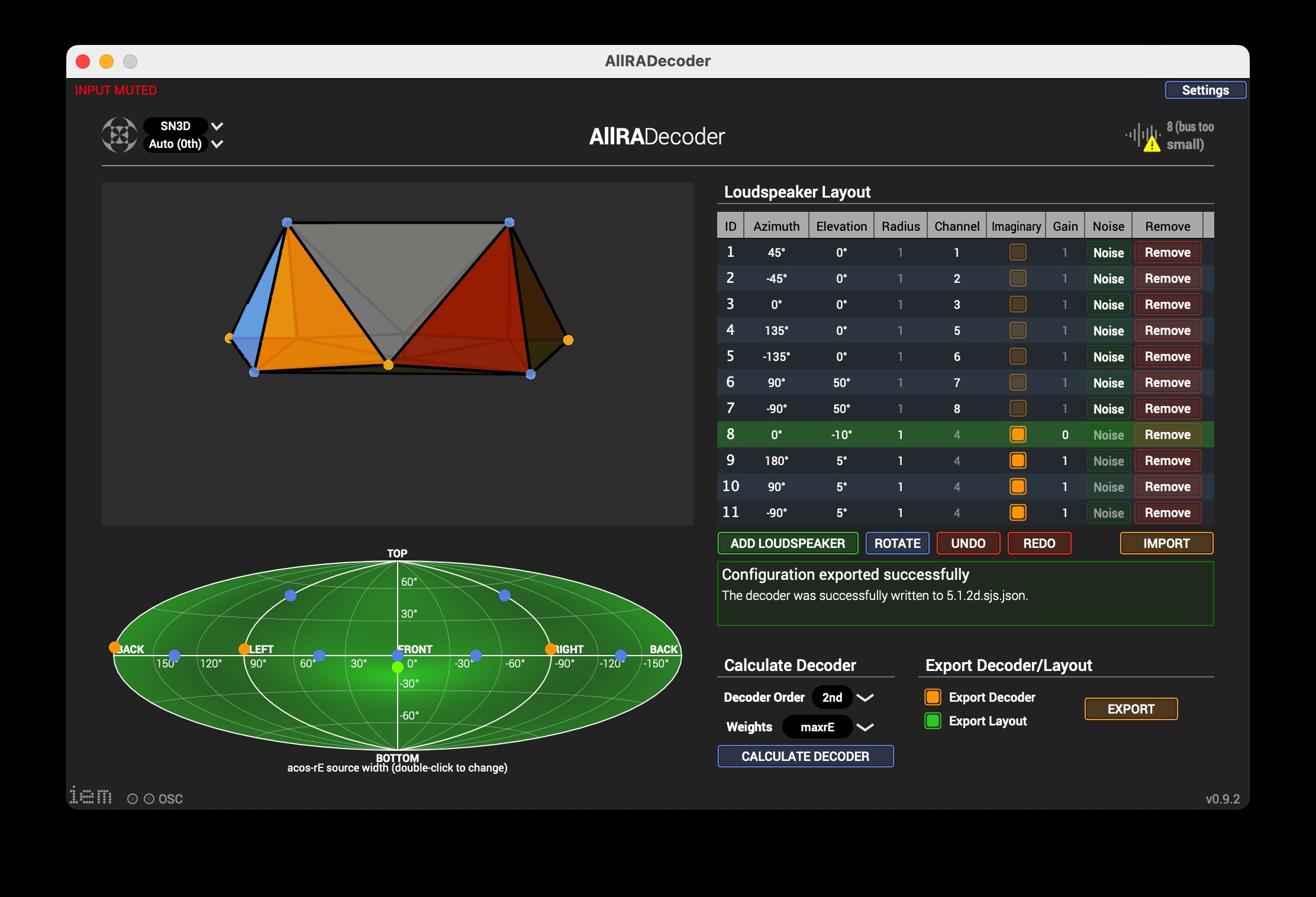
.2_OutputFormat_5.1.4Frame.png-1696259642033-0slg8.png)