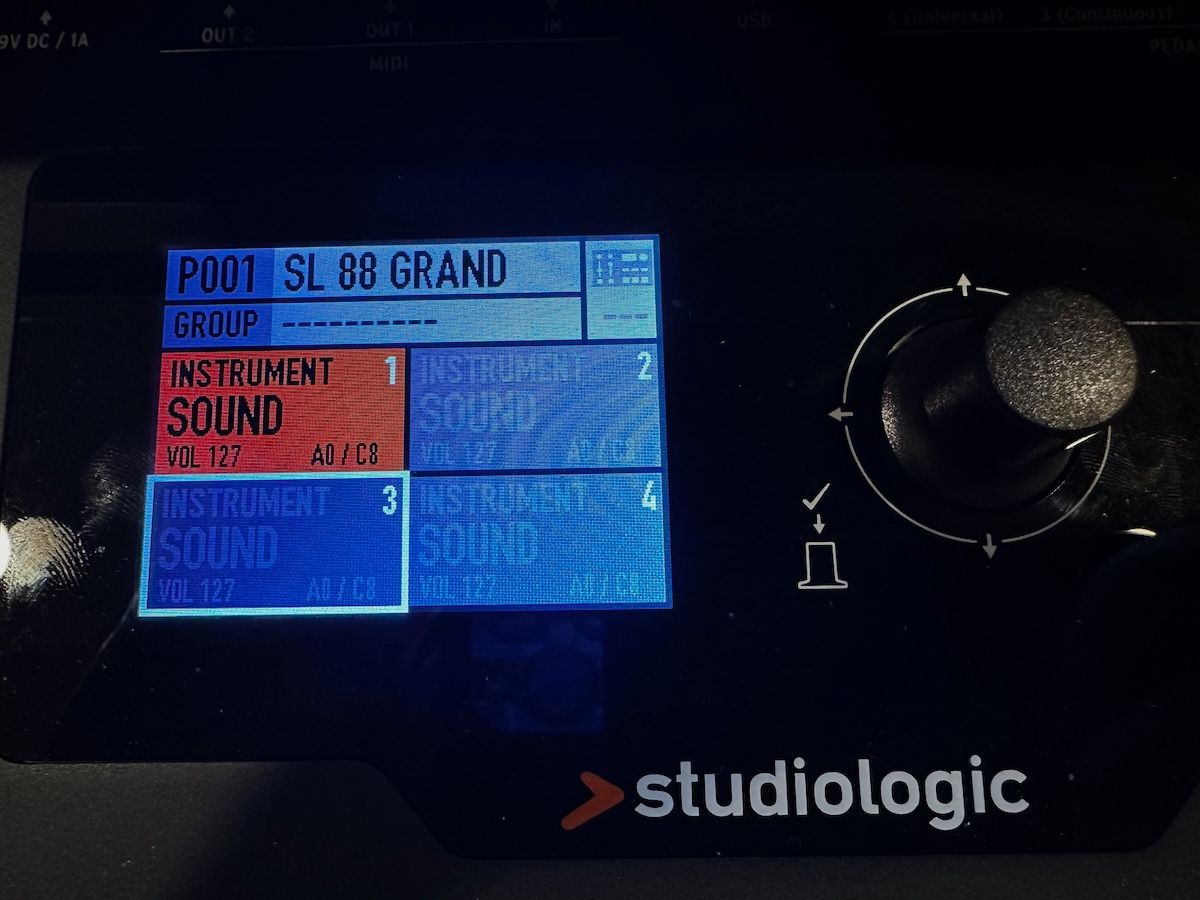Hi All,
I just bought the Synchron Strings Pro crossgrade and installed it. I am running Synchron player in Logic and have loaded up the factory patches. When I am playing notes on the long articulations I am getting this very evident and strong Flanging / Phasing effect especially on legato patches. This is not happening in the Synchron 1 set.
I have tried switching on and off the reverb, also soloed the different mic and checked different combinations, also tried to delete and reinstall the library after downloading it again, also reinstalled the synchron player, yet this issue is still present.
Please guide as to what might be happening ?
Thanks and regards
Neelesh