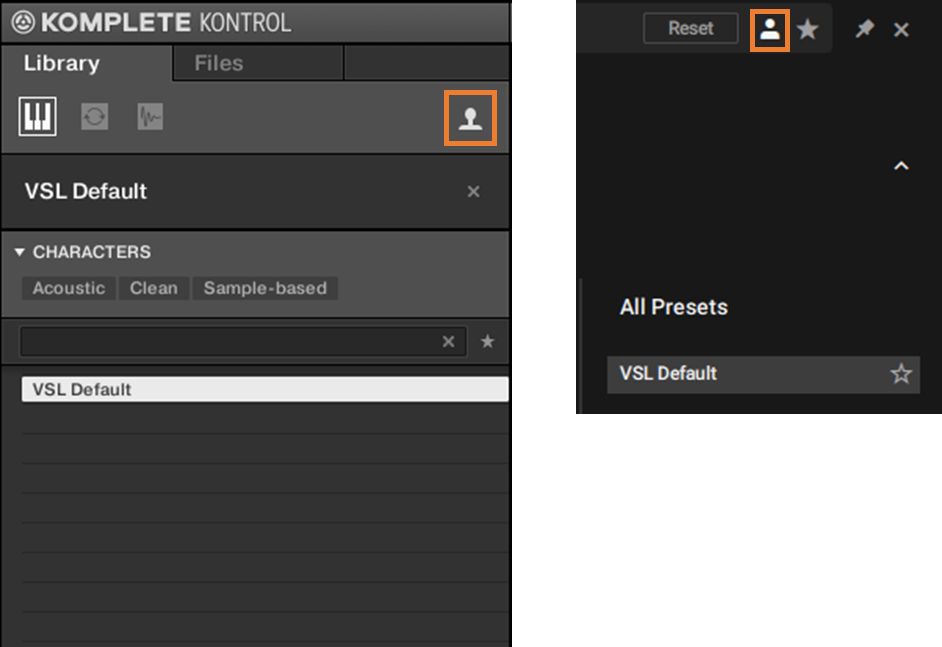Hello,
Sorry that the new NKS presets take way longer than we originally expected. We must redo the installer, add support for MK3 hardware and fix several topics to keep compatible with new Komplete Kontrol updates, which just takes some time.
As I understand the desire, I prepared a NKS custom preset
- Download "VSL default.zip" from this posts attachment
- Unzip/Extract the preset "VSL default.nks" into
- Windows: C:\Users\\Documents\Native Instruments\User Content\Vienna Synchron Player\
- MacOS: Macintosh HD > User > > Documents > Native Instruments > User Content > Vienna Synchron Player
To open this custom preset
- Click on the “Head” Icon in Komplete Kontrol
- Optionally search for VSL
- Open the Preset "VSL Default" (Screenshots from Komplete Kontrol 2.9.x and 3x as below)
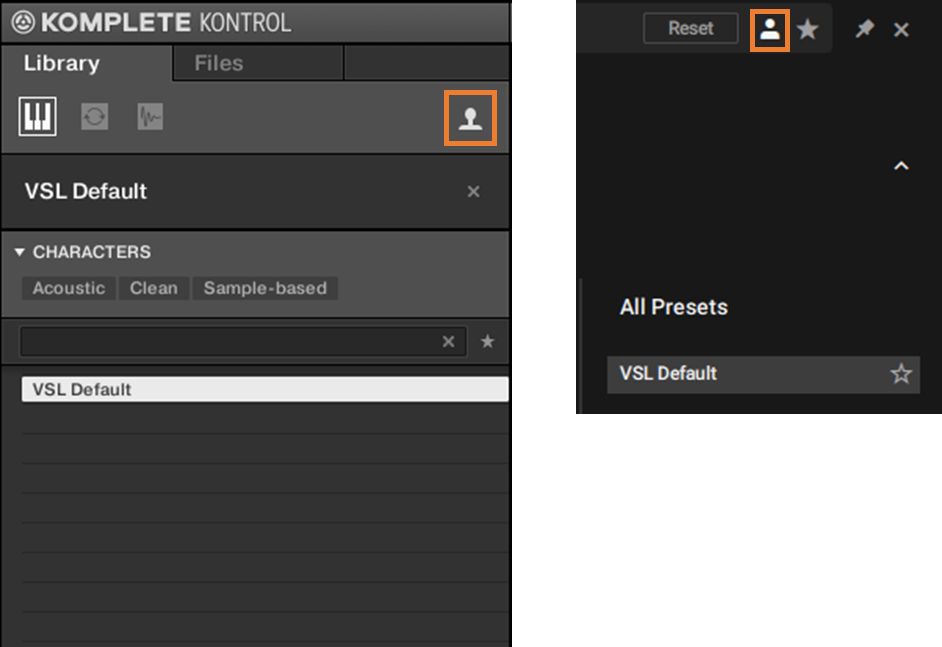
Now you can open any of our VSL Presets (Elite, Synchron Strings Pro …) – VelXF sus MOD will always work best - and start playing
The preset maps all common controls (Expresssion, VelXF, Timbre, Humanization, ...) as well as CC20 and CC03 which are used for several instruments as Dimension Controller (Duality Strings, Elite Strings, ...)
If you want, you can just save this preset with the instrumented loaded as new custom preset:
- File -> Save As (This will allow you to find it as described above)
These custom presets now will allow you to:
- Utilize the Light Guide for all our Synchron Player Instruments
- Directly control the most common parameters of our instruments from your keyboard
Things that are not supported will be:
- Displaying the artwork (on NKS keyboard and within Komplete Kontrol Software)
- Full utilization of the browser inclusive audio previews
Please let me know if this helps or if you run into any problems
All the best, and I really hope to be able to release official NKS factory presets very soon again!
Gabriel