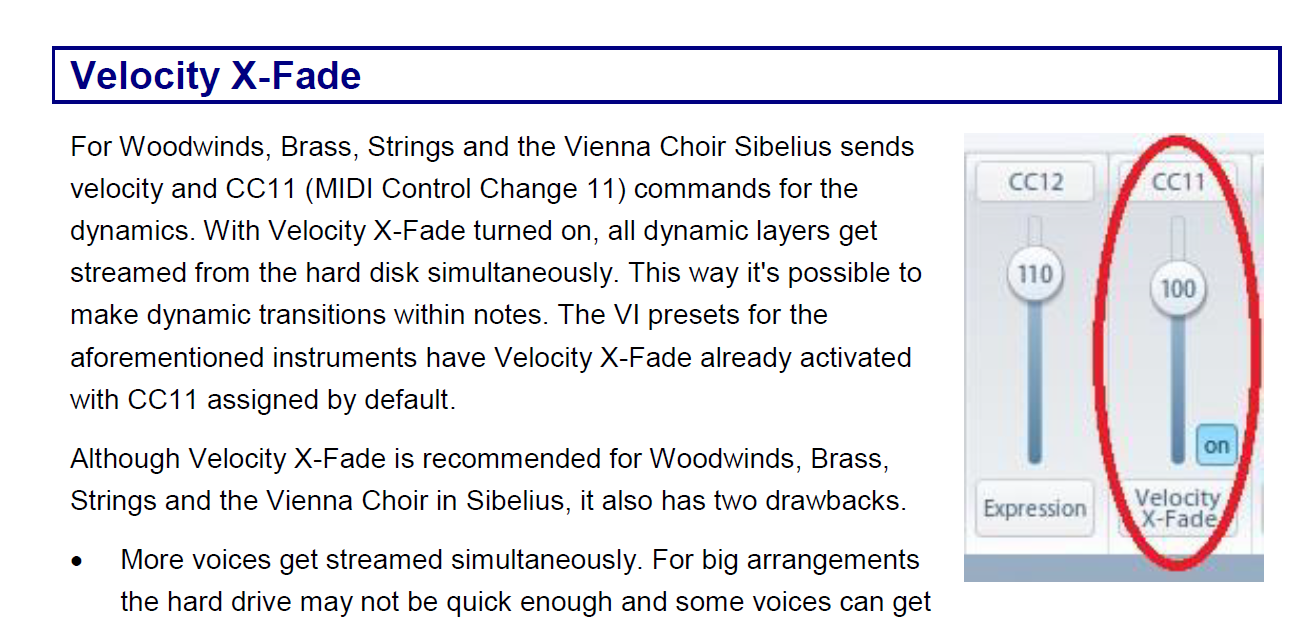I have a Sibelius playback configuration which uses 7 instances of Vienna Ensemble to provide all the orchestral instruments I need. One of these instances contains Appass. strings, another conta ins Solo strings, another woodwind, brass, and so on. This setup has worked brilliantly for years, using the original VI Special Editions 1-4.
Last week I bought the Synchron-ized SE, and have been trying to create a parallel setup using the new Synchron-ized libraries. I've created a new Sibelius playback configuration, using the new SY soundset, and loading the Synchron player instead of VI. And I've imported the new house style. But there's a problem.
By default, the strings chanels in the Mixer use the Solo Strings instances, rather than the ensemble (Appassionata) strings. So I have to manually change the assignment of the instruments from (Auto) to the correct Appassionata strings channels.
But when I do this, Sibelius stops observing changes of articulation!
I've tested this over and over again. When the mixer setting is left at (Auto), all works well, but as soon as I change it tomanually specify an instrument, the articulations (pizz, staccato, arco, etc.) are ignored.
I'm also getting clicks in the playback, as though two programs are trying to access the sound device simultaneously. I've noticed exactly the same effect when I forget to minimise Sibelius before playing a wav file in Wavelab - Sibelius still has the sound device attached and that produces exactly the same clicks. I don't get this with my VI setup, only the Synchron-ized version.
Help, please!