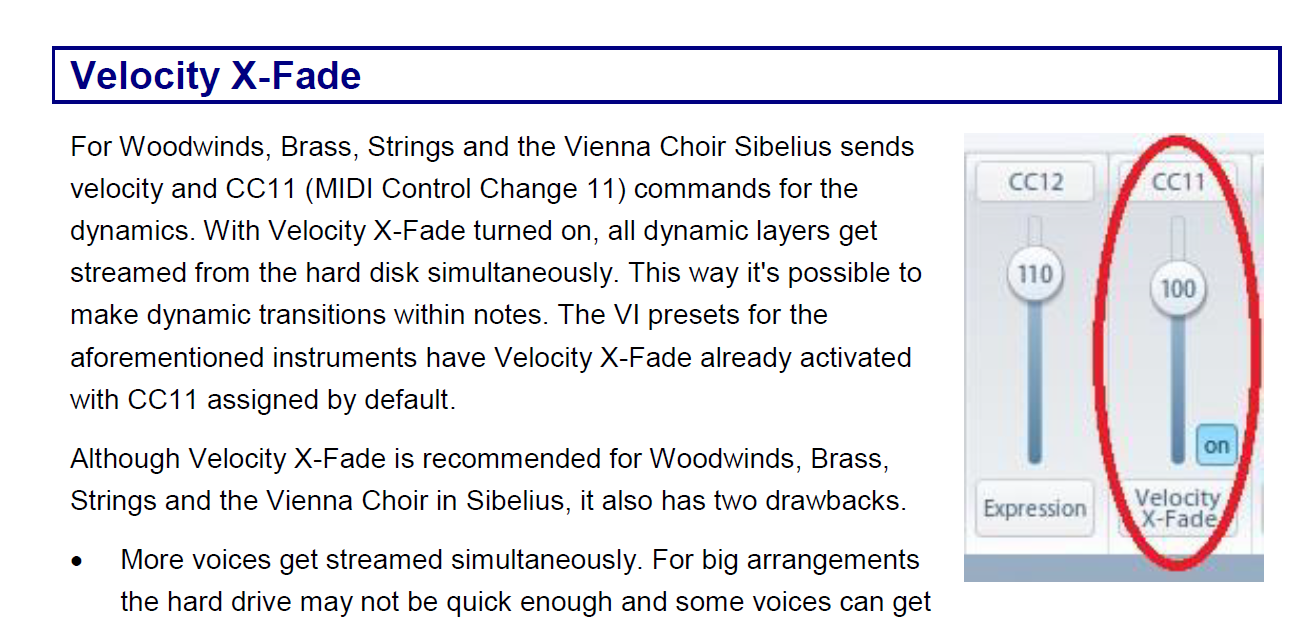Hello MikeHC!
As you have noticed yourself, making channel or output assignments in the Sibelius mixer leads to trouble. So I recommend resetting all instruments to (Auto) there.
It can have different reasons why instruments play on the wrong channel. Maybe the instruments in your score (from the Sibelius "Add or Remove Instruments" menu) don't fit with the programs you have chosen on the Manual Sound Sets page. For SYNCHRON-ized Special Edition Appassionata Strings, you will need the Sibelius instruments with "[VSL Special Edition]" at the end of the name and the Manual Sound Sets programs with "Appassionata (SE3)" at the end of the name.
More help can be found in the Troubleshooting chapter of the "Optimizing Sibelius Playback" manual.
I'm not sure what kind of clicks you mean. Maybe it helps, if you deactivate "Release device when Sibelius is in the background" in the Sibelius Audio Engine Options menu.
Best regards,
Andi
Vienna Symphonic Library