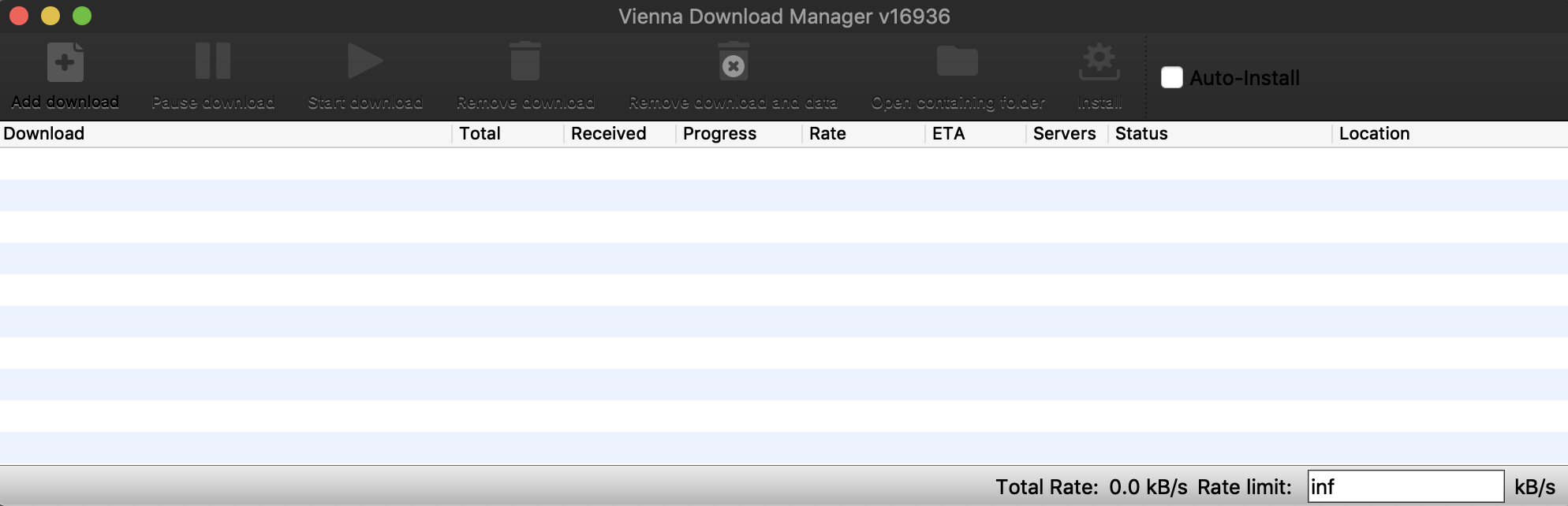The cantabile patches sound beautiful in the demos! Much respect.
I have a question, one that someone who has experience using the library hopefully has an answer to:
Are there any clips or demos of how the new standard legato transitions sound, specifically the fast variants?
I ask because ambient library legatos tend to suffer from "ambience phasing" that gets really ugly and mushy during quick runs and passages. SyS, with its shorter tail and tighter sound, doesn't seem to be poised to suffer from the same issue. However, the demos for SyS tend to be either dark and moody, sweeping and emotional, or playful and moderate tempo.
In short, how does the library - with its new updates - fare with lightning quick string parts, such as the ultra fast string passages from Mendelssohn's Midsummer Night's Dream Overture? The smooth ppp dynamics of the library interest me for the potential realization of these kinds of passages...
Thanks!
- Sam