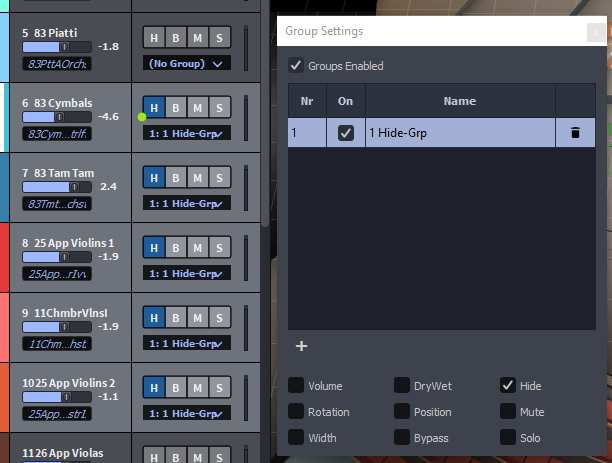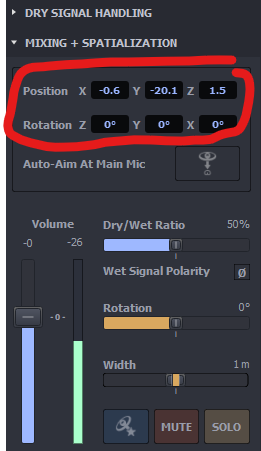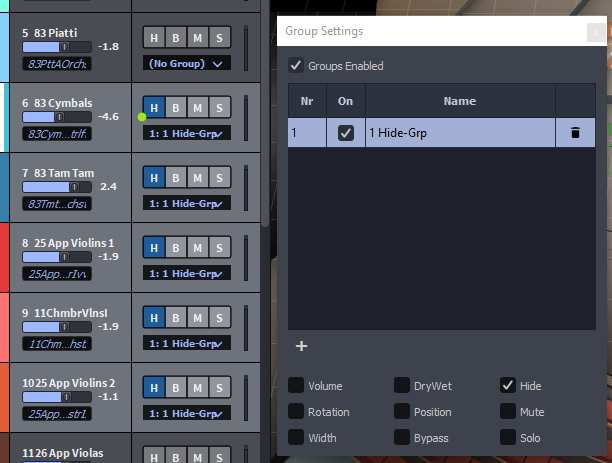@Dietz said:
Doesn't a selected Icon look like this to you ...? (s. attachment)
Yes it does. But on a stage with Dimension Strings, all the VI woods, brass, percussion and choirs, and combined with my tendency to select lighter colours, it is quite hard to see. Also, The label of the selected instrument does not get priority over the surrounding instruments. It is often obscured by other labels.
I see. In that case I suggest to Ctrl-click the "H"ide-button of the selected Icon in the "Instruments" panel (which can be detached from the main GUI, BTW). This will hide all Icons except the selected one. Use Alt additionally when you want to keep a bunch of selected Icons visible. ... and don't forget that there are now "Groups" in MIR 3D which allow for the linking of selected parameters only, e.g. "Hide":