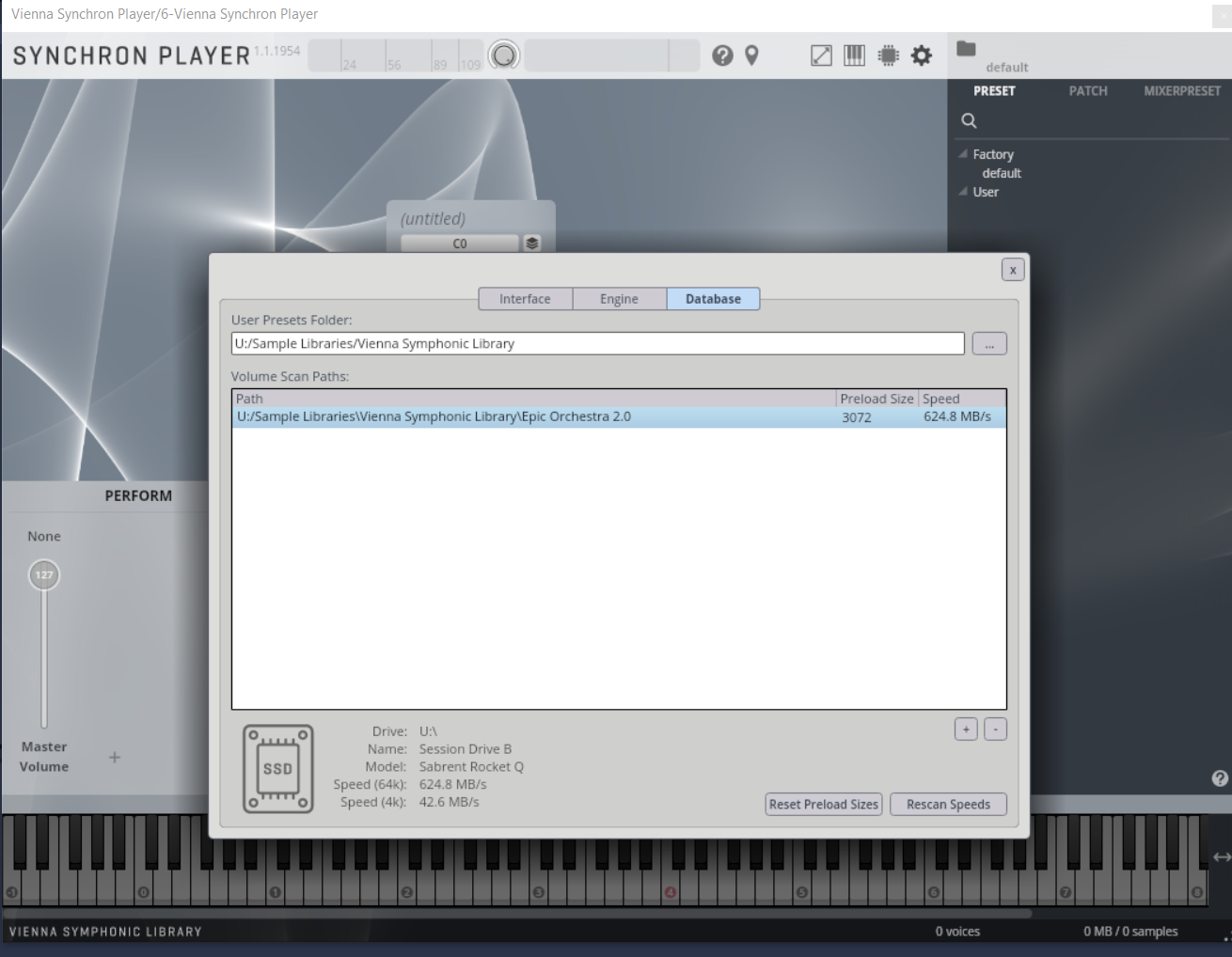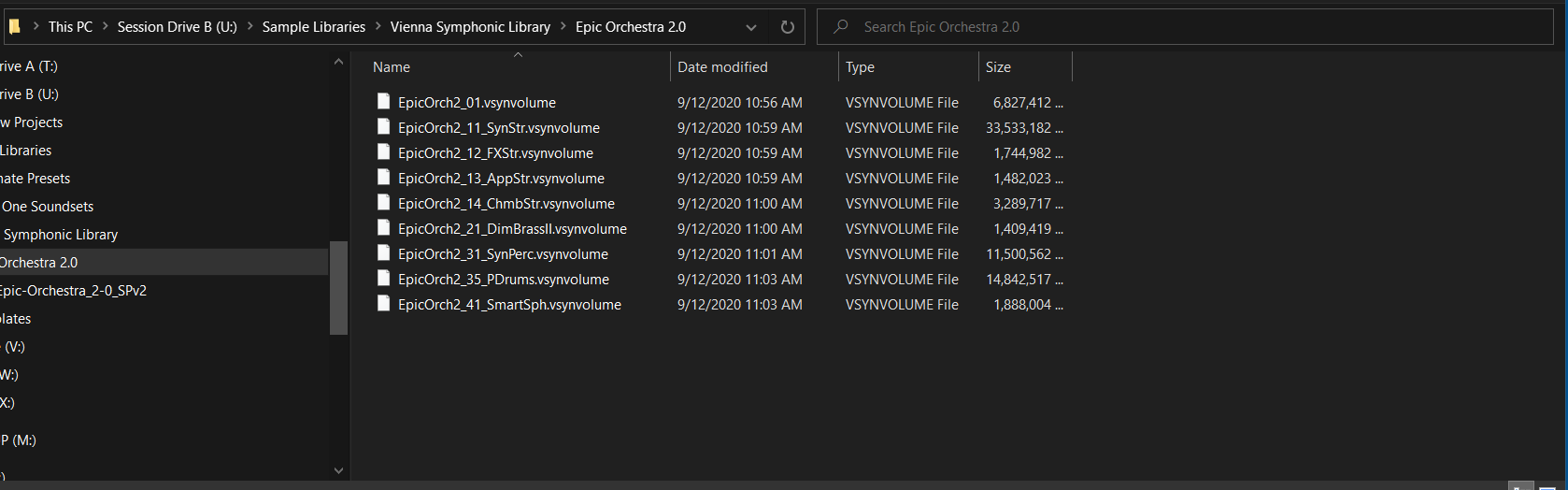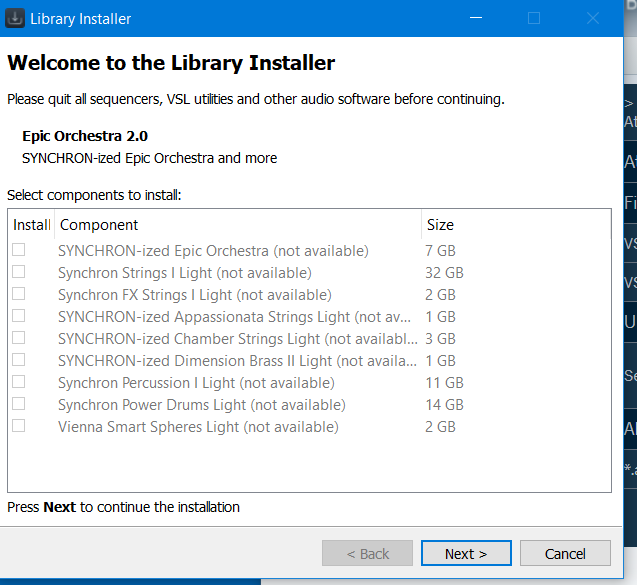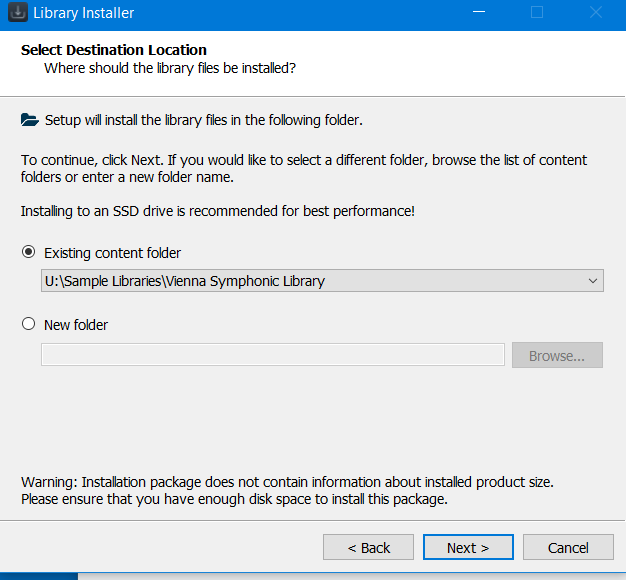This is really odd, since I googled a lot and tried all different things...
1. I downloaded the newest eLicenser and registered my serials for Big Bang and Woodinds 1
2. I downloaded the newest Vienna Download Manager and downloaded these libraries
3. I downloaded the newest Synchron Player (1.1.1709)
4. The libraries are shown in the database, but not in the preset pane
I also deleted and re-added the library path, with no success.
Any idea what's going on here?