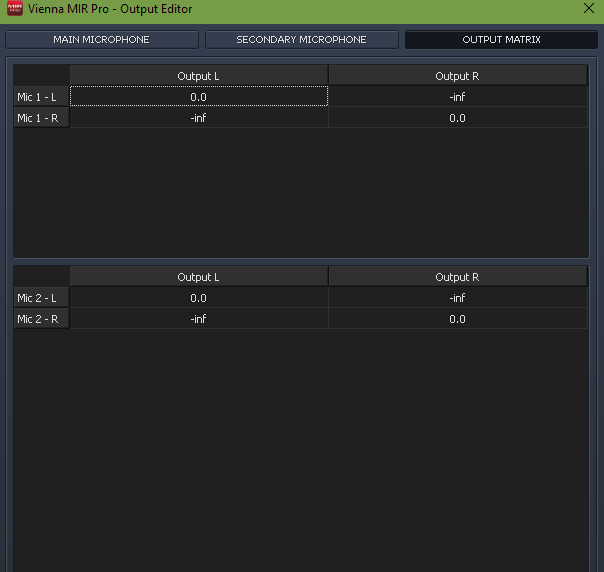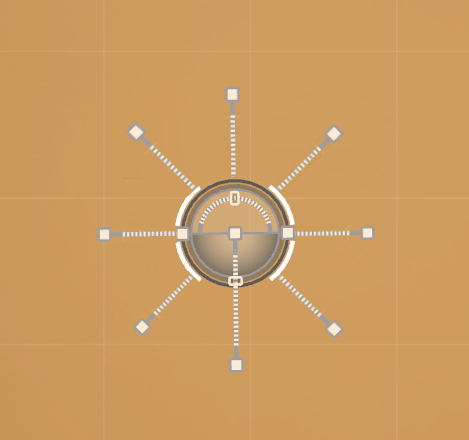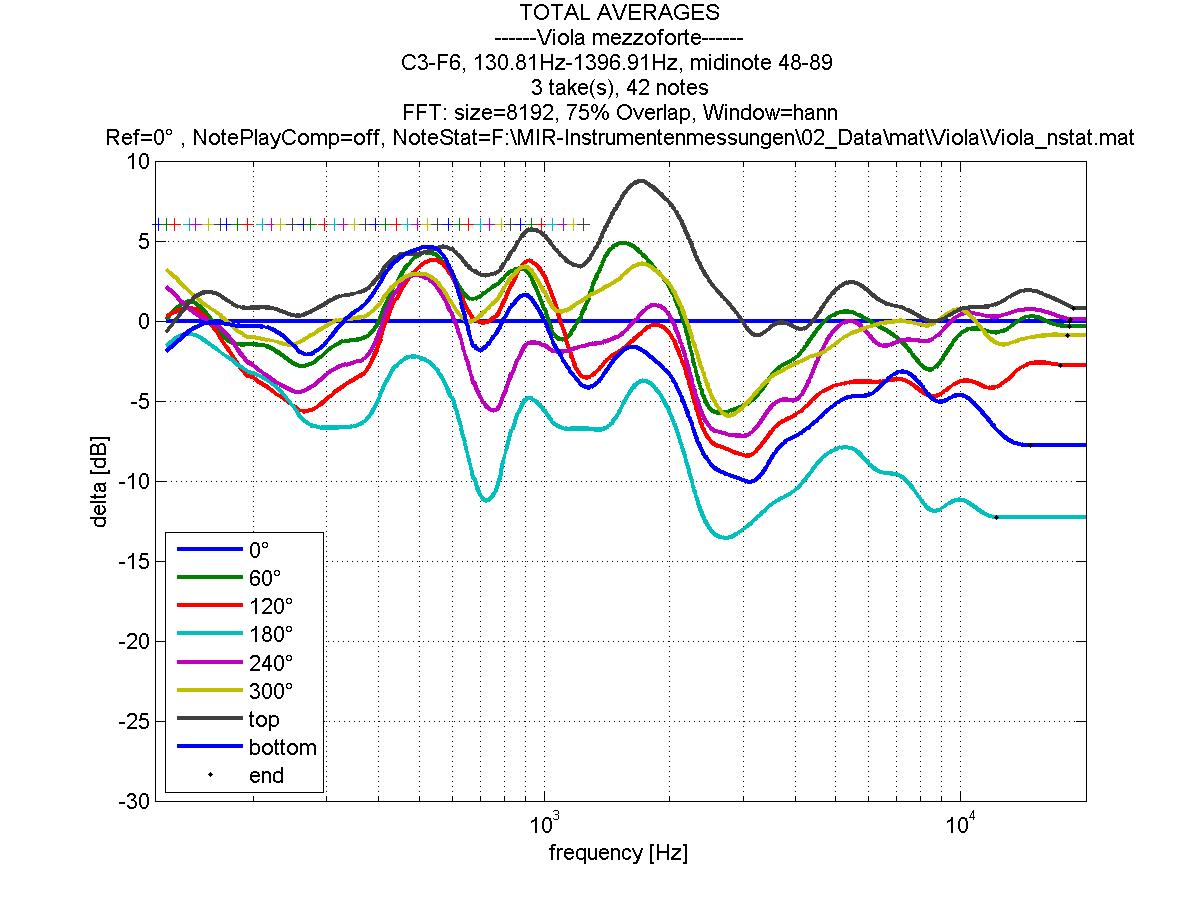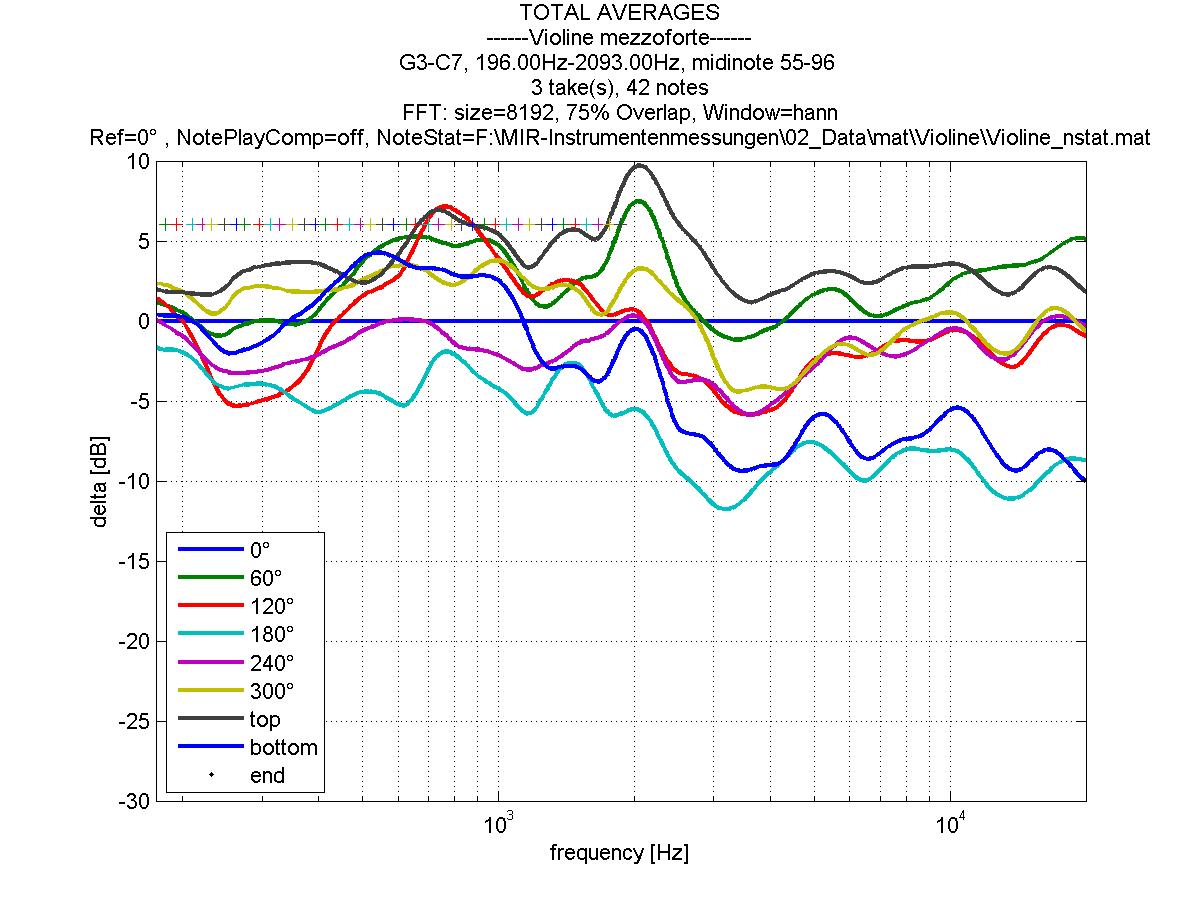The second video is set to "private", so I can't watch it, but judging from your description you're experiencing the expected behaviour.
The first video shows that you have set the Icon to 100% wet. This means that there is no direct signal included in the output any more, that's why all the important positioning cues are missing.
To include at least a bit of direct ("dry") signal is mandatory to create realistic results with MIR Pro. Please keep in mind that MIR's impulse responses have been edited in a way that there are no remnants of the original direct signal any more, to avoid the inevitable, ugly phasing when mixing them from (at least) eight individual IRs.
In addition, it seems as you're using the same microphone position for Main and Secondary Mic - this will increase the perceived wetness, as MIR won't produce direct signals for the Secondary Mic (to avoid confusion for the aforementioned positioning cues). It can considered best practice to use different positions for Main and Secondary Mics.
What's more: The Violins-Icon you point at is already past the imaginary "in-phase"-axis of your Main Mic. Due to the chosen microphone setup it will capture quite a bit of out-of-phase signals from the back due to its capsules being on the edge to a Figure Eight-polar pattern, which increases the impression of signals coming from the opposite direction.
... BTW: Your Boesendorfer will sound close to mono, judging from the video. :-)
Kind regards,