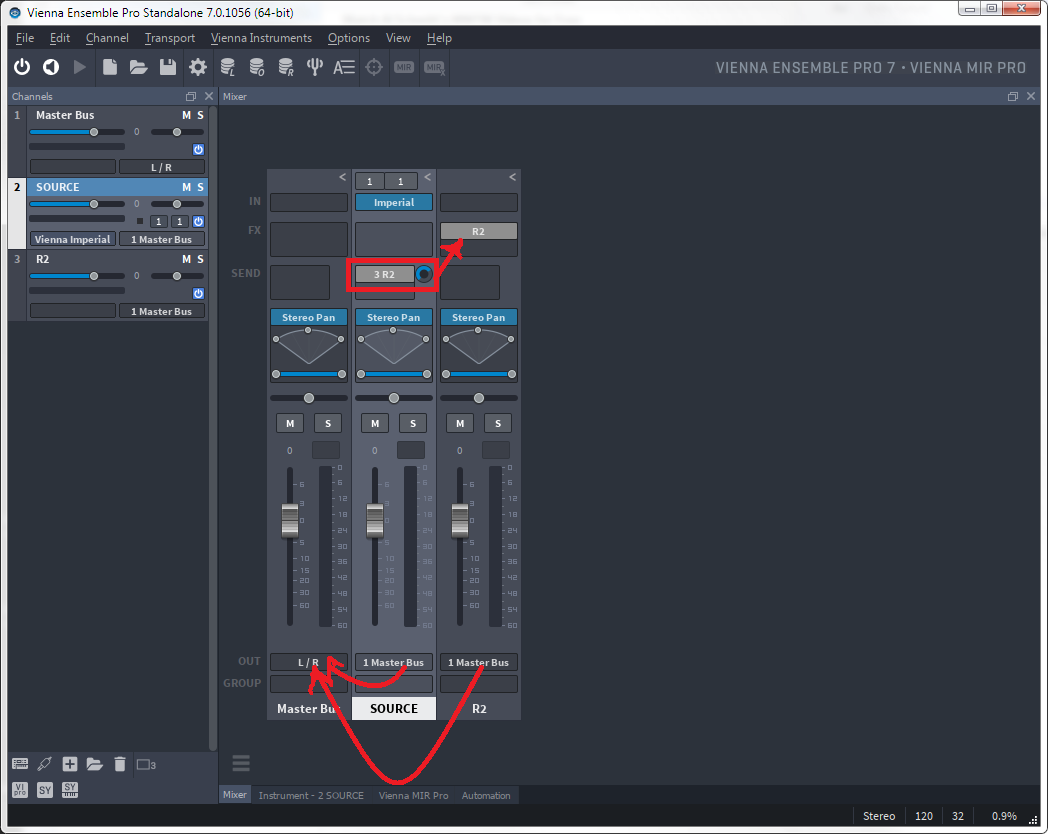Greetings!
I'm just not understanding the routing system in the mixer of VEP7. I understand how to add the algorithmic reverb to a Vienna Instance. I understand the Inline MIR routing for the convolution reverb. But here's where I'm lost: I'd like to create an aux channel in the VEP 7's Mixer, load a 3rd party reverb in the aux (Altiverb) and then be able to send a channel's signal to it like you would in another mixing environment.
But VEP has me utterly baffled. I am able to set up an aux channel (or at least I think i am) by going to the bottom left on my instrument list in VEP and hitting that little + sign that says "insert bus". Fine. New channel appears on the mixer. I'm assuming this is an aux channel. I go to the FX tab on this channel and I am able to insert Altiverb. Fine. But after this, I'm lost. Nothing makes sense. I go to the Input of the "aux channel" and I don't see Bus 1-2, but I do see IN 1 IN 2. So I select this.
I then go to an instrument channel in which I would like to send some of its signal to the aux channel where I have inserted Altiverb, let's say flute, and when i click in Send, the only bus routing I see is Master Bus. I was hoping to see Bus 1-2. Or IN 1 IN 2. Something to get that signal to route to the aux channel.
What am I missing?
Is this even possible? Or am i regulated to Vienna Verbs only.
* I was directed to a specific page in the manual and after reading and rereading the content, I am still at a loss.
Thank you!
- Mark