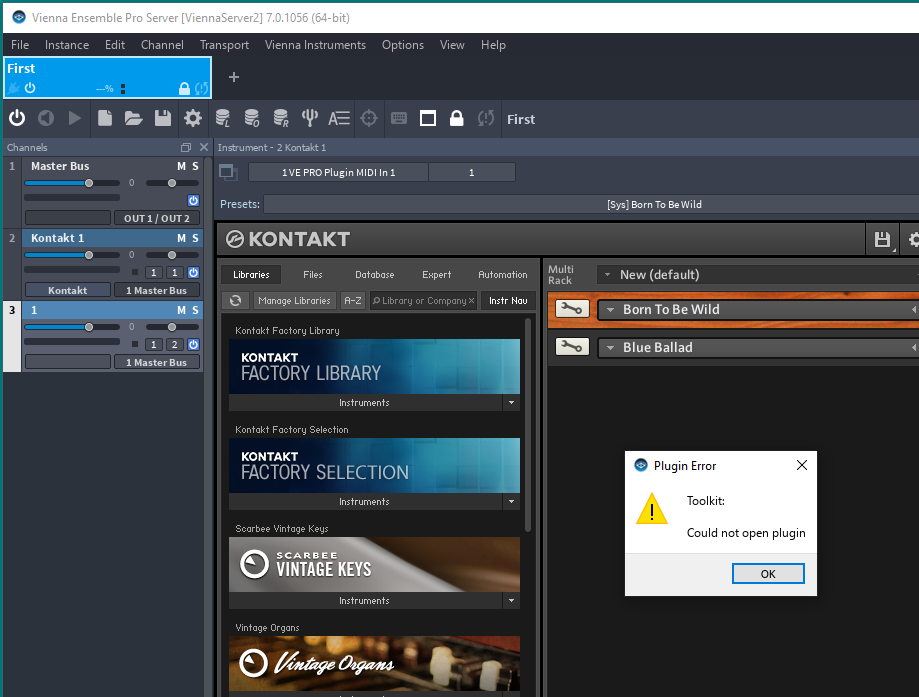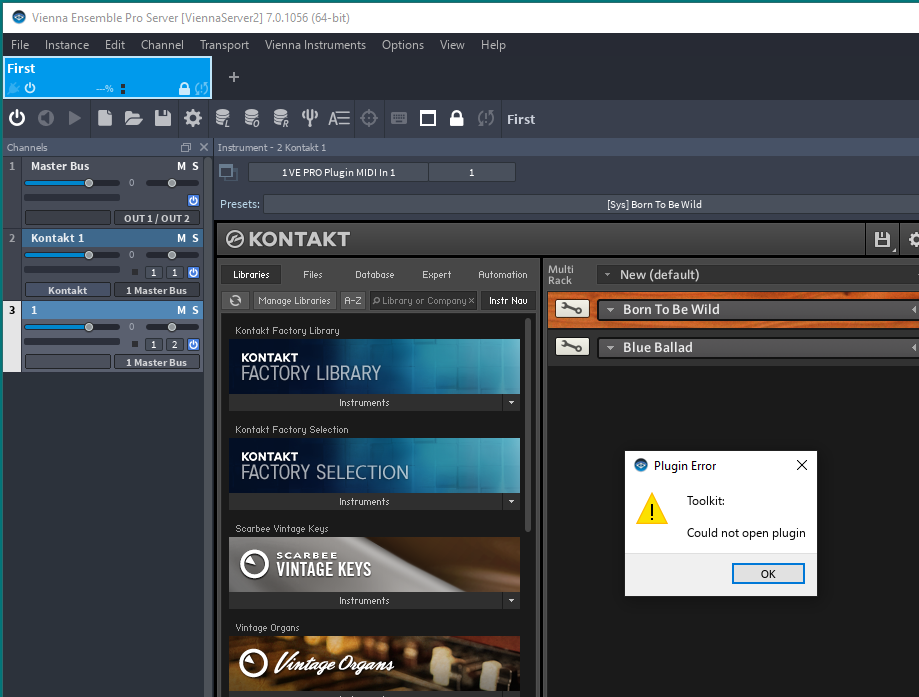There have been some developments--I feel like I am doing all the work here. When I ran the synchron stand alone, it reported an error of a missing vcruntime_1.dll. I googled this and found it can be cured by installing a pack of visual studio runtimes from microsoft. I installed that and the synchron stand alone worked.
So there is a problem with packaging of the synchron installer as it should ensure the runtime is there. Feeling good about things, I tried to insert it into a vep server instance and got the same error as I initially reported.
I have resolved the problem--or identified a work-around. I went into the vep server settings and looked at the settings for synchron player. I un-checked the surround 5.1 option and I was able to load the synchron player into vep. Looks to me like another packaging/install problem. Of course the softwre should have gracefully captured the error and returned an accurate error message.