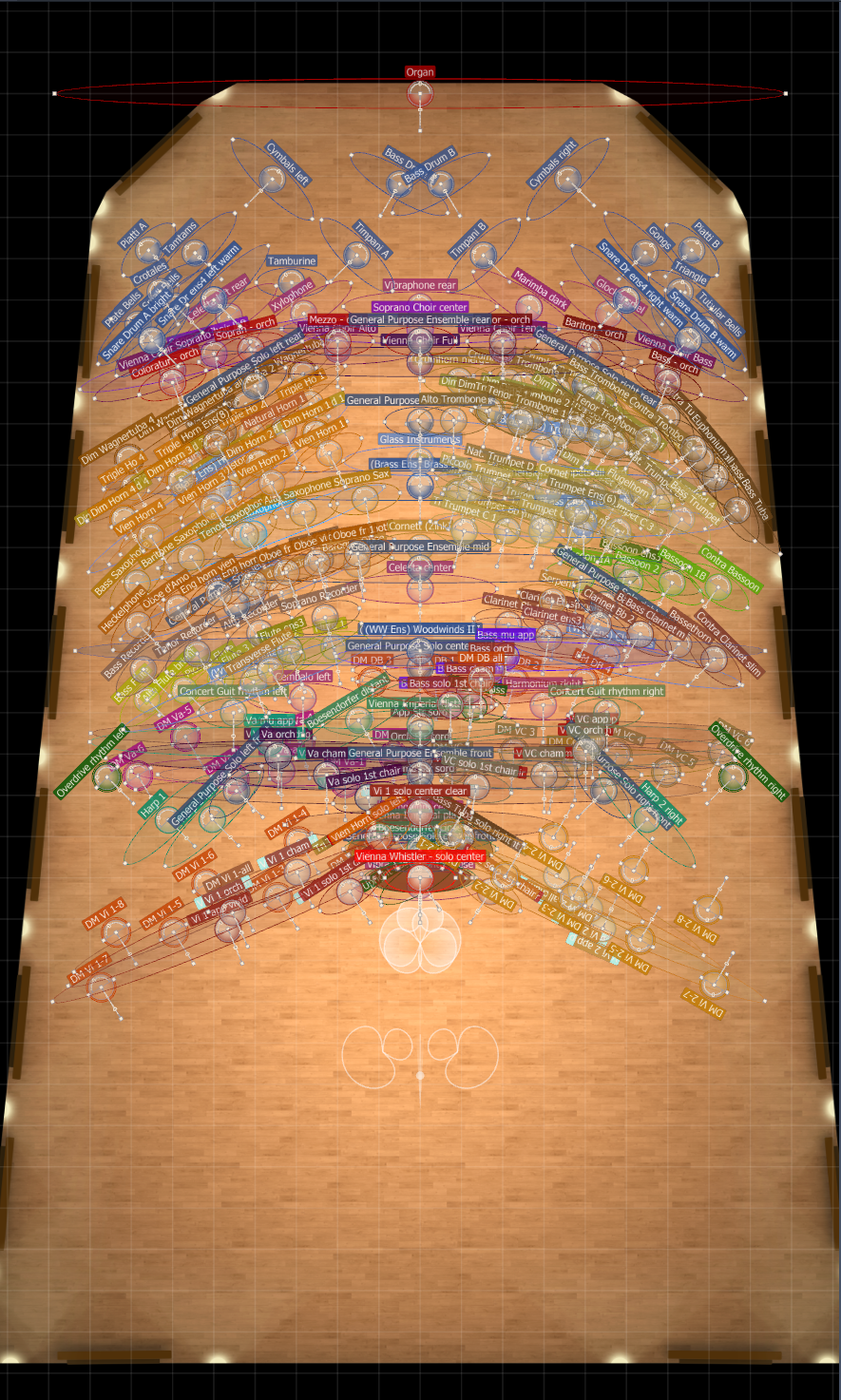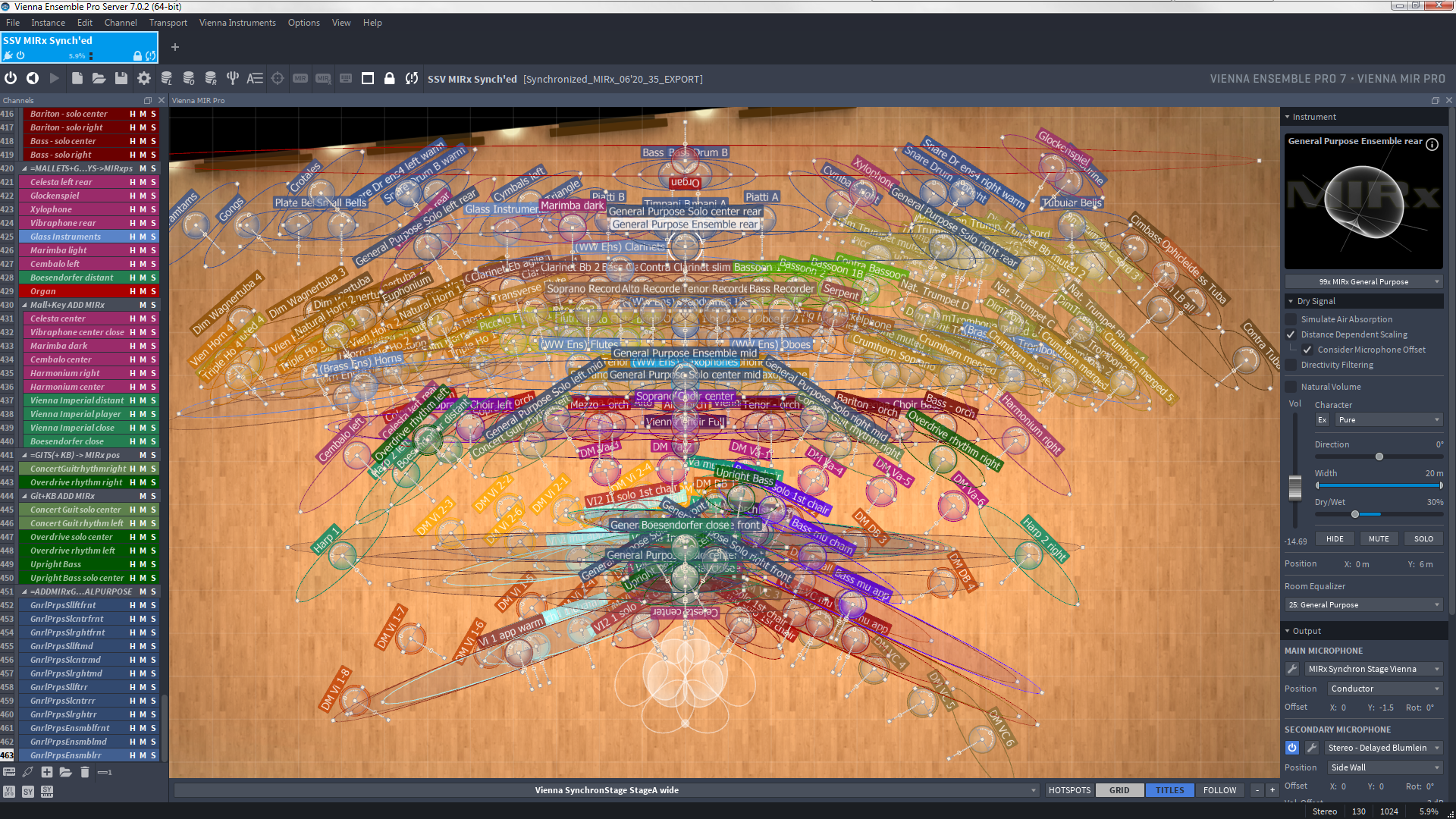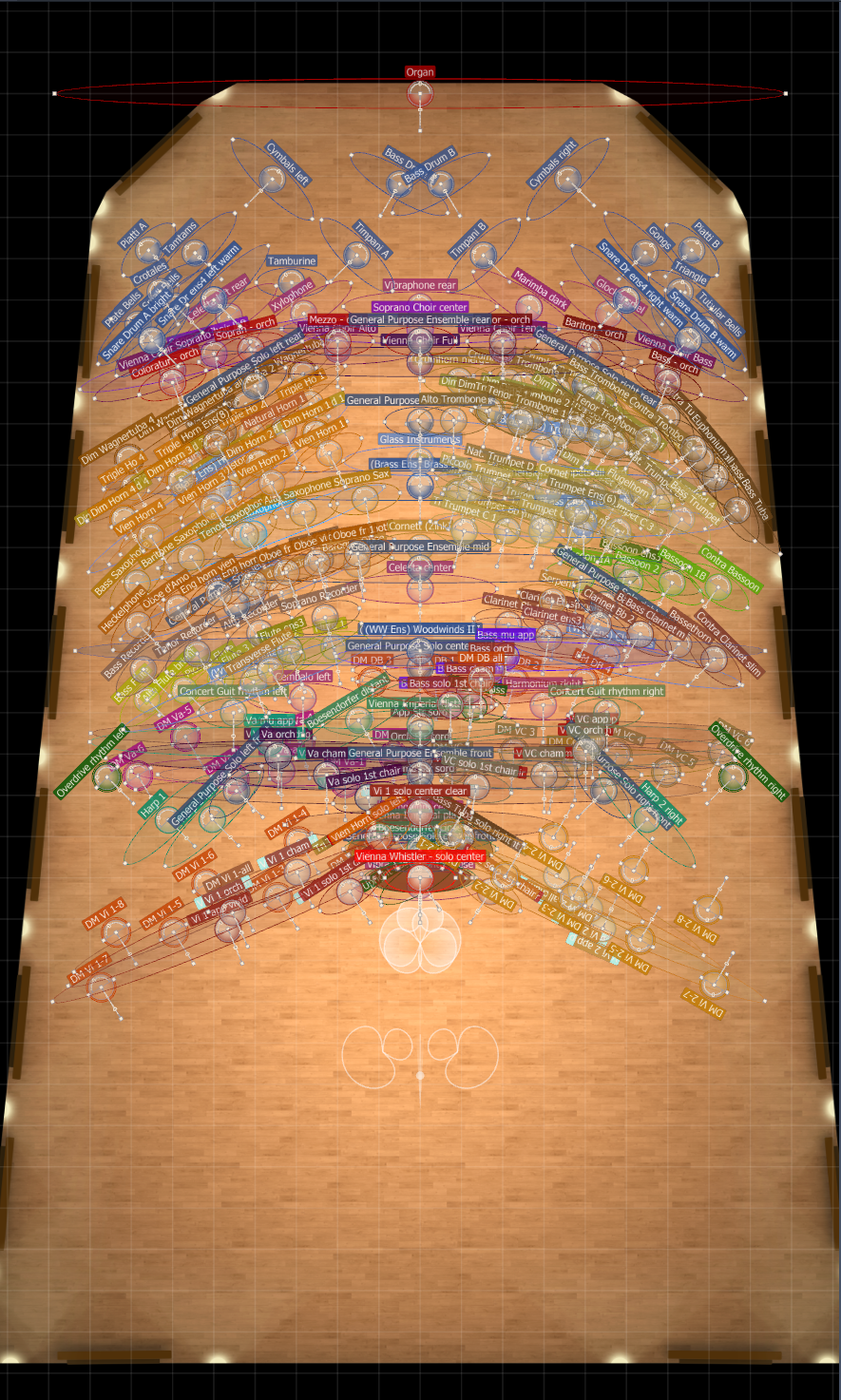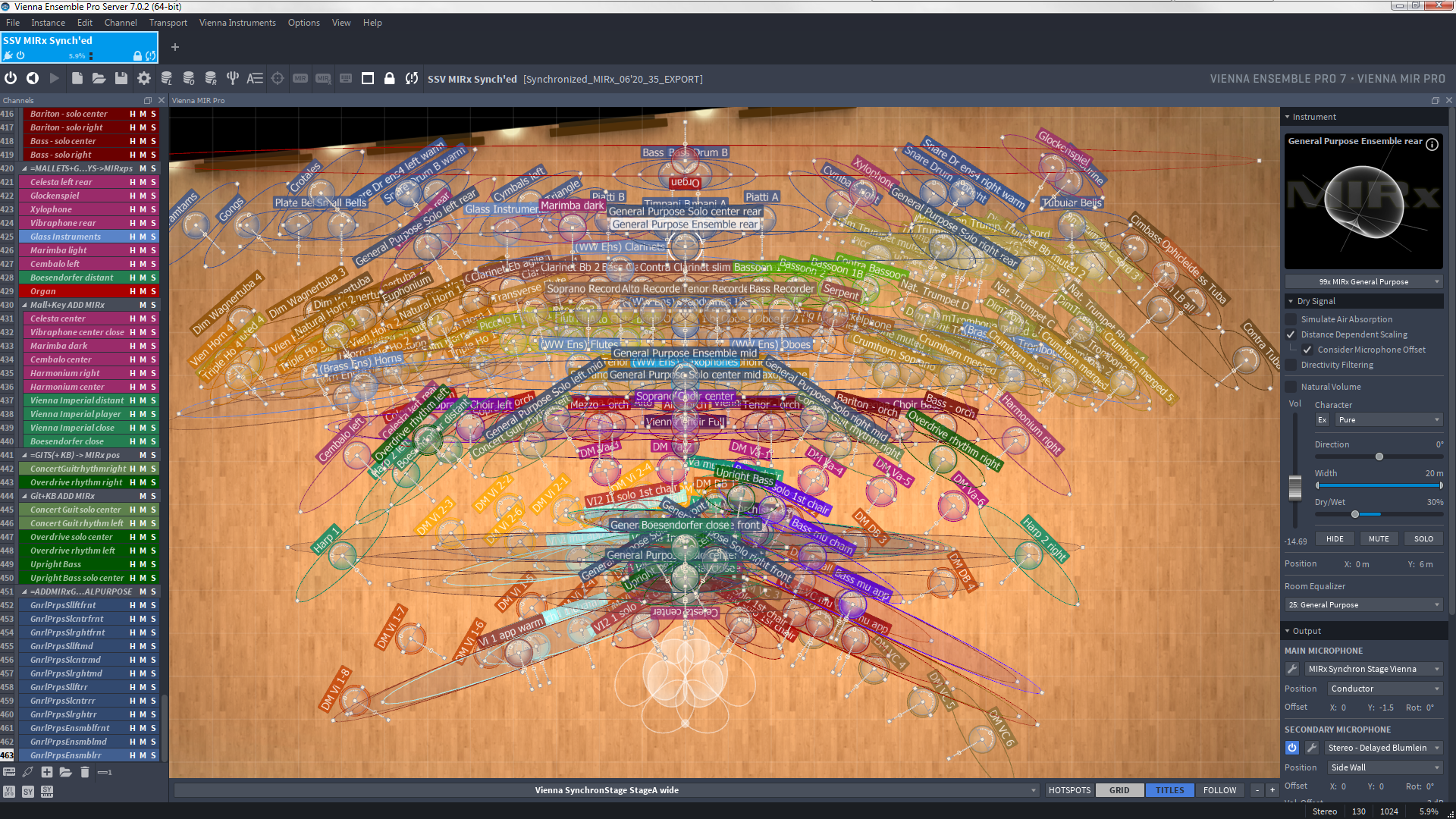Welcome Joey,
Thanks for using MIR Pro, and thanks for your interest in its further development. Highly appreciated!
The good news first: I have in fact finished two (very different) versions of MIRx presets for the Synchron Stage Vienna-Venue in the meantime. *whew!!* All in all, we're talking about roughly 900 hand-tailored new presets. 8-)
One version follows the classical MIRx-approach in a "portrait"-view of the hall, with 1st violins on the left, 2nd violins on the right, contra-basses close to the center axis. The second version adheres to the "Synchronized"-series' setup in respect of orchestral seating and sound; this setup will give VSL-users the definitive tool to integrate Vienna Instruments and Synchron Instruments seamlessly with each other.
I'll attach a couple of screen-shots to give you an idea. And before your ask: I have no idea how fast VSL software engineers will find the time to build the necessary downloads, so please don't hold your breath yet.
This brings us to your second question: We are working on the new version of MIR, that's for sure. The all-dominant COVID-crisis has bowled down most plans and schedules, though. Never say never, but chances are very small that we will see MIR 3D this year ... :-/
... thanks for your patience!