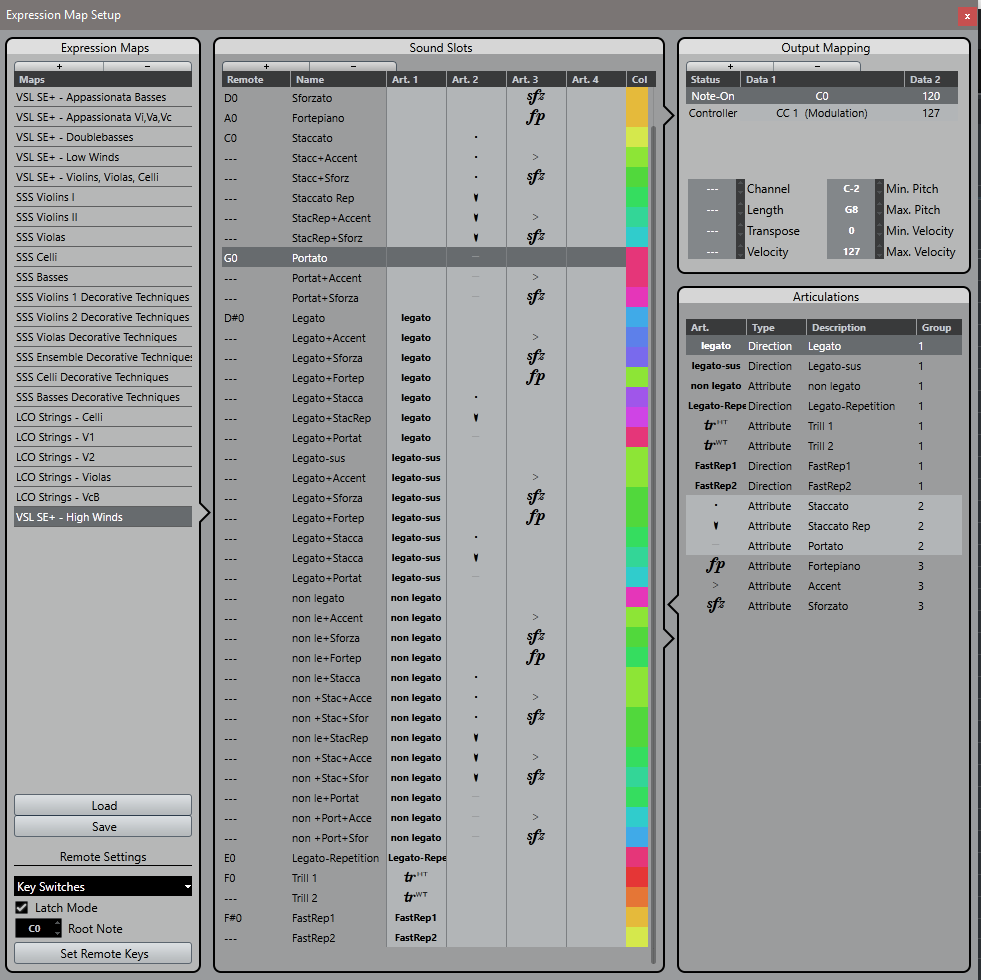Hi all,
Bit of a basic question, this one, apologies. I'm in the process of setting up a new orchestral template in Cubase, and have decided to use expression maps for every library. I'm trying to use the given SE+ expression maps with the SE+ matrices in VEpro.
However, Cubase won't transmit CC1 to the instruments, so the Y-axis won't change. I could go in, manually change everything, or design my own expression maps, but I can't really be bothered, given that expression maps are already provided, and appear to be fully-featured.
Could someone help me out? Am I missing something really obvious? A forum search showed up many similar problems, but no real specific/useful answers. Cubase is receiving CC1, but the Expression map filters it out, and it never gets passed to the VE.
Thanks so much for you help!
Mike