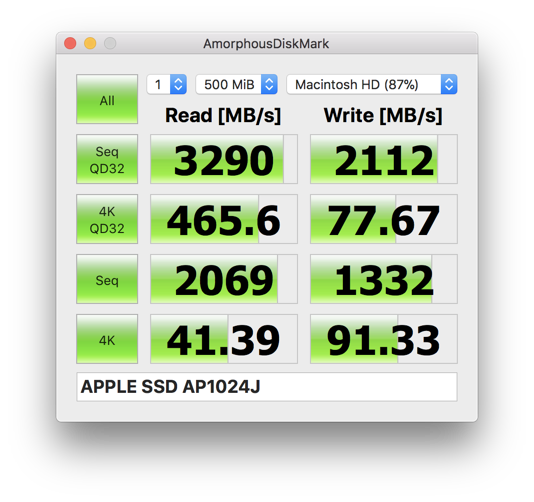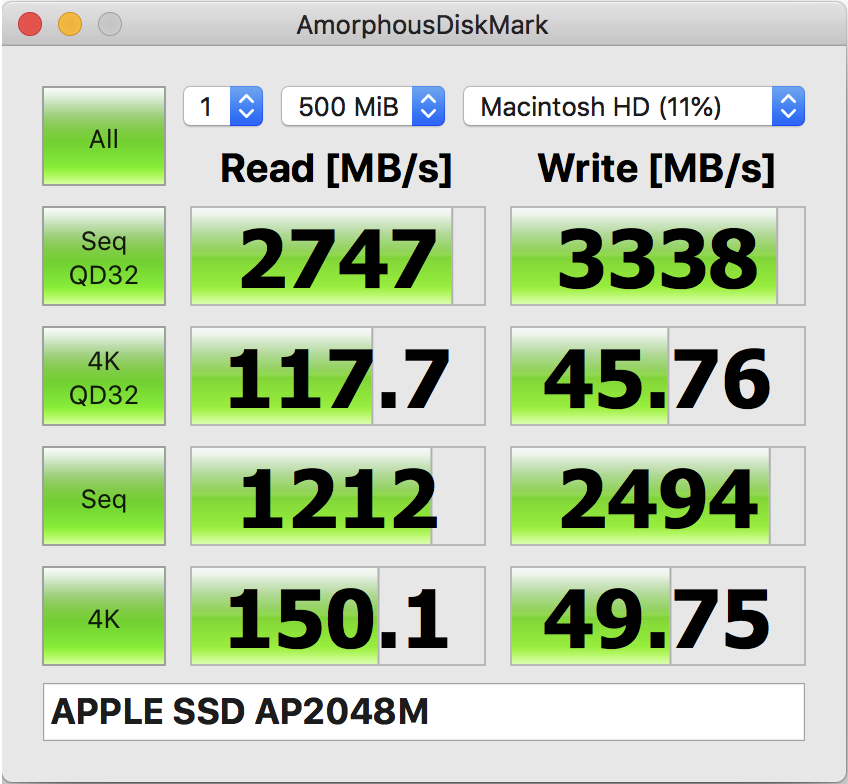No problems here, I'm on Windows 10 with a reasonably good fibre connection, each section has been downloaded and installed in 10 - 15 minutes.
-
Had the same problem also on a Mac.
I was using the Download Manager for install and it was taking hours.
Decided to try The SYNCHRON INSTALLER.
Problem solved about 15 minutes per install.EDIT: I negelcted to mention that I also used different SSD's while switching to The Synchrpn Library Installer. After further tests It appears the original SSD refused to cooperate with Synchron.... Not sure why.
So Crucial Brand SSD's worked fine as always.
Hope this helps...
Mike B.
-
Hi Paul,
I've tried 3 SSD drives that all work fine for any other Library. I've even tried to install to the sytem drives of my iMac Pro and my iMac 5k. I'm not using the 5k anymore, so I guess I'll leave it on around the clock until the Synchron strings finally install, then copy the folders to an external SSD and hook that up to the iMac Pro. Hopefully, that will work!
Hi DLC,
Unfortunately I don't know WHAT you have tried, but a good SSD drive should solve this problem.
Best,
Paul[/quote]
-
Hi Paul,
I have exactly the same problem with Synchron-ized Chamber strings. I installed the Synchron Strings 1 previously without any problem.
I tried to instal many times, different disks, different computers and always the same issue : The install starts well, until 33% and suddenly, the rate transfert falls down to 0 or few Ko/s. Seems to block partly the CPU ...
I have tried to reinstall the Synchron strings bass, no problem. So, there is definitively a problem with the install package (Synchron-ized Chamber for me).
Best
Phil