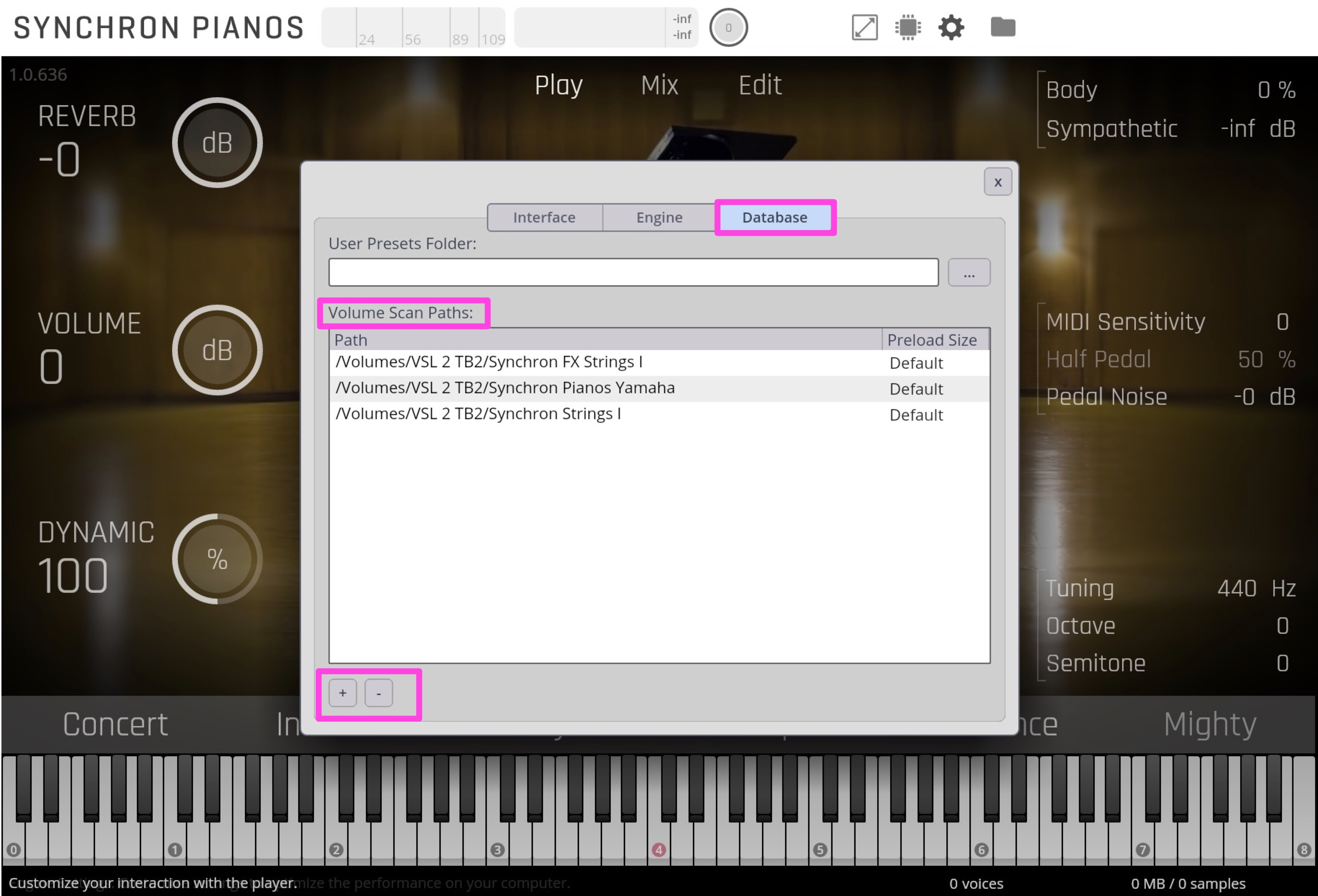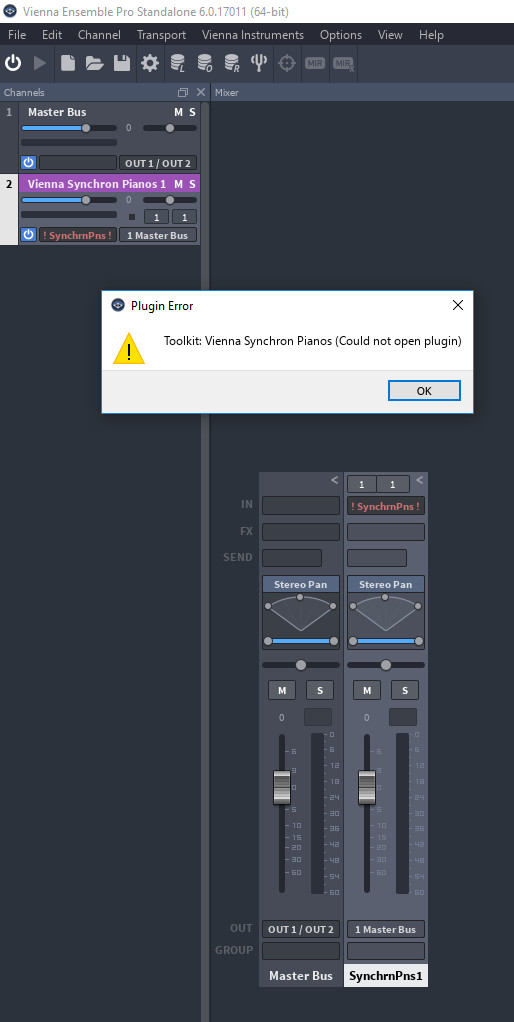Hi,
Sorry for the delay. Something seems to be tricky with this thread, I can only open it at the 10th attempt...
In such situations, please contact us directly at support@vsl.co.at
In general: The "Vienna Synchron.ini" file can be found in YOUR_USERNAME/AppData/Roaming/VSL
You can always erase that file, it will be newly created with every start of a Synchron Plug-in and also contains the information about the Library Scan Paths.
AppData is a hidden folder. If you don't see it right away, search for "hidden", the first hit will be "Show Hidden files and folders" => Select and activate the option "Show hidden, files, folders, and drives".
If erasing the *.ini file does not work, please contact us!
Best,
Paul