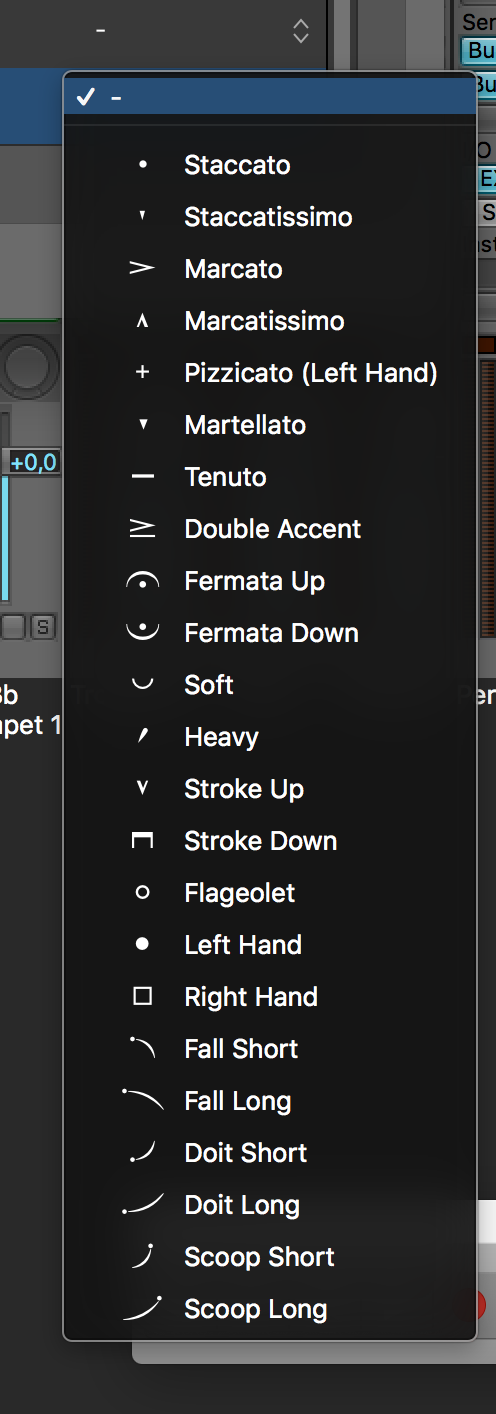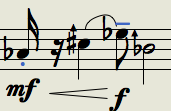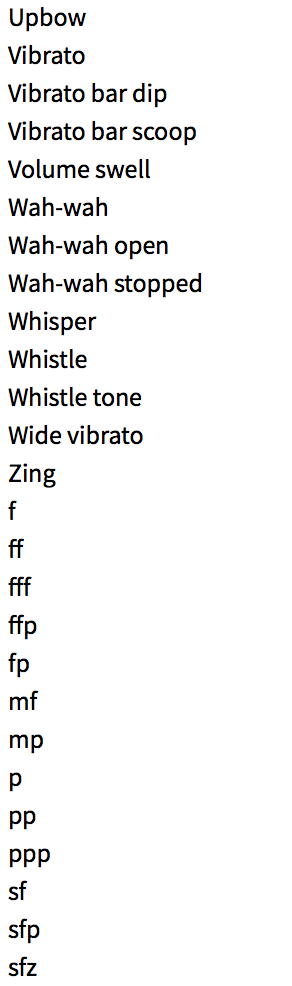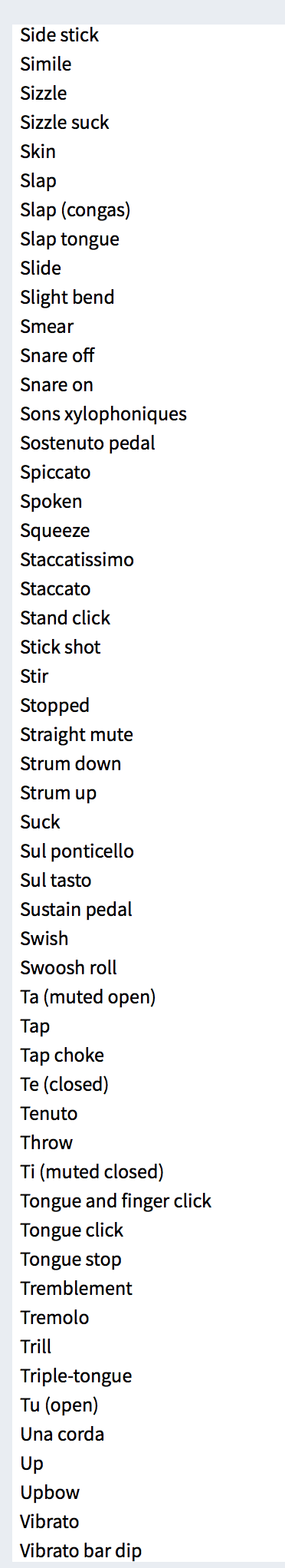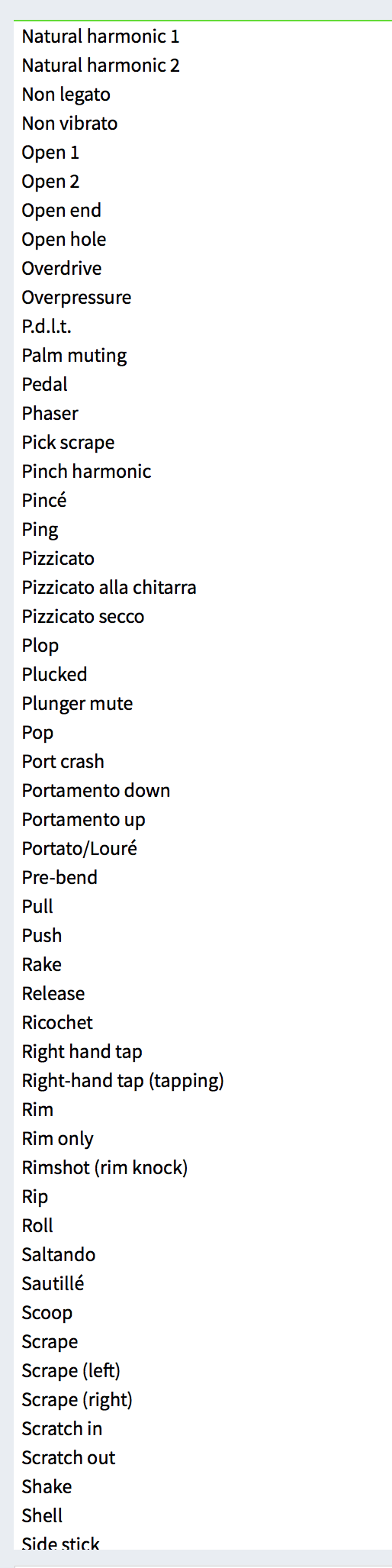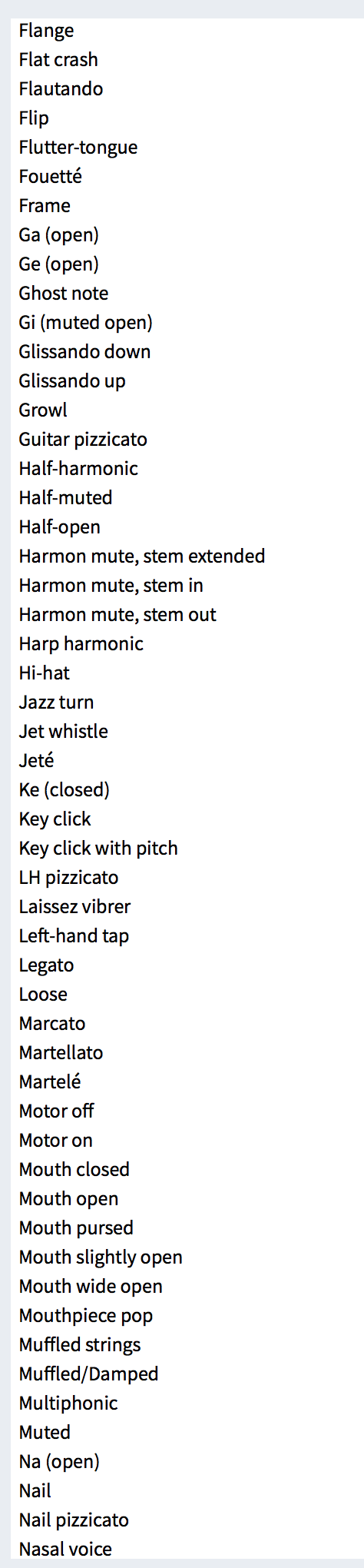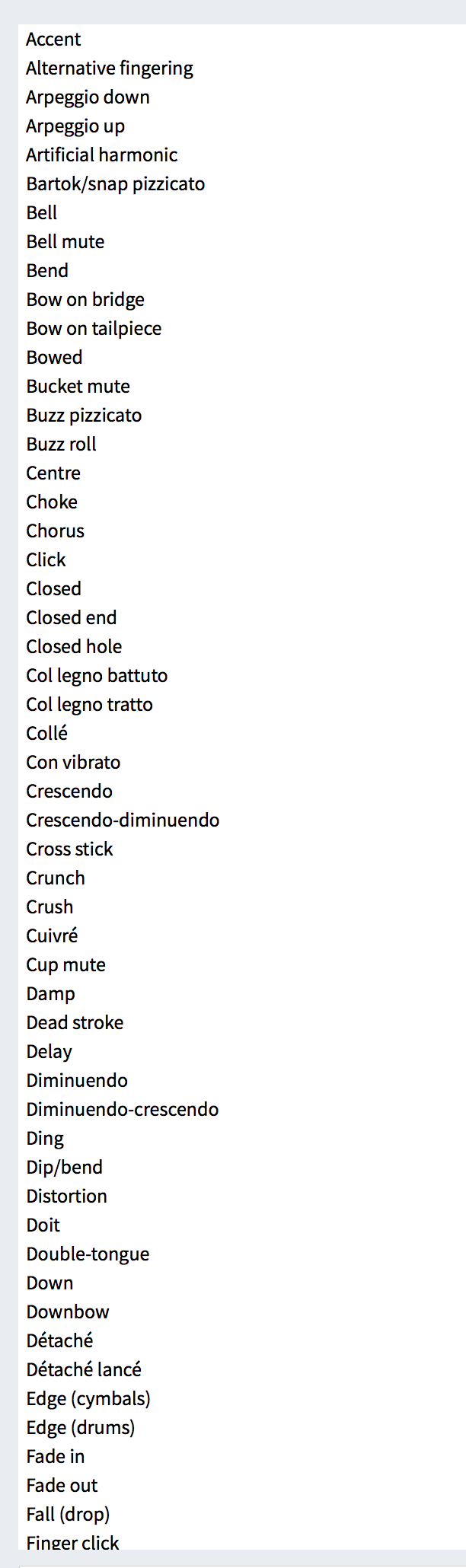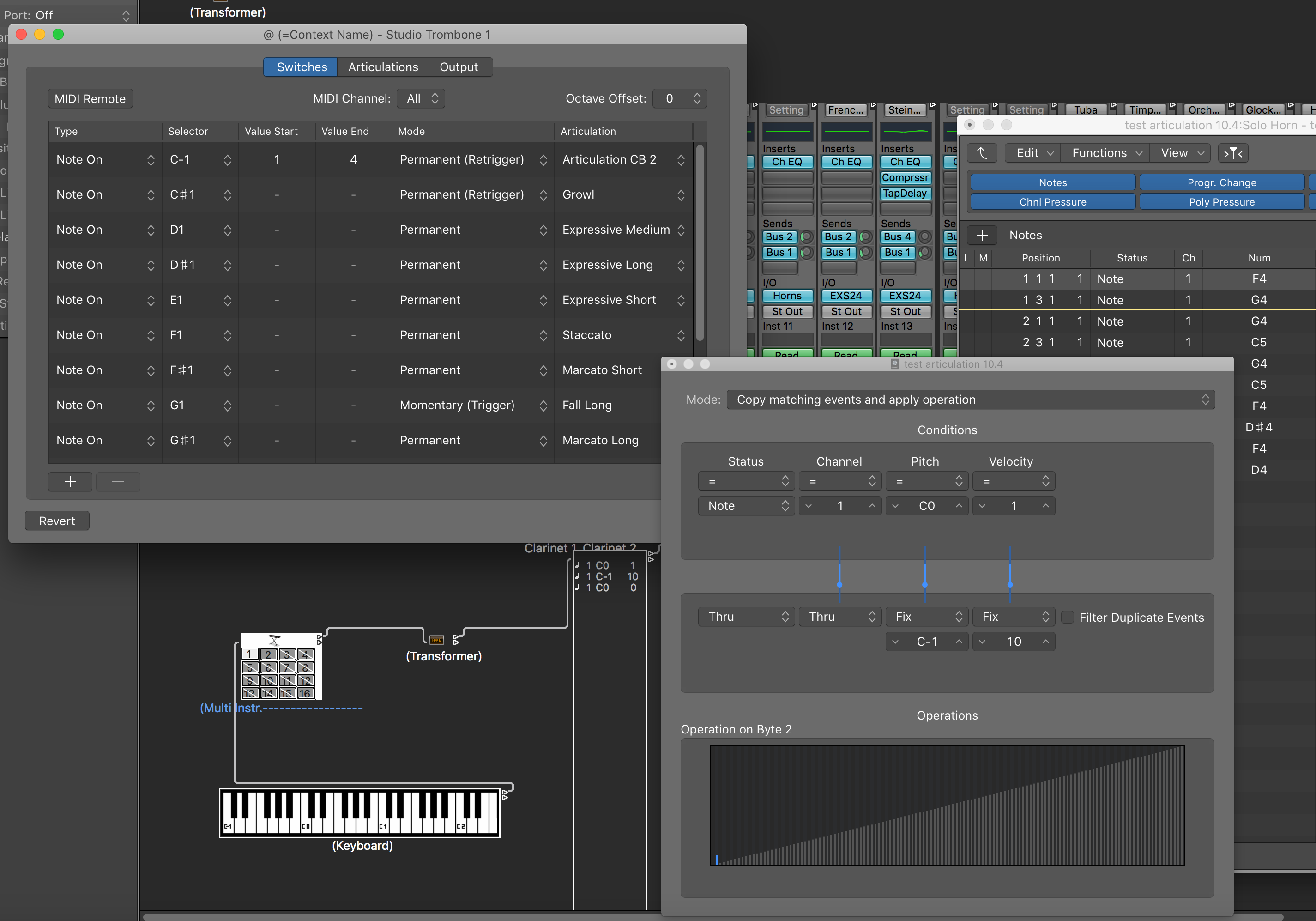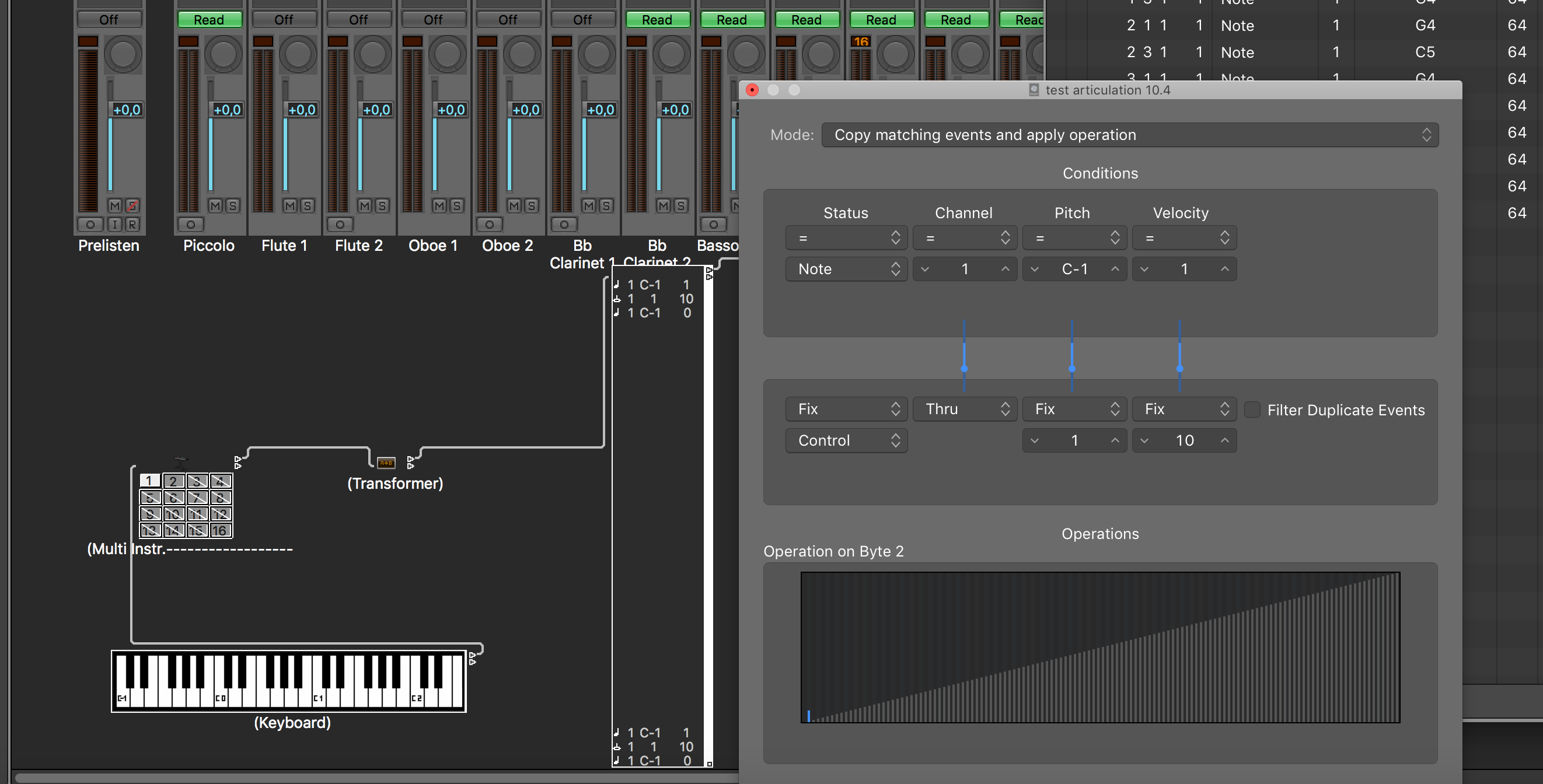-
-
Hello Paolo
I have been looking without any success for the manual of the add ons of the 10.4, did you find it ?
Best
Cyril
MacBook Pro M3 MAX 128 GB 8TB - 2 x 48" screen --- Logic Pro --- Mir Pro 3D --- Most of the VI libs, a few Synch... libs --- Quite a few Kontakt libs --- CS80 fanatic -
MacBook Pro M3 MAX 128 GB 8TB - 2 x 48" screen --- Logic Pro --- Mir Pro 3D --- Most of the VI libs, a few Synch... libs --- Quite a few Kontakt libs --- CS80 fanatic -
I'm experimenting with the new Logic. It's an incredible upgrade. The Score, however, is still very basic.
As for the lack of symbols, there is nothing one can do for the articulation representation. However, I've started using a trick to add the missing symbols: create a Symbols text style, and use it to add music symbols from the Mac Emoj and Symbols palette. It is not all that different than what you do with a dedicated notation program.
Paolo
-
MacBook Pro M3 MAX 128 GB 8TB - 2 x 48" screen --- Logic Pro --- Mir Pro 3D --- Most of the VI libs, a few Synch... libs --- Quite a few Kontakt libs --- CS80 fanatic -
This is wrong.
You can set your VSL Instrument to respond as this: X axis = Keys, Y axis = KeySwitch velocity. This works with 10.4.
Now you can use CC1 for VelocityCrossfade ;-)
Sorry this was already suggested!
-
For info, Art Conductor for Logic Pro X 10.4 Articulation Sets has been released (although it doesn't include VSL):
https://www.babylonwaves.com/logic-pro/
Can you see the all articulations in the score ?
MacBook Pro M3 MAX 128 GB 8TB - 2 x 48" screen --- Logic Pro --- Mir Pro 3D --- Most of the VI libs, a few Synch... libs --- Quite a few Kontakt libs --- CS80 fanatic -
It is very strange that we cannot add more symbols as a lot of majors ones are missing
Not so much. The score part of Logic (once Notator Logic) has been abandoned for years, in favor of a competition with Pro Tools. Apple has started developing again the notation part in the latest years, but in the meantime it has fallen a lot behind dedicated notation programs. Paolo
-
Is the new Logic articulation able to control VSL by combining note plus mod wheel or do we have to reprogram everything to work with velocity? I don't like the idea of having to use velocity, it does not seem the best way to do it.
-
Hello
The manual is not yet availlable !
But It looks like you can define many events for an articulation (As I am on the road I cannot check this)
I was able to define two actions for an articulation number
MacBook Pro M3 MAX 128 GB 8TB - 2 x 48" screen --- Logic Pro --- Mir Pro 3D --- Most of the VI libs, a few Synch... libs --- Quite a few Kontakt libs --- CS80 fanatic -
Is the new Logic articulation able to control VSL by combining note plus mod wheel or do we have to reprogram everything to work with velocity?
As it is working now, it only allows a MIDI message with the associated values. Among the other types, it can be a Control Change with the corresponding value, or a Note On with the associated Velocity value.
I find the Note On + Velocity bundle interesting, because a single message can select two parameters in VI PRO. For the way I reprogram the factory matrices, using a single universal articulation map, it may also speed programming a bit.
Paolo
-
Paolo :
Did you try to put two events with the same articulation number ?
MacBook Pro M3 MAX 128 GB 8TB - 2 x 48" screen --- Logic Pro --- Mir Pro 3D --- Most of the VI libs, a few Synch... libs --- Quite a few Kontakt libs --- CS80 fanatic -
Cyril, I had not tried. I've just tried, and it seems that:
- only one of the three articulations with matching ID can be selected and assigned to a note event;
- only one (the first in the list?) seems to affect the articulation choice.
I would be very interested to see if this apparent fault (overlapping IDs) can be used for added flexibility!
Paolo
-
MacBook Pro M3 MAX 128 GB 8TB - 2 x 48" screen --- Logic Pro --- Mir Pro 3D --- Most of the VI libs, a few Synch... libs --- Quite a few Kontakt libs --- CS80 fanatic -
MacBook Pro M3 MAX 128 GB 8TB - 2 x 48" screen --- Logic Pro --- Mir Pro 3D --- Most of the VI libs, a few Synch... libs --- Quite a few Kontakt libs --- CS80 fanatic -
I have found the Manuel, it is in the Ebook, and if you have download an old version, you must UPDATE manually.
It is not done automaticaly ! in the Ebook header you must press the arrow down key and select the book you want to update. (all this time spend for nothing !!!)
In the eBook I have not found any indication on how to add more articulation symbol, neither to have multiples event on an Articulation
MacBook Pro M3 MAX 128 GB 8TB - 2 x 48" screen --- Logic Pro --- Mir Pro 3D --- Most of the VI libs, a few Synch... libs --- Quite a few Kontakt libs --- CS80 fanatic
Forum Statistics
182,934 users have contributed to 42,264 threads and 254,951 posts.
In the past 24 hours, we have 3 new thread(s), 7 new post(s) and 47 new user(s).