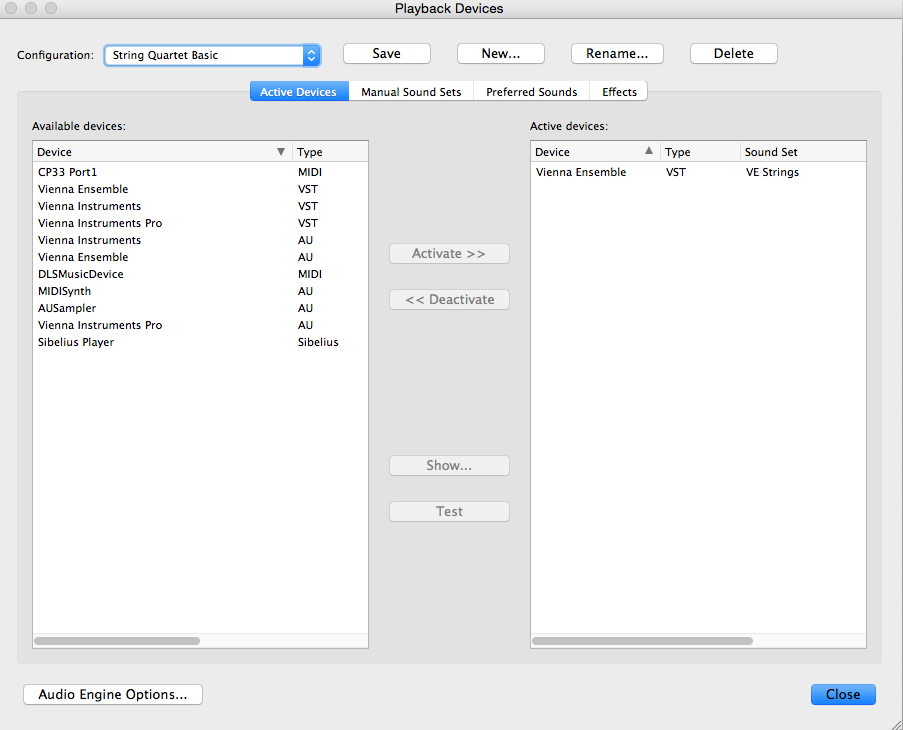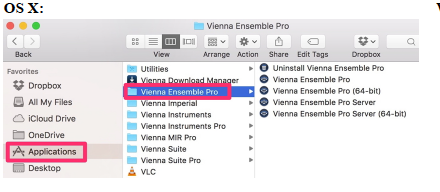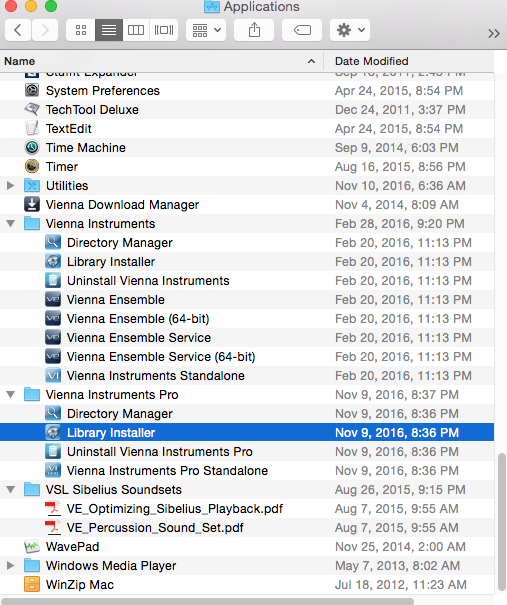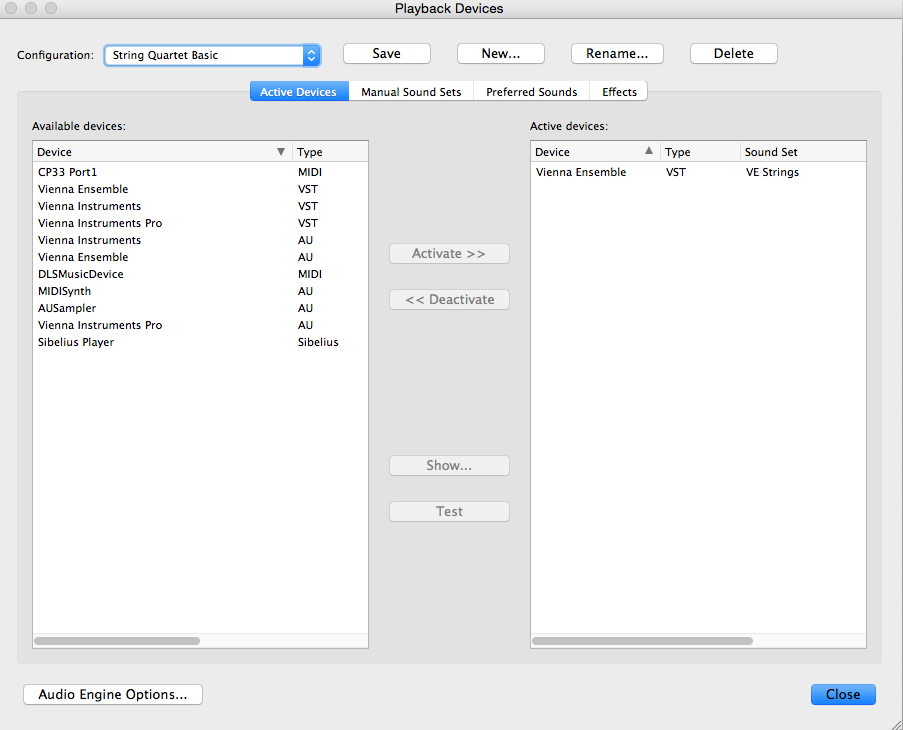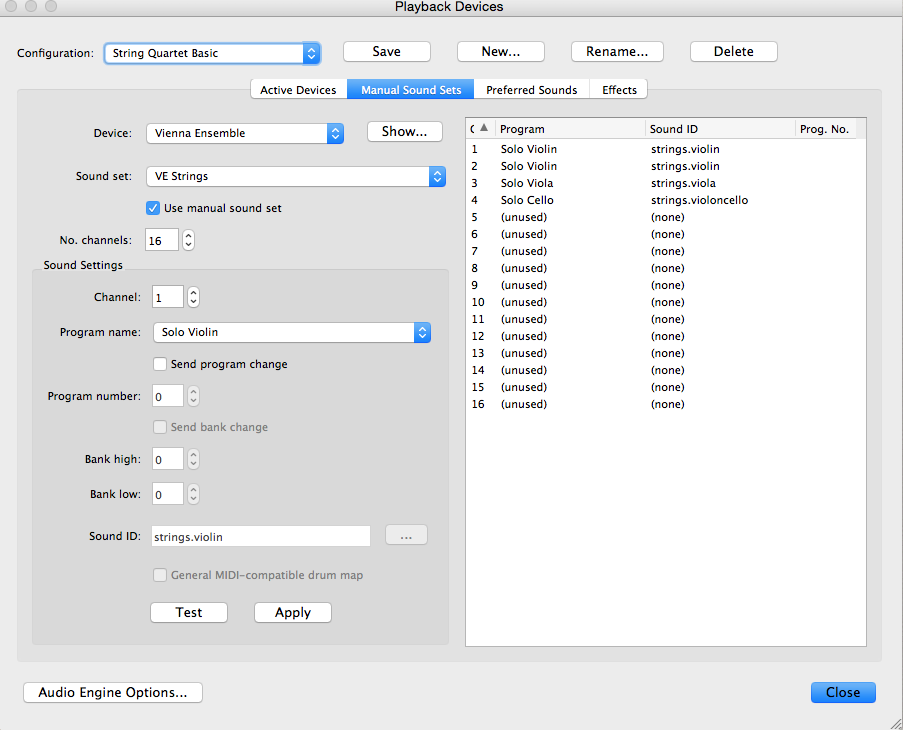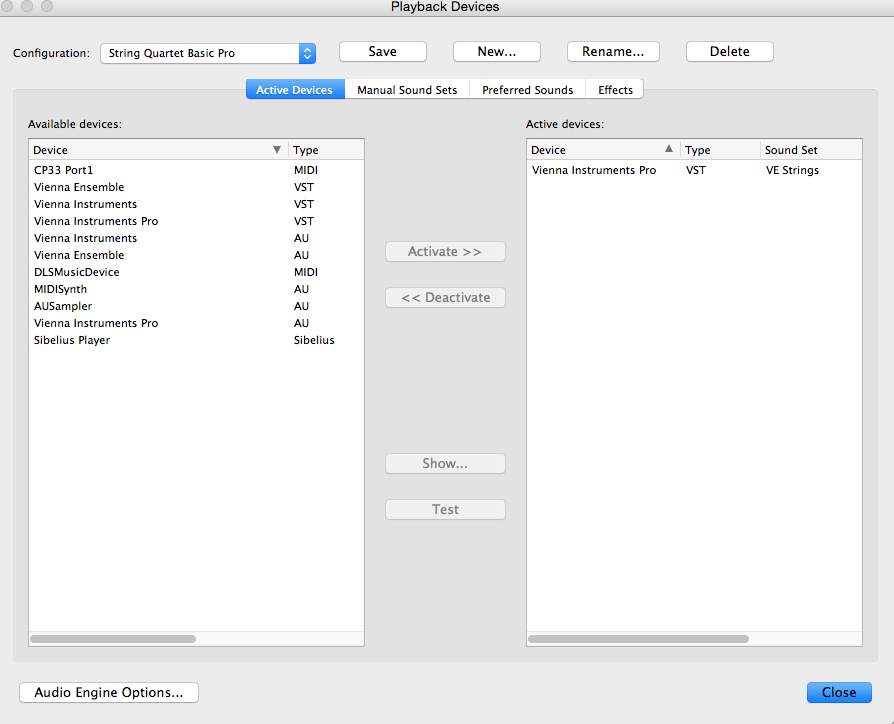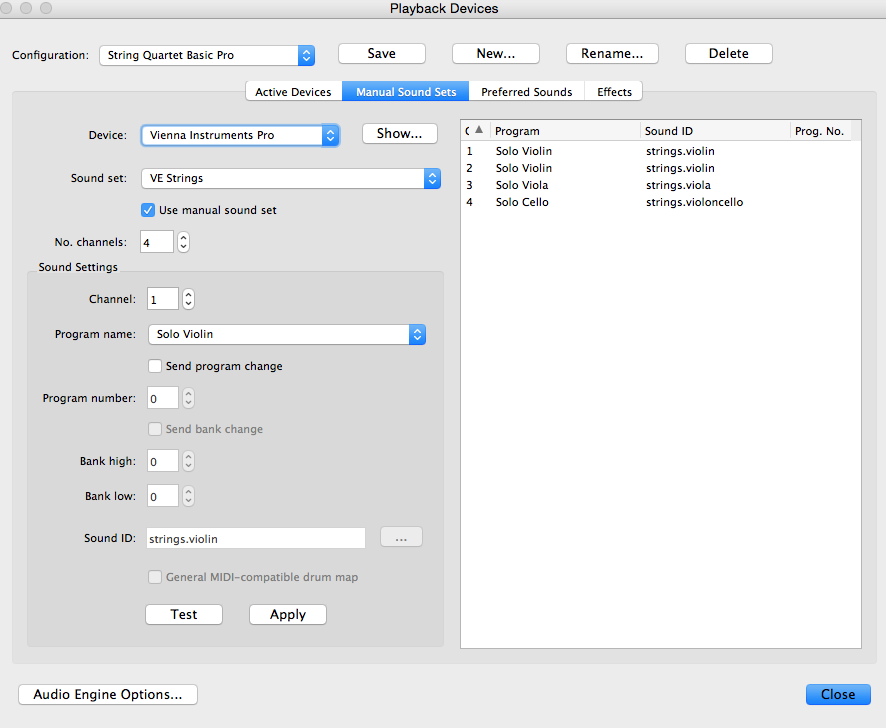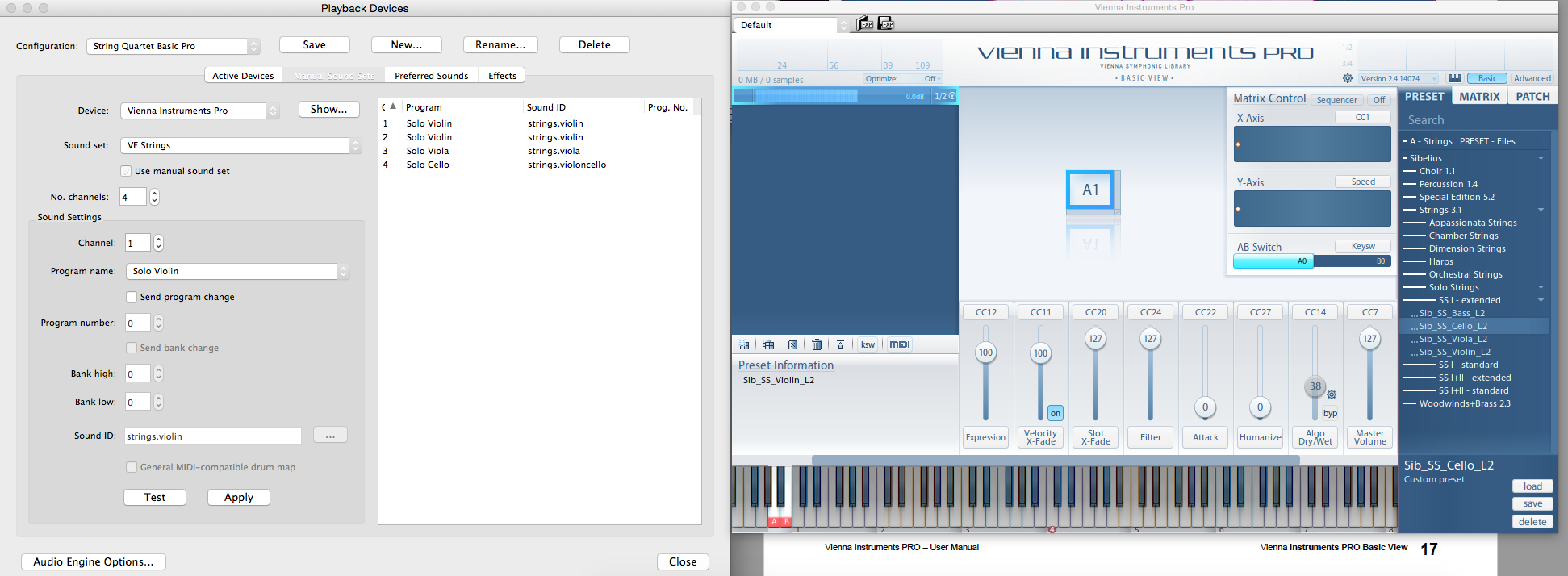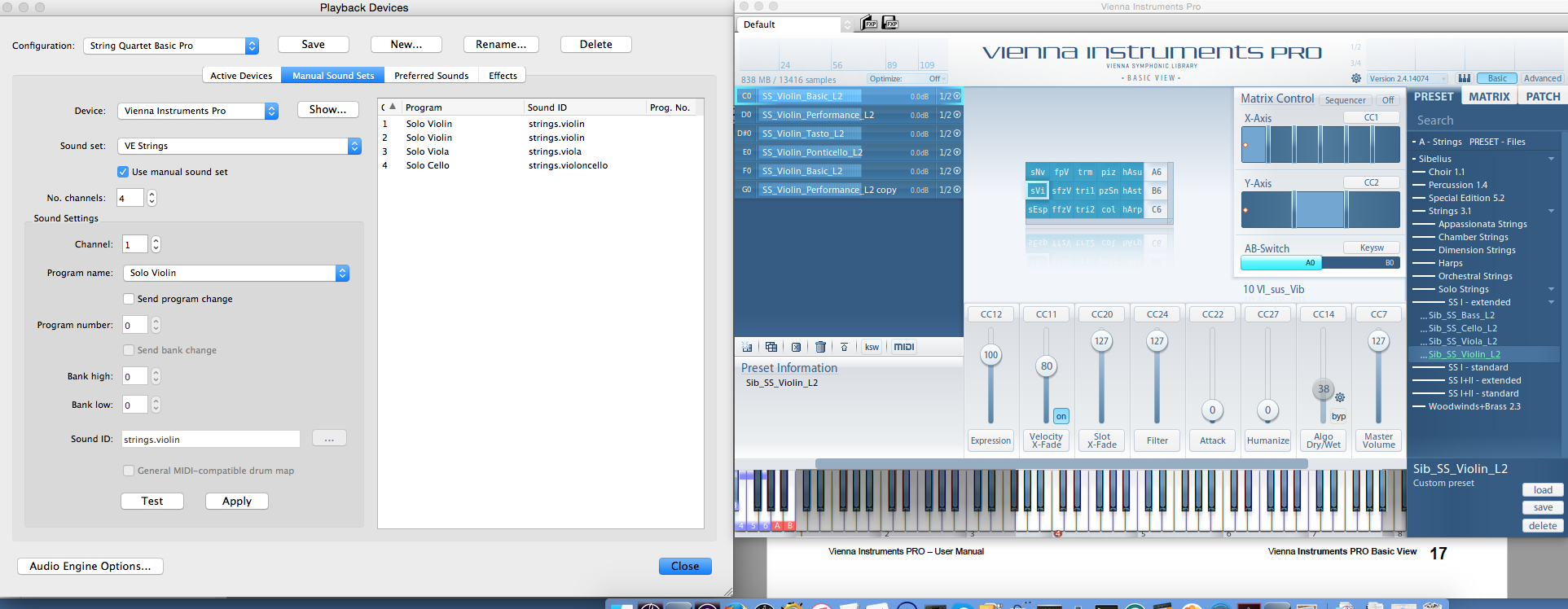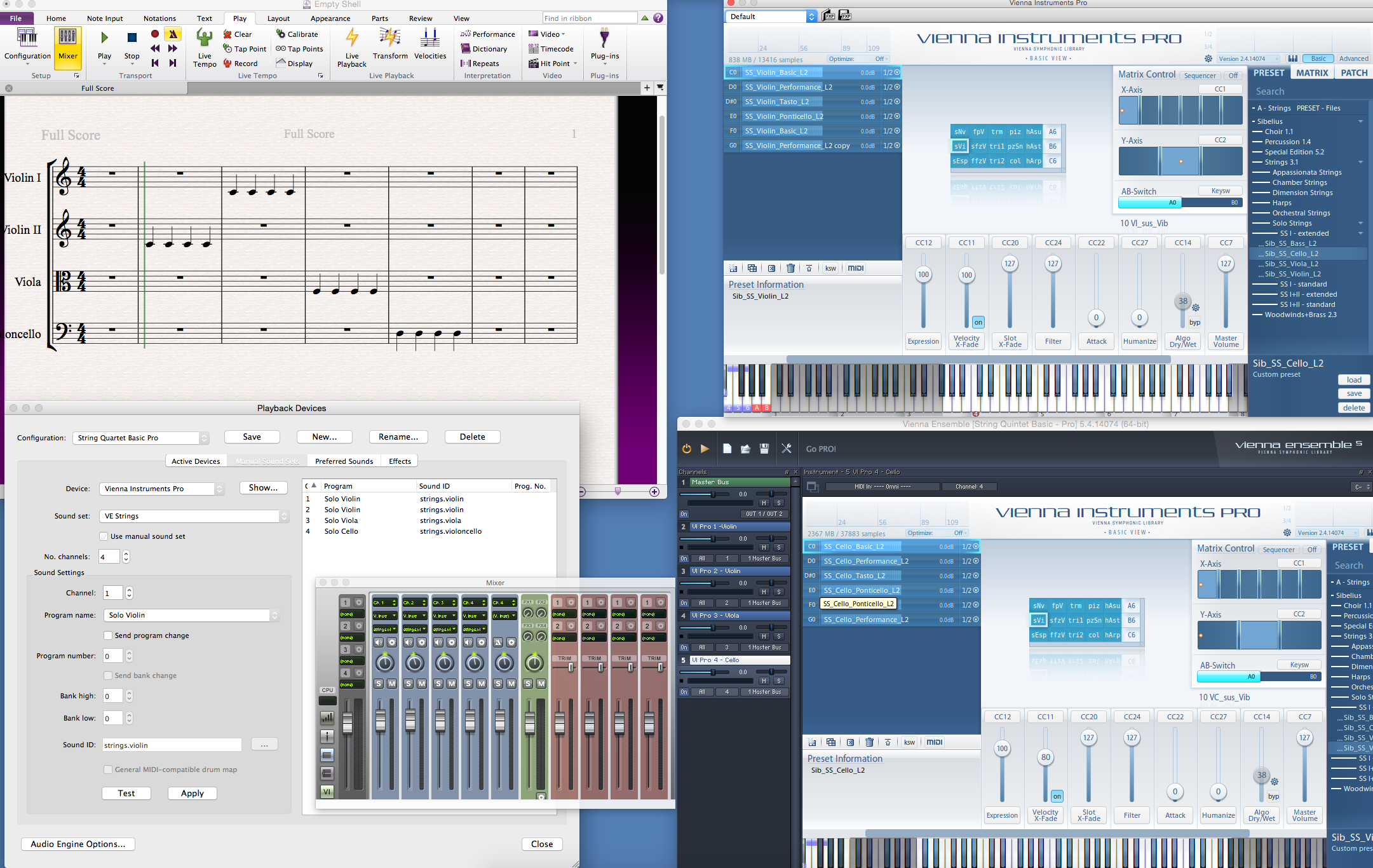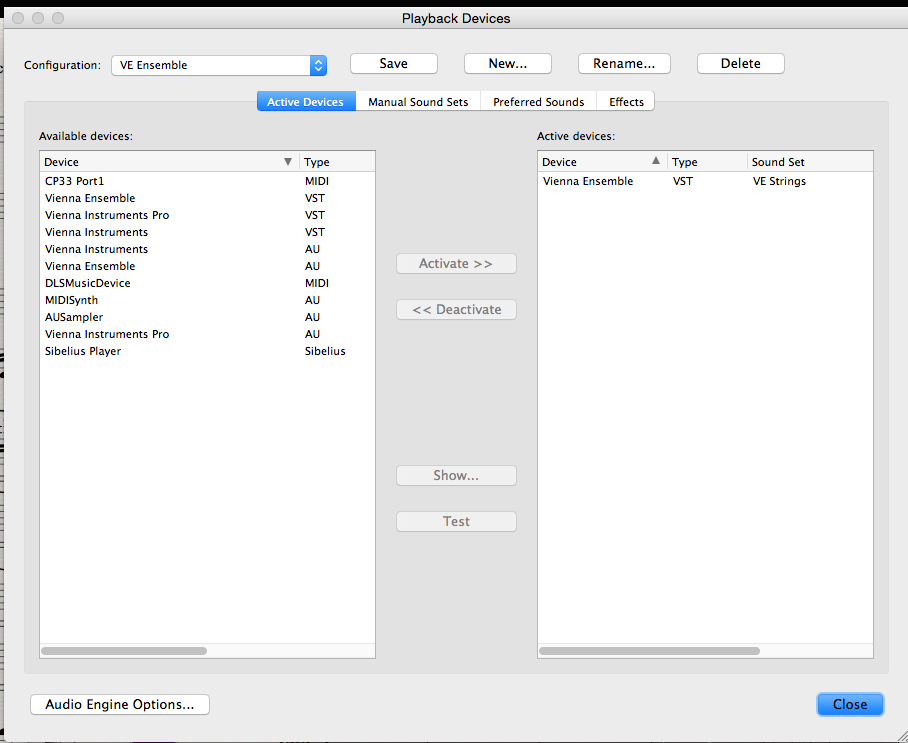Andi - I had done that, but no luck. I'm doing string quartets. The best I can do is to get one instrument (e.g. Violin) playing for all 4 instruments - i.e., when I click on the cello a violin sound comes out. But let's see if we can figure out what I'm doing wrong. So here are a whole bunch of screen shots.
- VE "basic" Instrument configuration
- VE "basic" Mixer
- VE Pro Instrument configuration
- VE Pro Mixer
- Sibelius playback Device for VE "basic"
- Sibelius playback Sound Sets for VE "basic"
- Sibelius playback Device for VE Pro
- SIbelius playback Sound Sets for VE Pro
As far as I can tell I have configured VE Pro identically to basic, but I cannot get Sibelius to talk to VE Pro. As far as I can tell, there is nothing wrong with my VE Pro configuration. When I click on the key indies VE Pro I hear sounds.
After much experimenting and consulting the documentation- plus some luck I clicked on the "Show" button while inside the SIbelius Sound Set window - and lo and behold a whole new VE Pro window opened up - according to the doc this is the "Pro Basic View" When I tried loading one of the Sound Sets, I finally heard sound. However, it appears that I can only load one instrument at a time in this view. So I guess I could creatge 4 playback devices in Sibelius, one for each instrument - but that strikes me as a very clumsy solution.
What am I doing wrong here?
9. Pro Basic View"
10. "Pro Basic Vie" with instrumant loaded
11. Everything "Pro"