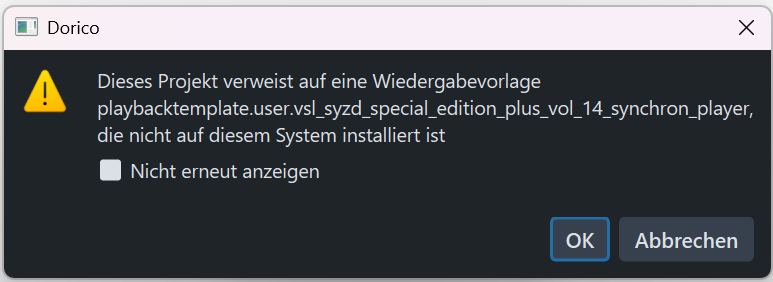@Mavros said:
It becomes more complicated when using VEP Pro instead of directly loaded SY players. You can save an end point with several carefully prepared VEP instances for the full orchestra, save it and link it to a new playback template however when you then "apply and close" Dorico seldom produces the same setup as you started with. Dorico apparently is not able to.save and retrieve 16 channel VEP instances correctly and in most cases creates multiple versions of the same instance in the rack for the players.
This is a known issue in Dorico and one that has been discussed at some length in the Dorico forum. The problem is most visible when using independent voice playback within a given staff. There is a workaround (it's complicated and requires editing xml files, but does work). You can see a long thread discussing this here:
https://forums.steinberg.net/t/dorico-independent-voice-playback-improvement/830676
That thread points to another thread which identified the problem for me so that I could design a workaround. The second thread also indicated that Steinberg is aware of the issue and has assigned a bug tracking ID. See the thread here:
https://forums.steinberg.net/t/dorico-not-saving-irv-channels-in-endpointconfig-xml/766494
By the way, it is also possible to solve this problem by using Project templates rather than Playback templates. There are tradeoffs doing this but it may be simpler to deal with. Project templates don't require editing xml files. But you also cannot reassign a project template if something goes wrong in the middle of editing a file. So you need to be cognizant of that and save often so that you don't have to recreate edits in a long editing session. Credit to Paolo_T for pointing this out. I don't have a link handy for this reference.