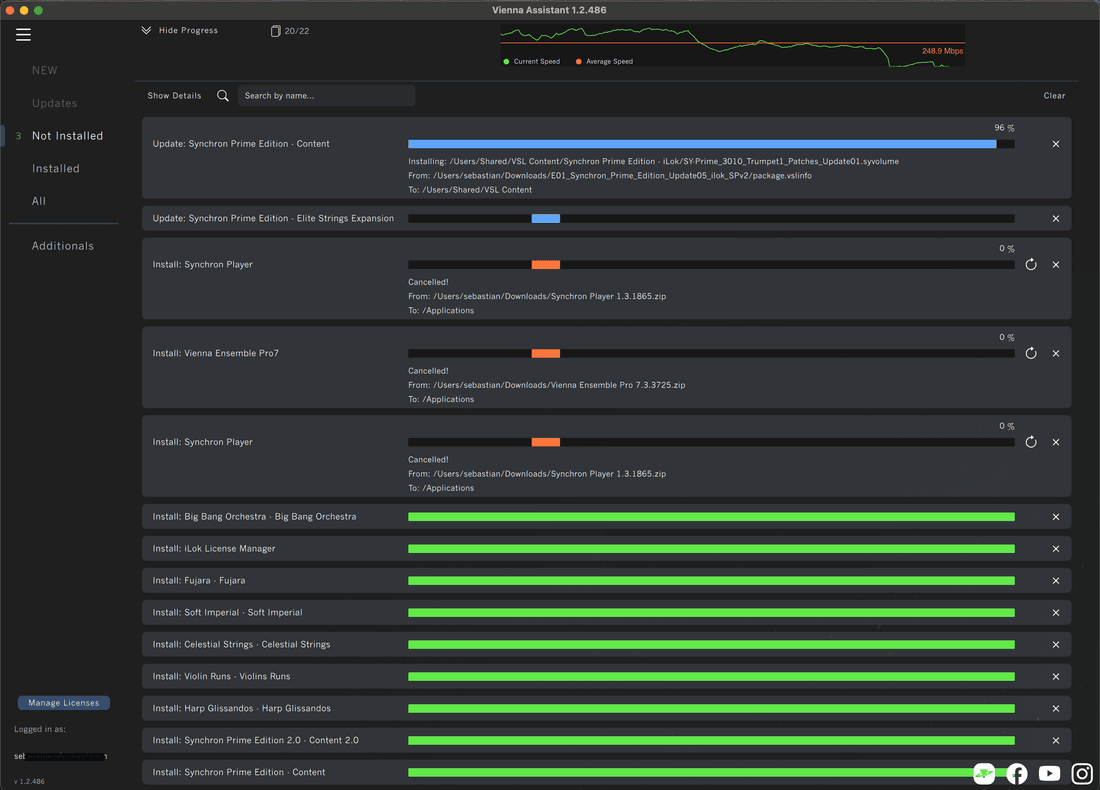@Rokyo said:
@Ege said:
@Rokyo said:
I've been stuck with this issue for over three months too. It seems to be an incompatibility between macOS 15+ and Assistant, mainly due to helper tools. However, this doesn't actually affect your library usage. Try my temporary workaround:
- Use Download Only instead of Install, and get the installer package you need.
- Once downloaded, click Install. The process will freeze around 90%-100%, but don’t worry—it’s actually installed (you’ll notice the installer package disappears automatically, indicating completion). You can now use it in Synchron Player, even if Assistant still says "Not Installed."
- Force quit Assistant and manually delete
/Library/LaunchDaemons/at.co.vsl.viennaassistant.helpertool.plist.
- Repeat steps 1-3 for the next installation.
It takes me 2 hours to install all my 50+ libraries. I hope it can be fixed in the next version.
The Library Preference file you reference I cannot find in Go>Library>Preferences, or in . . . >Application Support, . . . >LaunchAgents, nor does use of the Search tool in the top right corner of the Finder Window list any such file the Library or anywhere else. So, no dice there.
Hi Ege, it is in Macintosh HD\Library in macOS 15.
However, I found a better way to solve this problem fundamentally.
Just move all the VSL Content to another place, open VA and exit, then move the VSL Content back to the original place. After that, you can try the Add Existing Libraries function in VA.
Before everything, please run the VA in Rosetta mode and authorize Full Disk Access to at.co.vsl.viennaassistant.
Thanks again for your comments. But, mysteriously, I was later able to install libraries without being able to follow your suggestions! I'm running MacOS Sequoia 15.3.2, Vienna Assistant 1.2.550, but not in Rosetta. I had to start over, but fortunately many files were stored in the Downloads folder in Finder, so I didn't have to do another internet download from VSL servers. When you click Install in VA, the program takes the files already stored in the Downloads folder and uses them, rather than re-download from VSL servers. So very quick. Then the Install process begins where the downloaded files are converted into usable sample files and stored in the Content location specified in VA.
Here's what was odd: after the first install progress bar completed (there were several instrument libraries to install), I got a popup just like the one you get when installing new software -- this was after waiting maybe 20-30 minutes for this first install to complete. So I then entered my desktop password, like with software, and the install completed. Done with first library. It appears if you go away from the computer thinking the install will complete without this password, it won't complete, just hang there. Fortunately, the next libraries did not require a computer password (I waited another half hour to check), so after several hours all libraries were installed. Morale: Wait for the first download to complete the progress bar and ask for your password. I did not have to open VA in Rosetta (using Command-I command on the application name to do so); it opened in Silicon mode.
BUT, this morning (4-9-2025) I get notice that there is an update to the Synchron Player , 1.2.2184, and this install froze in VA after completing about 98% of the progress bar. I found the install zip file in my download folder, unzipped it and installed package. The new version of SP seems to work after testing. But VA again seems to be freezing.
Hope this will help others.