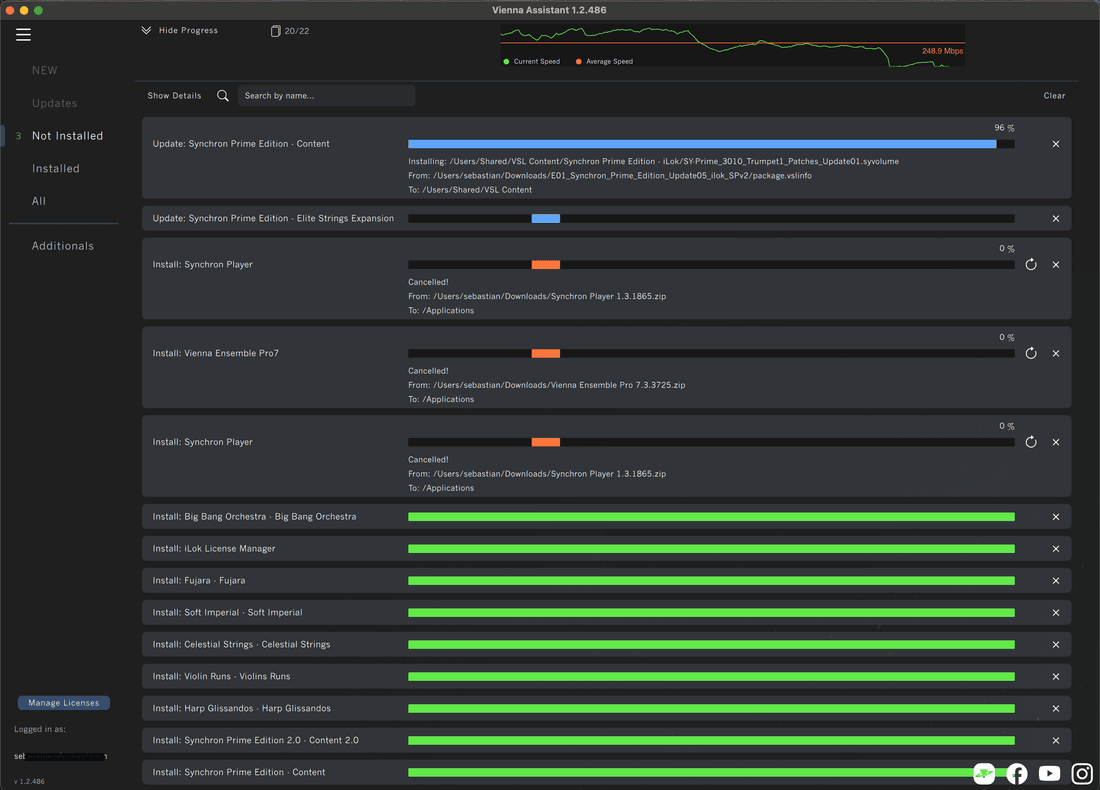Yesterday I did a fresh install of macOS Sequoia on my Mac Studio. Today when I got to the point of installing all my VSL software, I couldn't install anything. I started hours ago and still trying. At first I tried the batch downloader, and I saw that the download was stalled at 100% for the NKS thing. Clicking on cancel wouldn't do anything, so I just closed the app.
I rebooted, open the assistant again, and tried the batch download, with the same result. So I unchecked the option to install the NKS presets, and tried again. Nothing. This is what I see every time:
The ones that say "cancelled", if I click the retry icon, they don't start downloading again. And the ones that show downloaded and installed, when I close the assistant and open it again, everything shows as not installed.
What's going on here? I'm beyond frustrated at this point.