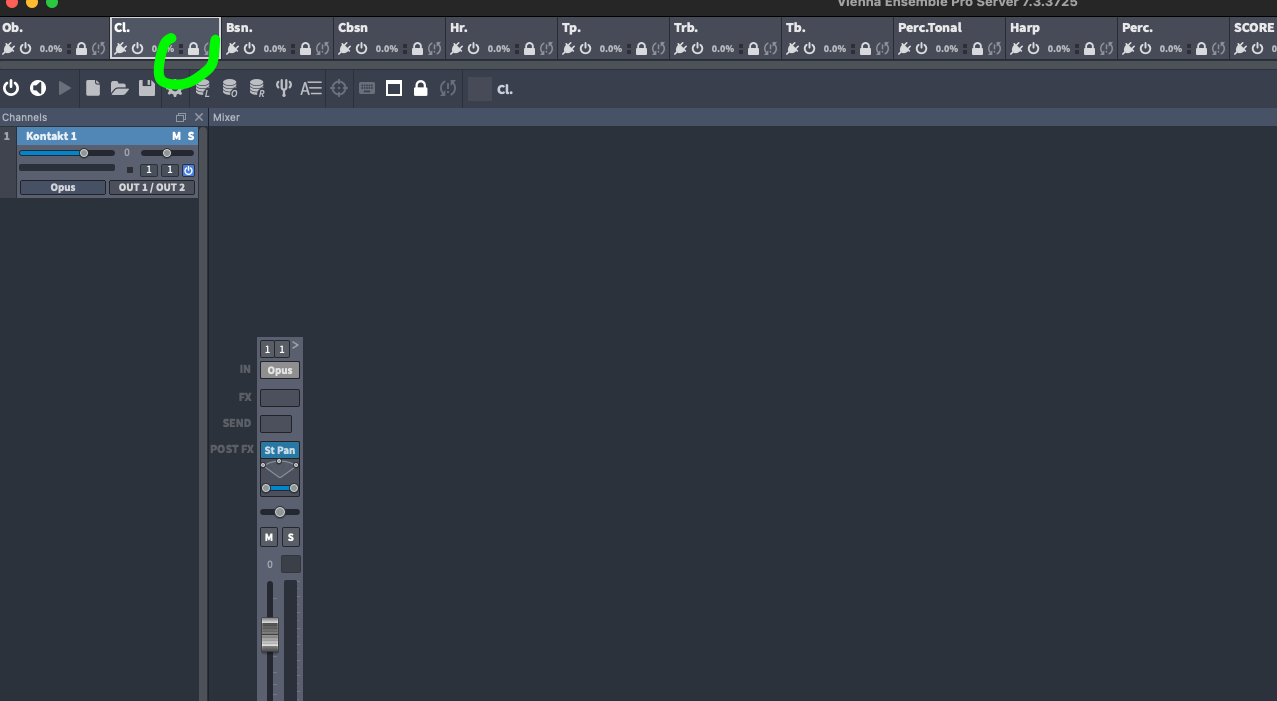This is probably a simple question, but I've searched and haven't found an answer.
When VEP 7 is open, a particular instance opens whenever I instantiate the VEP plugin in my DAW.
Steps:
- Open VEP 7
- Open my DAW
- Insert VEP 7 VST plugin in a track
- Instance "x" always loads into VEP7
I'm sure I did something that is causing this, but I haven't been able to figure out how to get it to stop.
I suspect it has something to do with "preserving" instances, but it's not clear how to stop this behavior.
Thanks in advance for any help you can offer.