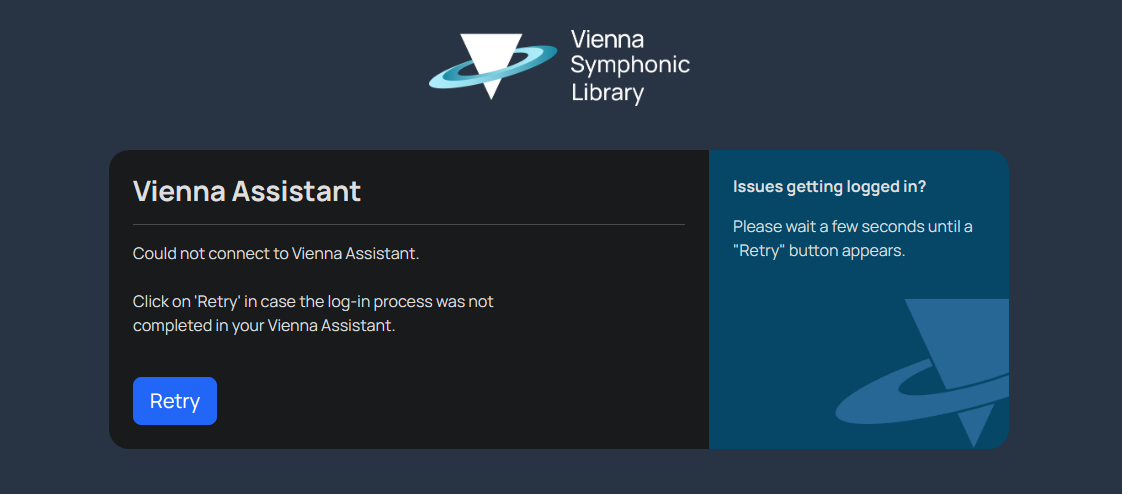Hello,
Since the last update (1.2.473), I’ve been unable to log in to Vienna Assistant. Next I enter my password, I get this error message (see below). Even if I click "Retry," nothing happens. After that, I receive a message from Google Chrome saying it cannot connect to the address 127.0.0.1 (localhost maybe ?)
I’ve tried using Edge, Chrome, and Opera without success. I even attempted in safe mode with network support. Still no luck. Firewall disable.
Any help is welcome 😉