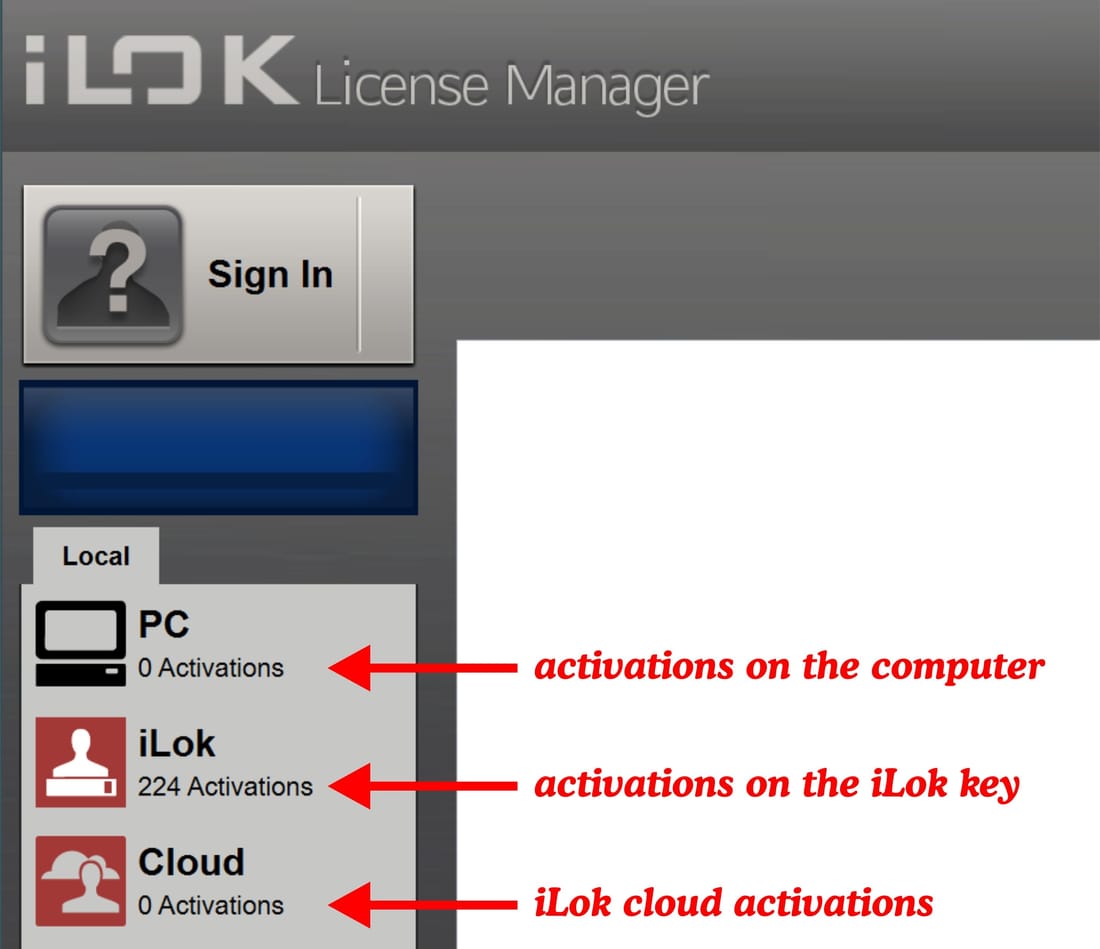Hi!
What is the difference between the upper and the lower icon? I used to have a hardware stick that held my licenses...eLicenser I think...it is in one of my USB hubs, but not active.
Now I see these two icons...one is for "online registrations"...so I don't need to plug in a stick..but what is the other one?
I don't have a stick plugged in, but all of my VSTis work.
Should I have all of my libraries in the upper or bottom category?
-
iLok and installation questions
-
@LeanderAT said:
Thanks, but it only explains activation and not what's the upper and the lower icon. Is the first "online cloud" and you need to be online and the one below is for offline?
Yes, exactly - like it says in the tutorial:
... either start your Cloud Session from the menu (Files > Start your Cloud Session) - or plug in a physical iLOK USB key if you prefer to work offline.
The upper icon has the label "CLOUD".
HTH,
/Dietz - Vienna Symphonic Library