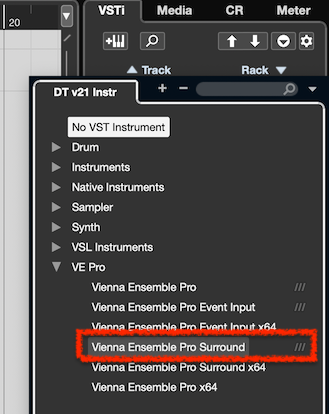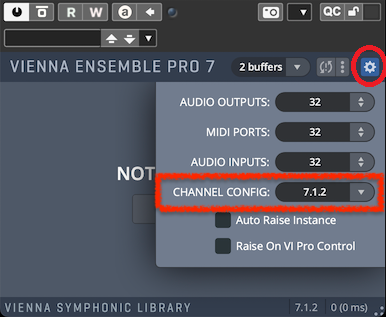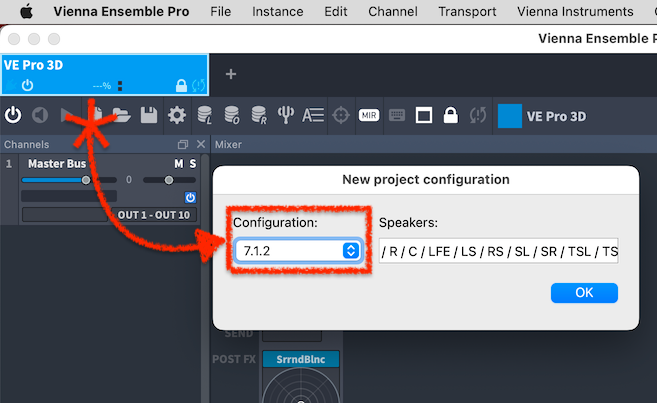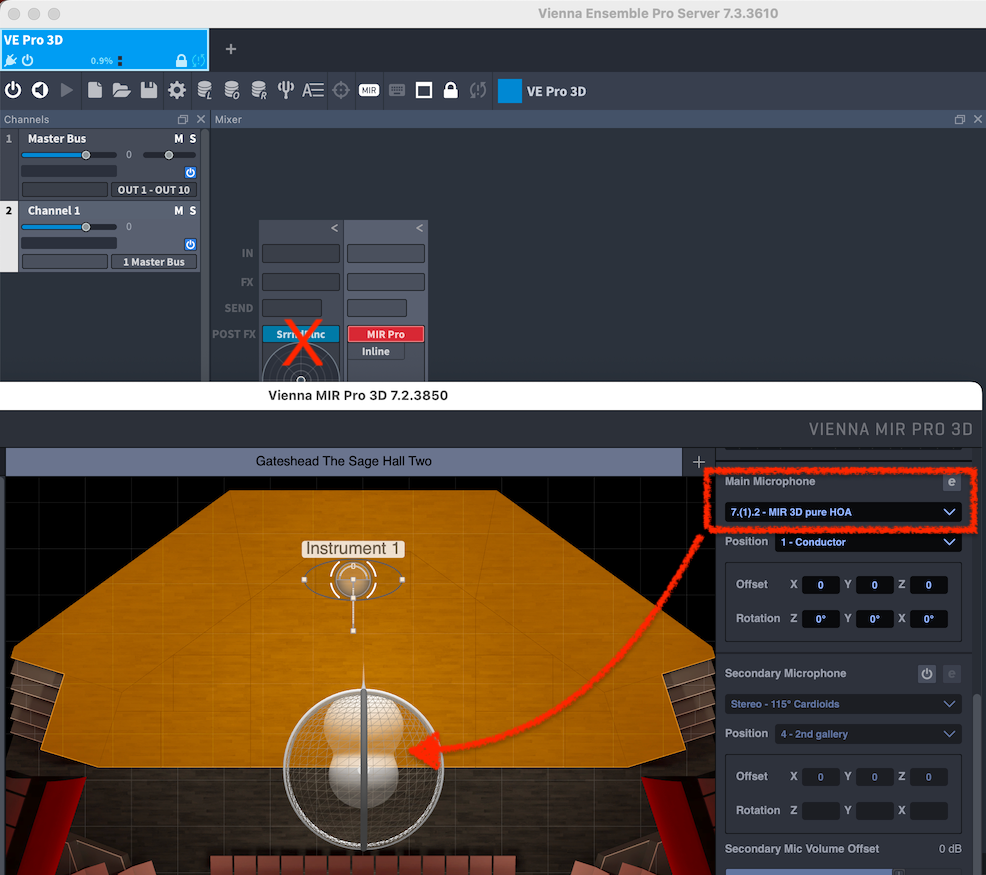Hi Peeps,
Hope you can help me. I run Nuendo (currently C14 until Nuendo updates:) on my ageing iMac Pro, and use my M1 Ultra laptop as a VEP7 host which is working treat. Mir 3D is an extension on VEP7 on the MacBook too.
I've been fascinated with the videos about getting some 'virtual' surround sound by running MIR 3D in 7.1.2 mode, and using DearVR Monitor to collapse it to binaural stereo.
However, I'm wondering how to achieve it with my setup. I'm using the MacBook for offloading to VEP as my iMac Pro only has 32gb (the MacBook has 64gb and severely kicks the iMac's *ss in terms of CPU performance), so I'm trying to use it as much as possible for offloading Kontakts etc.
The ideal would be to run Mir 3D in 7.1.2 with VEP, have multiple channels from VEP to place instruments in it, and pipe back multiple surround channels into VEP, which then lan back into Cubase on the iMac where I can apply DearVR Monitor to collapse it to binaural stereo.
The other alternative is to apply multiple DearVR Monitor instances in VEP for each channel coming back from MIR.
Despite being a long time VEP user, I'm struggling with creating any kind of surround channels in VEP; they all seem to default to stereo?
Either way, the only thing I can see on demonstration videos is that MIR3D connects directly to Cubase, which in my current setup is not possible as the iMac won't be able to handle it (and everything else I need to throw at it in my Cubase sessions).
Thanks!
Joe
ps: can Waves NX also be used for monitoring/collapsing from 5.1 to binaural stereo?