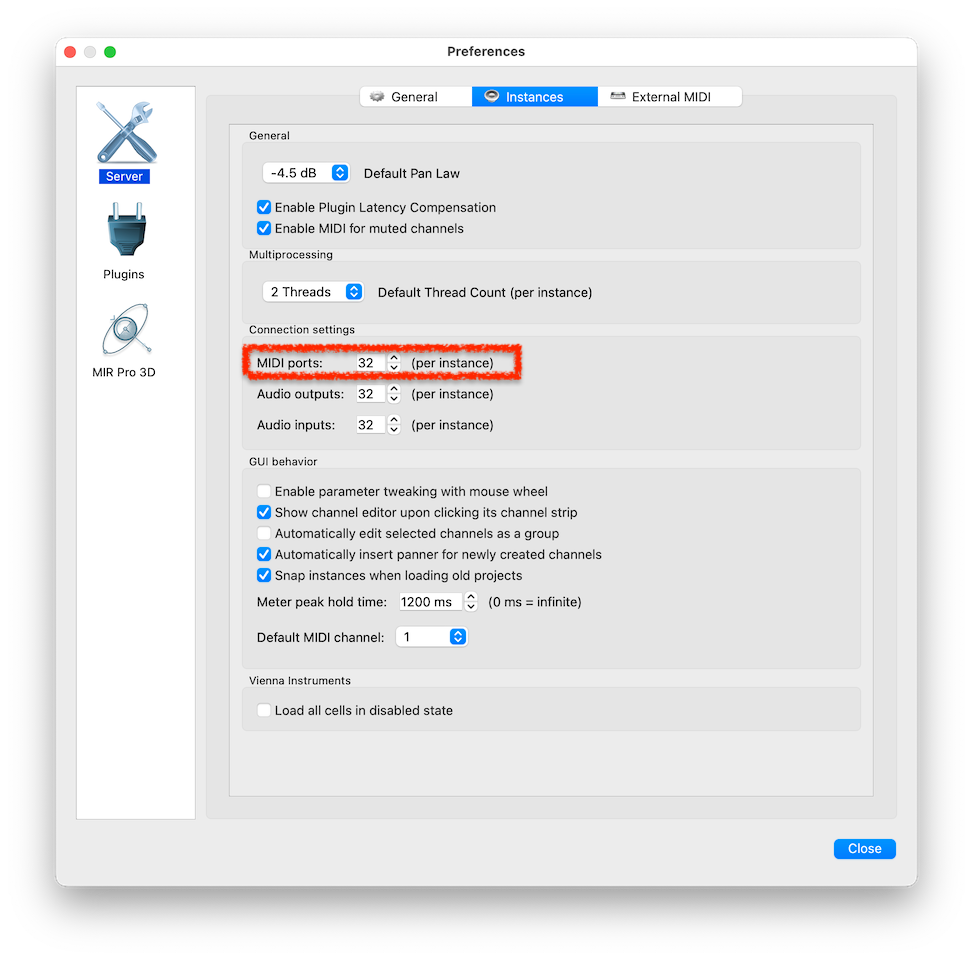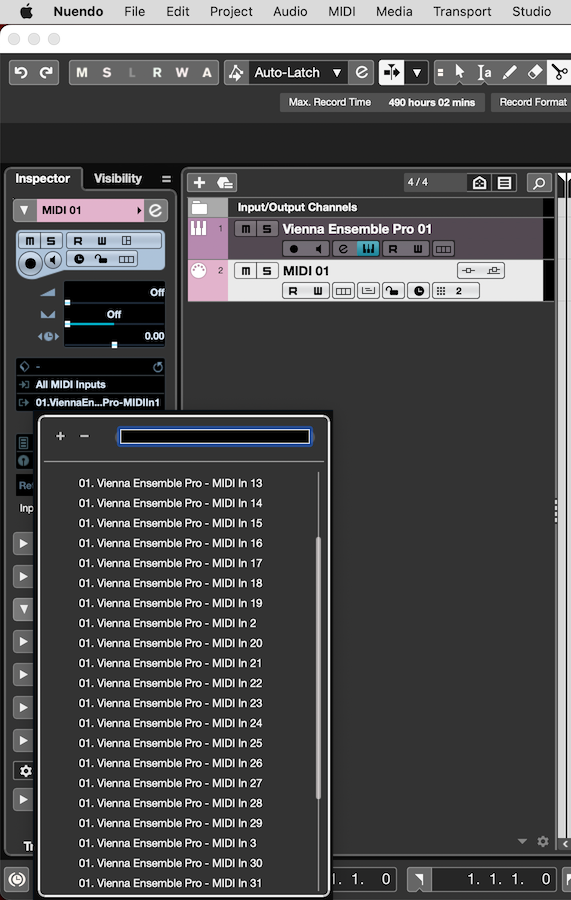Hi
I hope someone can help me. I've been trying to get through this issue for weeks now and I've actually given up but have one last gasp.
I'm setting up Cubase and VSL for the 1st time with no prior experience.
I'm hosting Cubase on my windows laptop.
I have two seperate windows pcs working as servers, each hosts VSL, one for orchestral instruments, the 2nd for percusion, choirs and misc.
It's all working and connected.
My problem is that I've got my 1st vsl instance and it's connected as an instrument in Cubase.
I can get 16 midi channels and 32 audio outputs working fine and I can create and connect new VSL instances as well, so I can have each instance hosting 16 midi channels and 32 audio outputs.
I can't connect to vsl in Cubase with more than 16 midi channels, I've selected multiple ports in vsl preferences.
The problem is, there is no way to select which midi port is sent from Cubase to VSL. Is this because my understanding of midi ports is wrong? Very possibly. But then how do we send midi from cubase to vsl beyond 16 channels if not by selecting a different midi port? It seams logical for there to be some way in Cubase to select a midi port and the fact that there isn't must mean there's another, mysterious way to have banks of 16 midi ports attached to a cubase instrument which connects to and is correctly routed within a vsl instance hosting say 50 VSL tracks each assigned as instruments with midi channel 1 to 16 on port 1. Midi channel 1 to 16 port 2, etc?
The issue is in cubase as I see it.
I can select a midi channel from 1 to 16 on the cubase instrument but there is no button, selector, option or anything at all that would allow me to select midi port 2, midi channel 1 to 16.
This means I can only have 4 instruments with fours atticulations each per instance in VSL?
This seams such a ridiculously simple thing to need and to implement but the Cubase manual has nothing at all on selecting midi ports in instruments and I can't find anything at all on any forums.