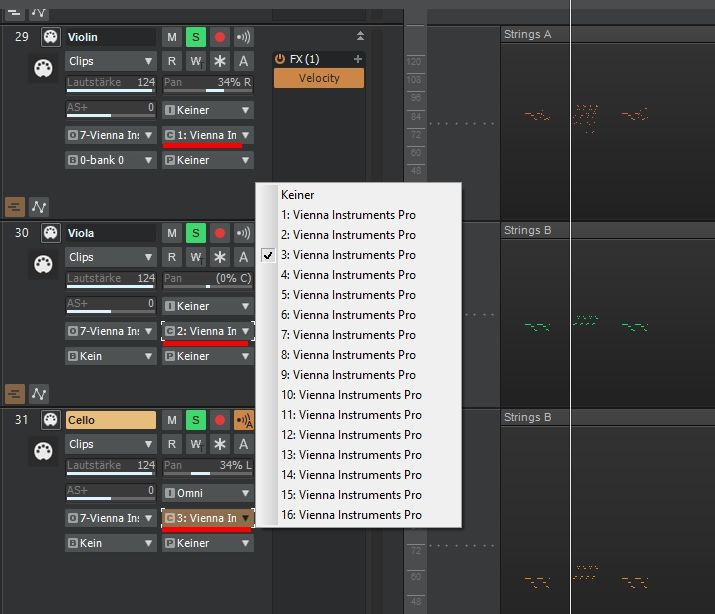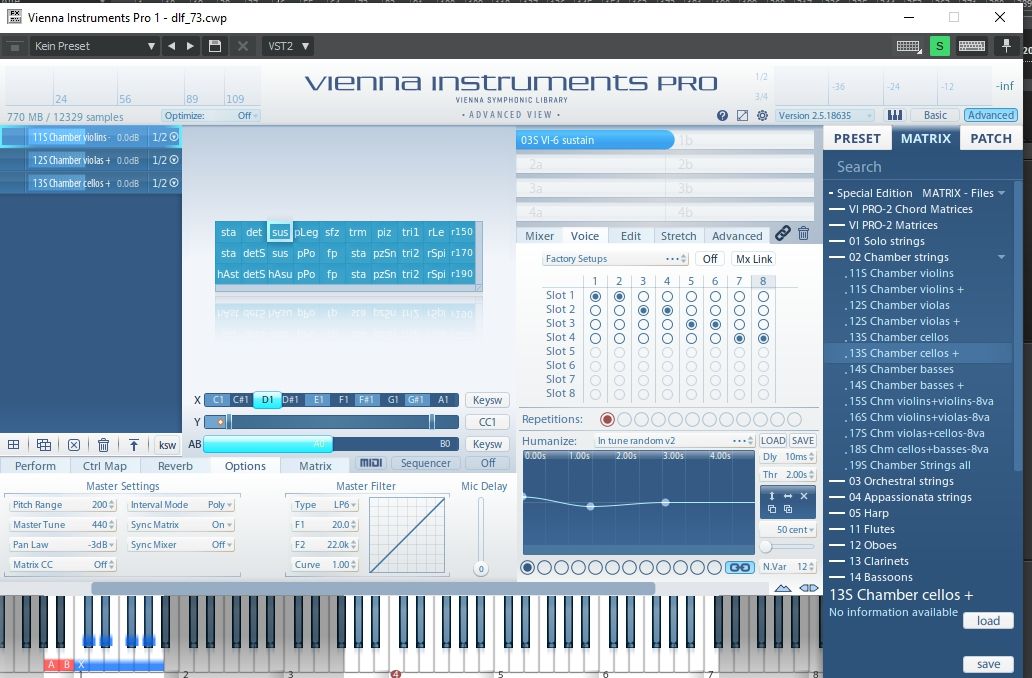Hi!
I have a couple of Special Editions and Instruments Pro. In my DAW, I have three midi tracks, one for violin, one for viola, one for cello. There are 16 Vienna Instruments Pro channels in my DAW. How can I route them to Vienna Instruments Pro so that I do NOT need three instances of the VSTi?
I want to have chamber violins +, violas + and cellos +. I cannot find where I can use channel 1 for the violins, channel 2 for the violas, channel 3 for the cellos.
I can drag and drop the matrices and position them under each other, but then the click of my mouse determines what sound is used for ALL midis.
When I click on violins, Vienna Instruments Pro wants to play back all 3 midis with the violins...
Here are two screenshots of what I mean.
Here are my three midis. Midi is uses Vienna Instruments Pro channel 1, midi 2 uses channel 2, midi 3 uses channel 3:
And here are the matrices. I want to have all these articulations for violins, violas and cellos...but I also want to hear all three midi tracks being played back by all three instruments. The software lets me click and select them though...so I either have a playback of all 3 midis with violin ONLY or viola only or cello only. Please help how I can set this up. I want to play back the instruments individually, each with a different mixer for example. I can use the eight 1-4 and A and B windows, but they only let me select articulations to be played TOGETHER at once.
To sum up, I would like Instruments Pro to play back different midi tracks at once, and every midi track with the instrument of my choice without having to load the VSTi multiple times, once per instrument.