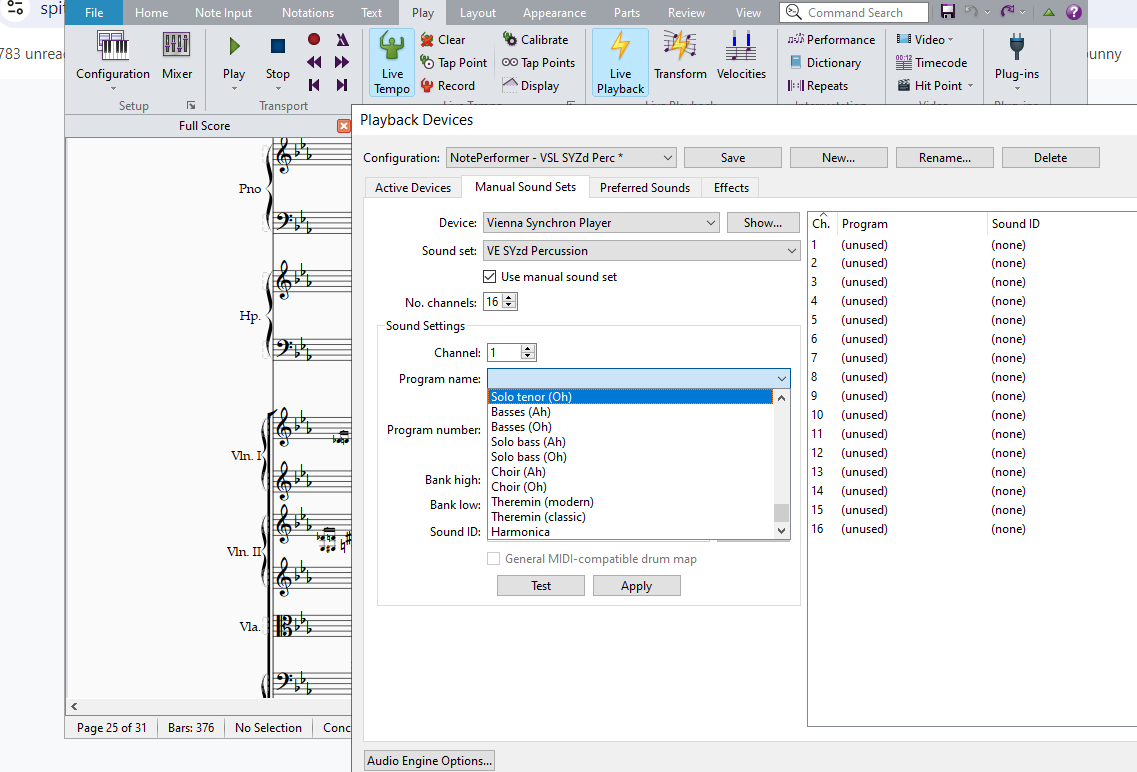Hi to all,
Just a quick one. After setting up a basic Noteperformer 4 NPPE (Spitfire SSO) basic Playback config for some reason when I add Synchron as an extra device I can't get it too display the program names for each percussion instrument or String, etc when I want to assign a sound.
You can see in the pic below it's only letting me choose stock noteperformer instruments?
Just wondering if this is a bug or have I missed a simple easy fix etc. I have set 'Allow Manual Soundsets' and 'Show Program Names instead of ID's in the options.
Would love to be able to have these extra auxiliary options from VI Libs I have to fill the gaps between other libraries