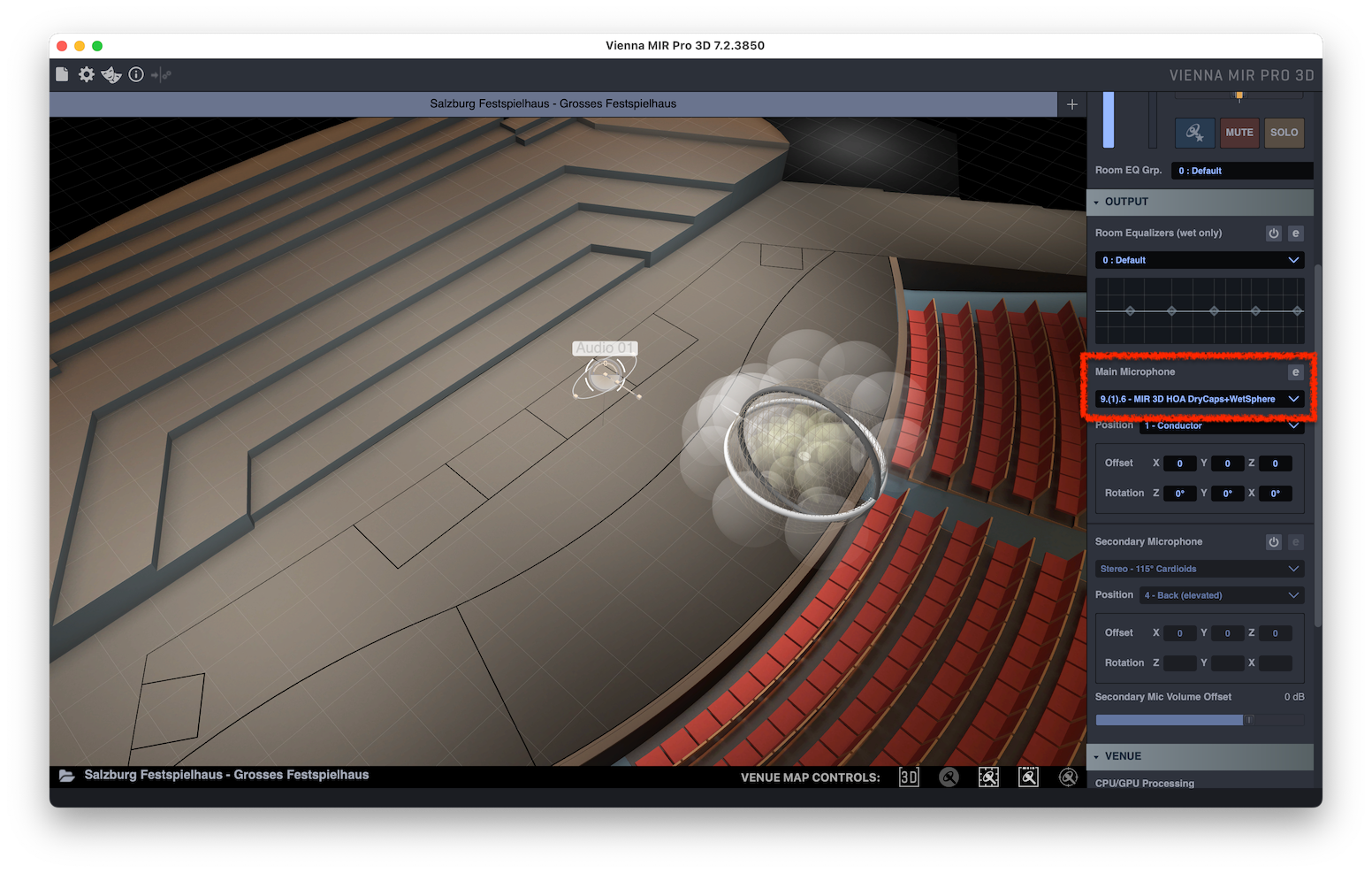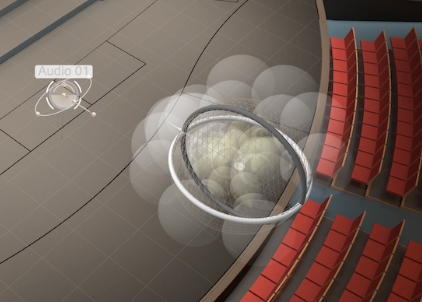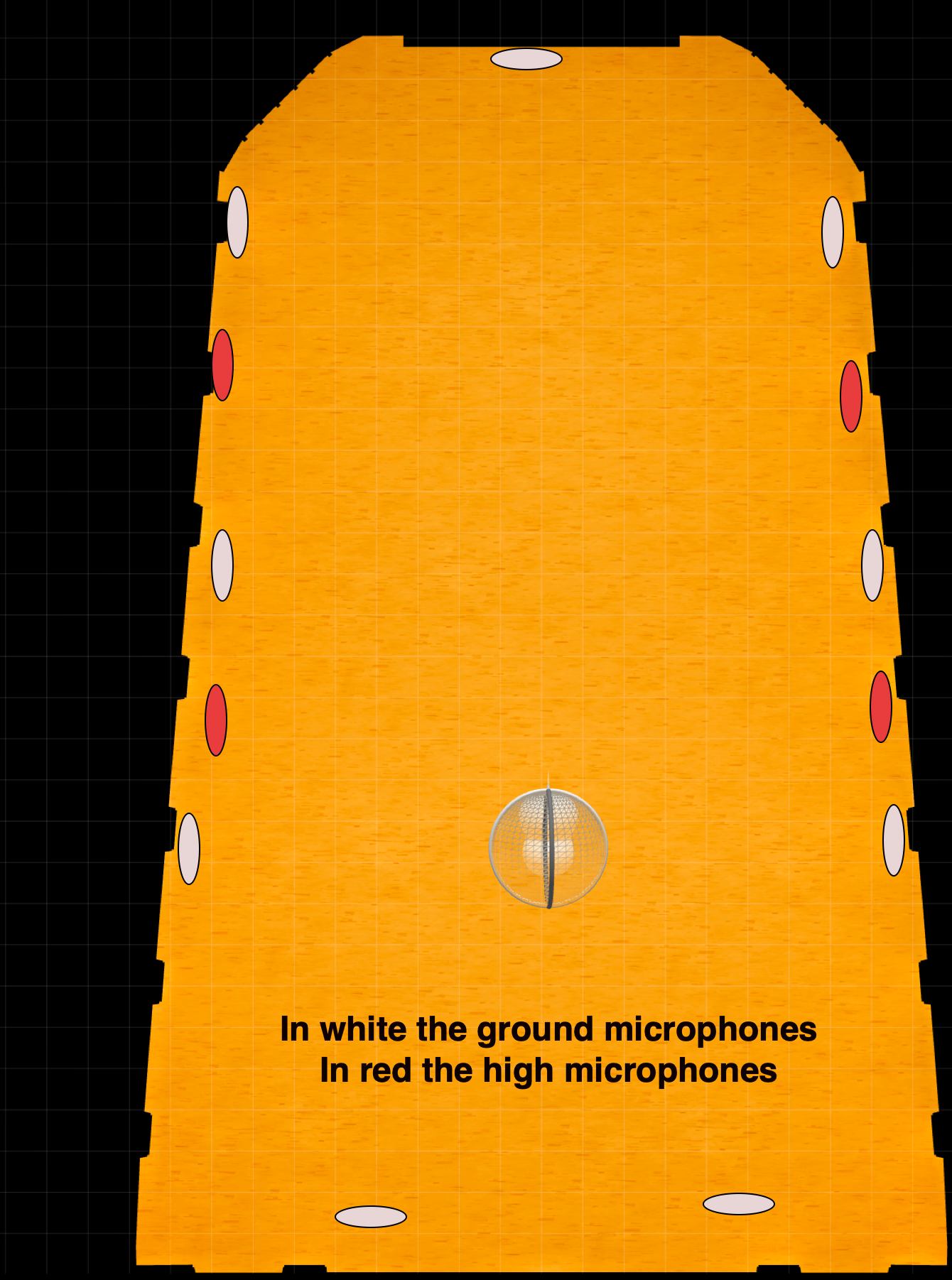After watching Paul's video
and reading the recommendations on the Dolby site I tested the Dolby Atmos setup with 6 SY library instruments Flute, Horn, Violins 1, Violas, Celli and Double Basses.
This is my setup open for improvements and discussion.
Based on the Dolby site recommendations I put all common "room" signals (Decca Tree L/R/C, Surround and High) in the the Dolby Bed and defined the remaining OVHD signal High Sur and the instrument dedicated mikes Mid, Close and if available Back as 3D objects.
You can allocate above mentioned "room" mikes by panning them in the surround panner planar view to match the shown microphone pictures at the outside of the planar circle. To get the High mike allocated to Ltm/Rtm you have to set it to 90 degree elevation. You can add a 7.1.2 level meter before the Atmos plugin in the master channel to check the correct allocation of all mikes. After this step you have a 5.1.2 setup as there is no Mid room mike. If anyone has ideas how to get a suitable "room" Mid speaker signal from the SY player that would be of interest.
Adding the High Sur as a 3D object panned as it is shown in the SY Stage layout in principle results in a 5.1.4 room. To this you can then add the Mid, Close and Back signals panned in orientation, depth and elevation as shown in the SY library orchestral layout or any other layout. I slightly elevated the instruments located in the 2nd and third row in the orchestra.
After this setup it is now possible to start listening to the available surround presets provided and play with the 3D object panning and microphone volumes as well as the distance parameter (Near, Mid, Far, Off) in the Dolby renderer. As I have no 7.1.2 setup yet in my case using the different headphone Dolby Atmos renderers.