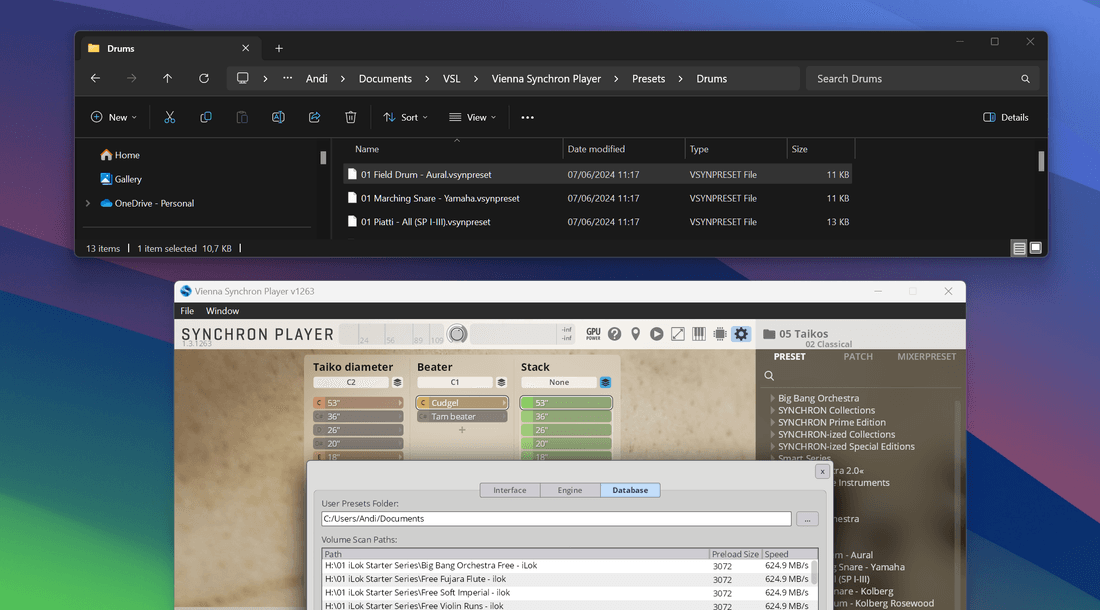@VirtualVirgin said:
Also, when I try saving a test preset, its location in file explorer is different from the one I have selected in the settings for user presets. Something is amiss?
It seems that the "User Preset" location in the settings is only the first part of the preset folder. In my case I have this folder set as the presets path:
"C:/Users/Michael/Documents"
But the preset files are not actually stored right in "Documents". It seems like whatever folder is selected, VSL doesn't store the presets right in there, but instead in a subfolder. It appends to the end (depending on what kind of preset):
"/VSL/Vienna Synchron Player/Presets"
or
"/VSL/Vienna Synchron Player/Mixer Presets"
So even though I have "C:/Users/Michael/Documents" set, the actual path they need to be in is more like "C:/Users/Michael/Documents/VSL/Vienna Synchron Player/Presets". Presumably they do this because the default location is the user's "Documents" folder and they don't want to make a mess by sticking a bunch of loose preset files right in there.
So if I wanted to change the user preset location to something like:
"E:/My VSL Stuff"
I think If I put presets right into the "My VSL Stuff" that it would not find it. Instead I would have to make a "VSL" folder inside that and a "Vienna Synchron Player" inside that, and two folders called "Presets" and "Mixer Presets" inside that and then put the preset files into one of those two folders (depending on what kind of preset it was), and then it should find them.