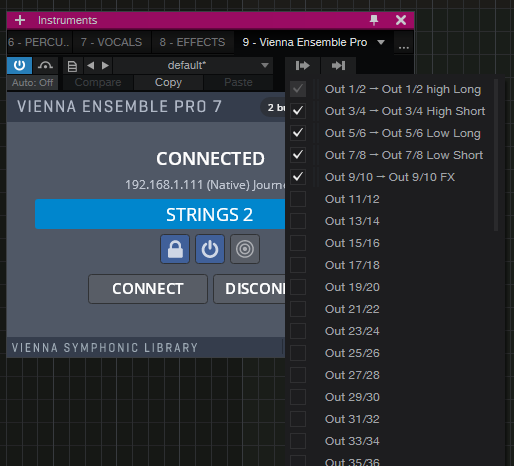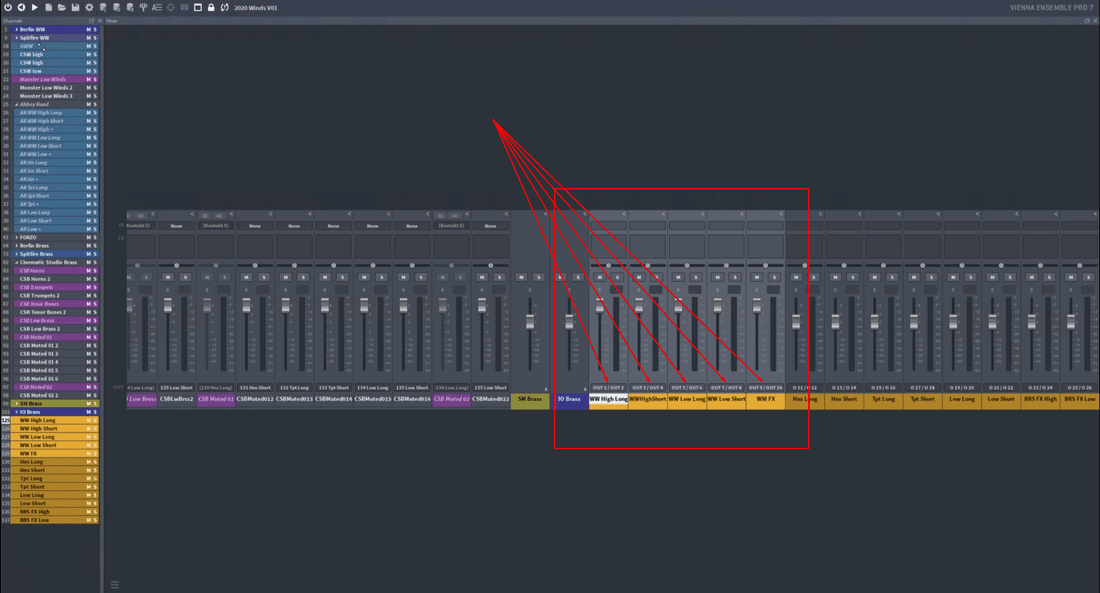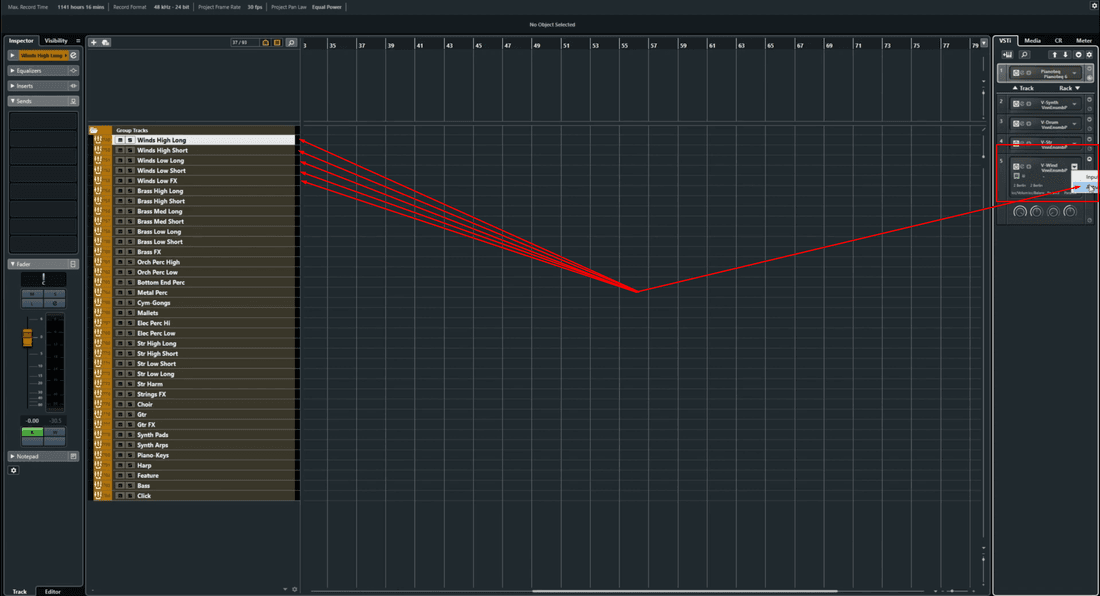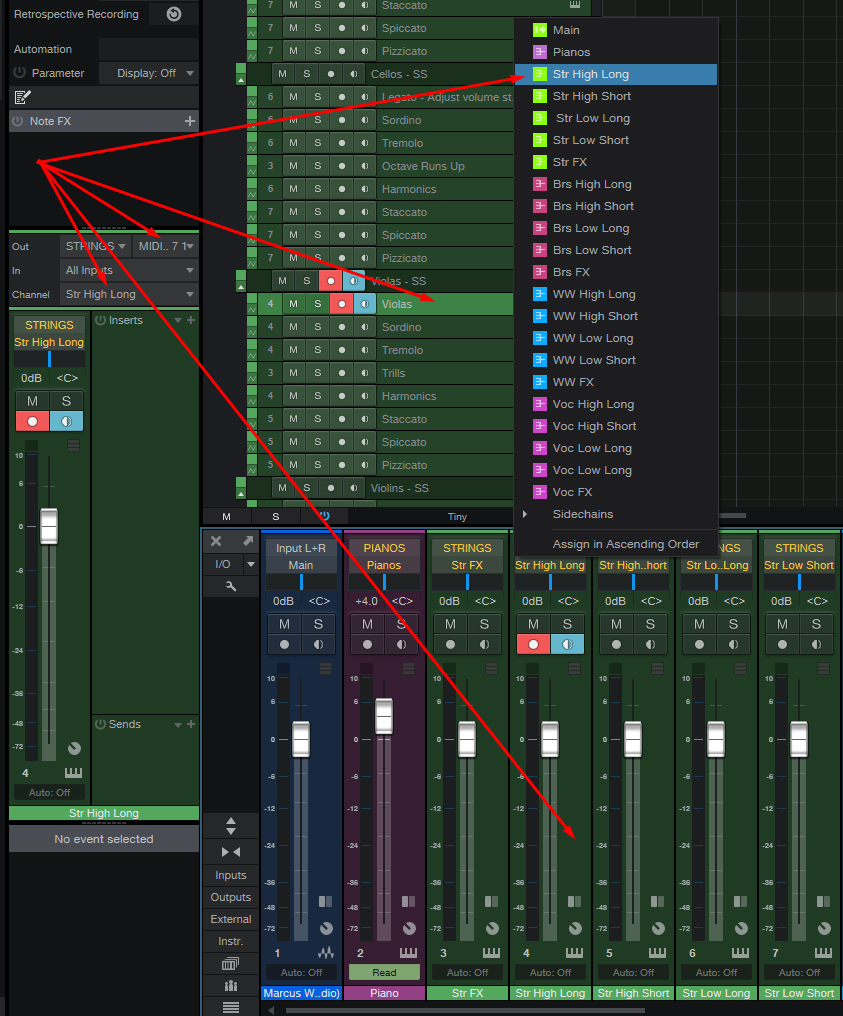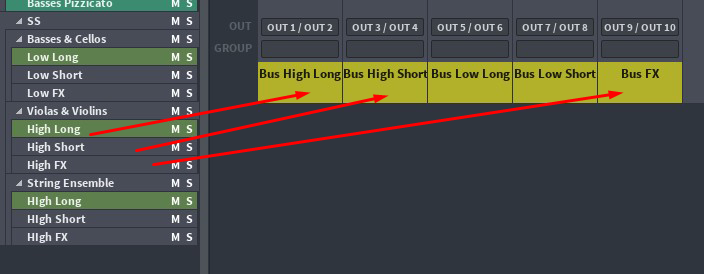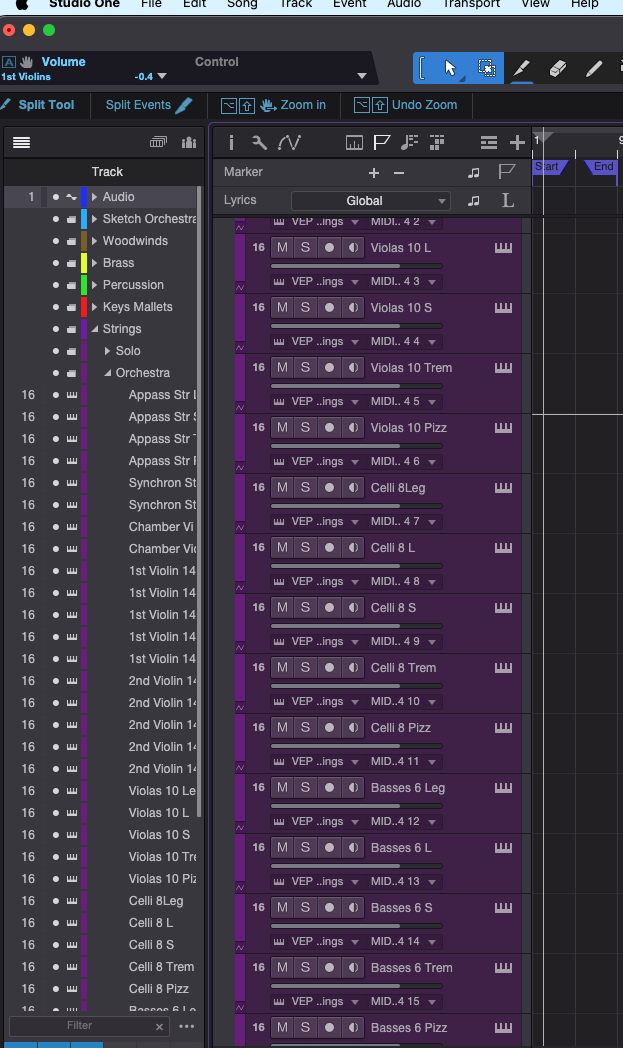-
From VEP7 Busses to Studio One Busses
-
If I've understood you then I think you need to be using Multitimbral Instruments in your DAW.
Sorry I'm not a Studio One user but
For VEPro:
https://www.vsl.info/en/manuals/vep7/multi-timbral-plugins
For Studio One:
https://support.presonus.com/hc/en-us/articles/9217328843789-Studio-One-6-Configuring-Multiple-Tracks-and-Virtual-Instrument-Outputs-for-1-to-1-Control
-
I use VEP7 with Studio One. I'd like to try to help but I confess I'm confused on what you're trying to accomplish. Ignore the video about Ultimate Cubase template stuff, it's no help. It looks like you have VEP7 sending individual outs to S1 correctly so you should have audio playback of each VEP7 out in S1. Do you have playback? In the mixer you can do pretty much whatever you want with those outputs. What do you want to do next?
Vinny 2022 Mac Studio Max 64GB/ Mac OS Sonoma/ Studio One 6/ VEP7/ Mir 3D/ Synchronized SE1/ Synchron Harp/ Studio Ophicleide and Serpent/ V Smart Orch.+ Ext./ BBO Altair/ Arturia Keylab Essential 88/Analog Lab -
So pretty much what I wanted to accomplish is to make the S1 tracks not to be the 1/2,3/4 outputs but instead use something else other than these tracks.
Let's say I got 16 tracks in my orchestra into one Kontakt in VEP7. I assign them to Long, Short and FX and reroute them to BUS Long, BUS Short and BUS FX... How do I go and get that done in Studio One?
The only way I figure out is to make the first 3 tracks 1.2,3/4 and 4/6 output rerouted to BUS Long, BUS Short and BUS FX in Studio One.
It seems to me confusing and not so clean. The tracks have been assigned to the correct MIDI channels. 1.1, 1.2, 1.3 to 1.16.
In the image below, you can see I got my MIDIs right. but my tracks are the buses from my VEP7 (2nd image) then I rerouted them to the BUS High Long and so on in S1.
Is there a better way to do this?
Thank you.
-
1st I don't do this for a living so I'm sure others have better ideas. Here's part of my template
I group my outputs from VEP7 so that I can send to MIR Pro 24 and stay within my instrument limit. This is flexible enough for my mixing requirements, hope it helps.
Oh! I just saw Kbds Mallets as 1 group. Have to fix that for MIR, piano harp and xyl probably won't share same stage space LOL
Vinny 2022 Mac Studio Max 64GB/ Mac OS Sonoma/ Studio One 6/ VEP7/ Mir 3D/ Synchronized SE1/ Synchron Harp/ Studio Ophicleide and Serpent/ V Smart Orch.+ Ext./ BBO Altair/ Arturia Keylab Essential 88/Analog Lab
Forum Statistics
194,169 users have contributed to 42,912 threads and 257,926 posts.
In the past 24 hours, we have 1 new thread(s), 12 new post(s) and 87 new user(s).