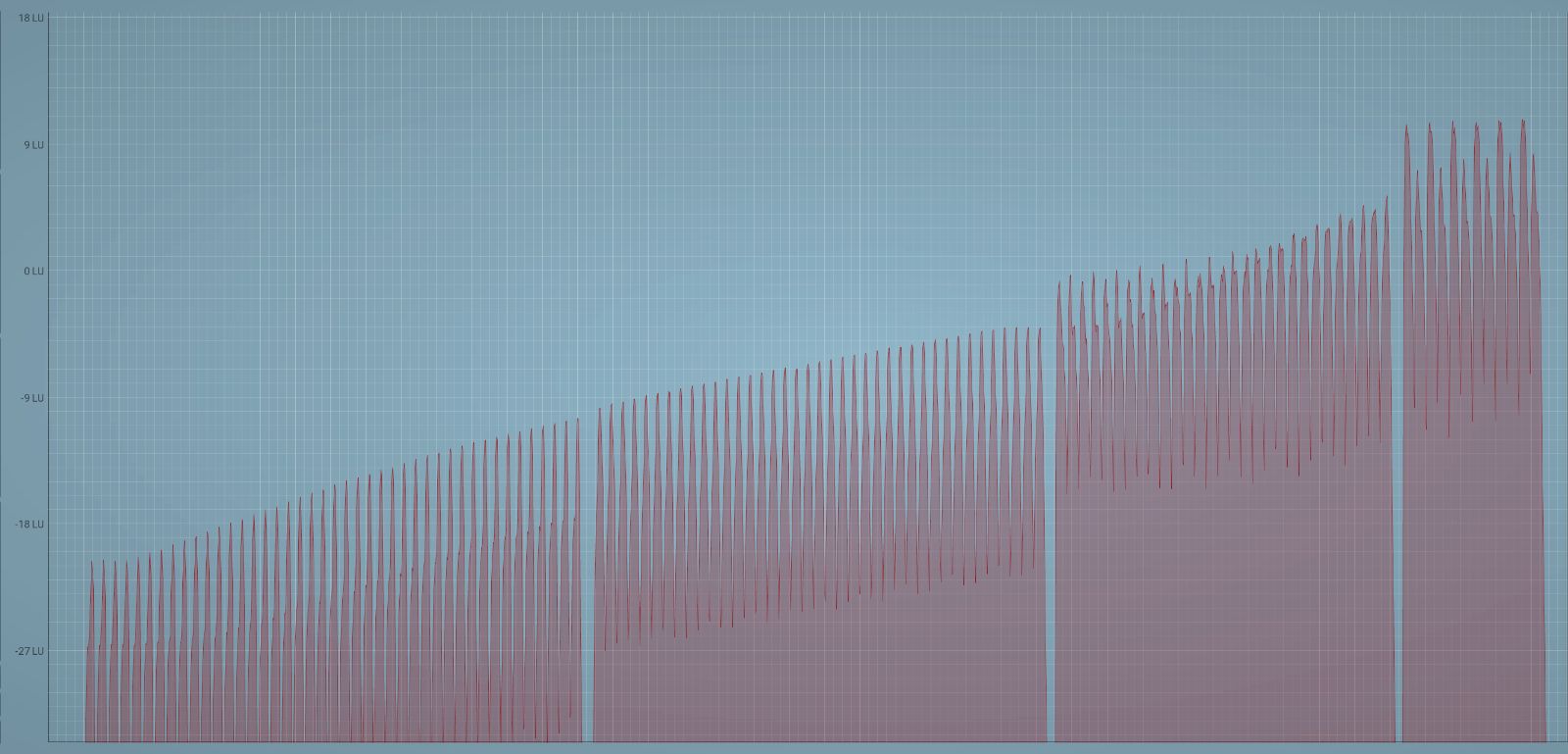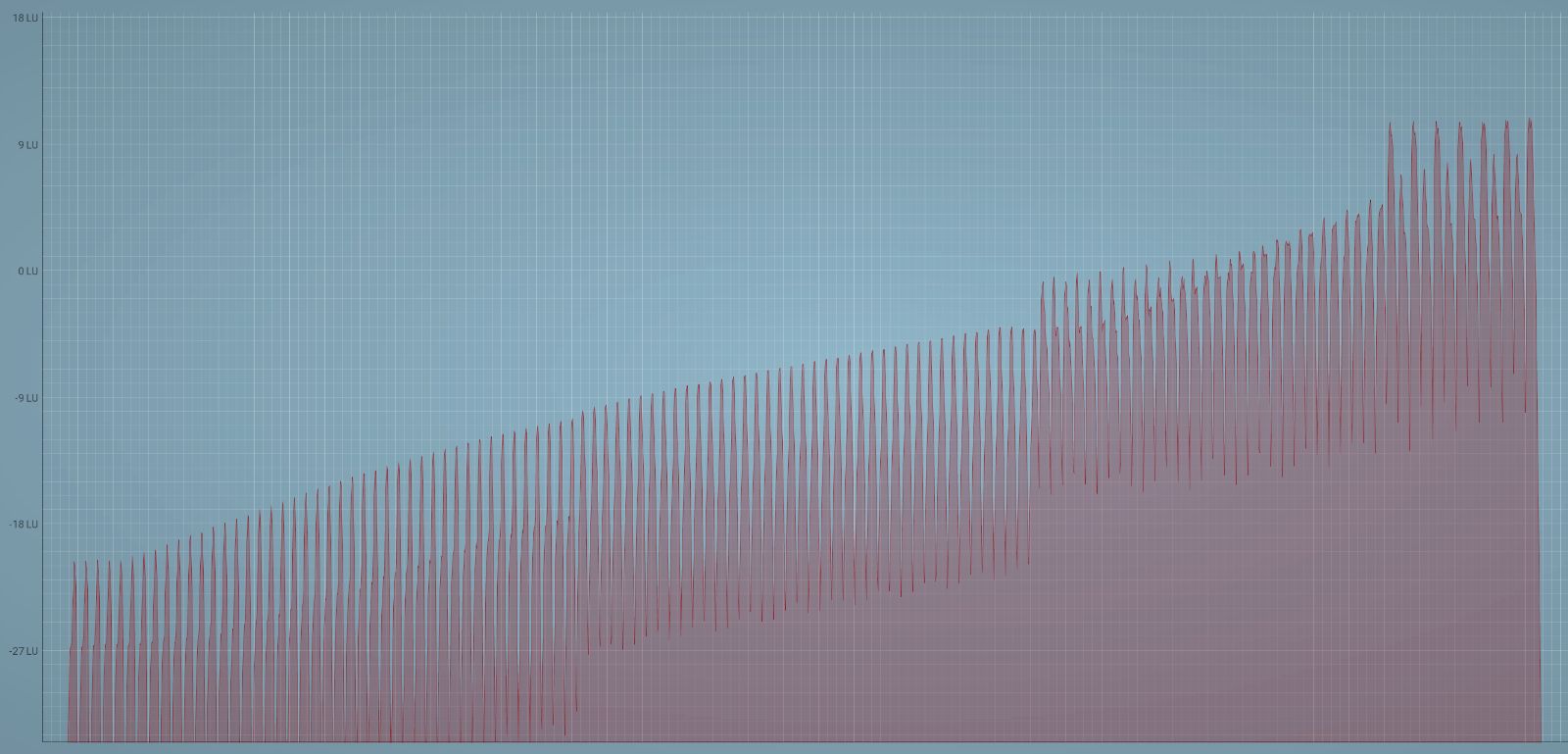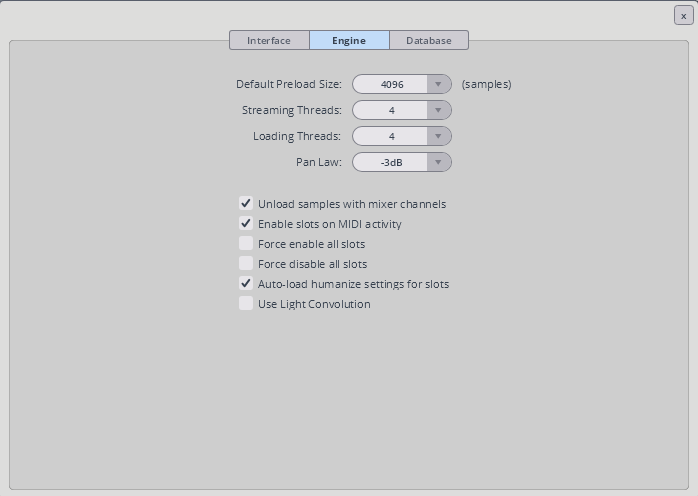This is consistent and very annoying. It looks to me like it's a VSL bug. But just in case anyone has encountered it and can tell me a way of preventing it, I'm posting this before raising a ticket.
It's conditional - only appearing in a freshly instantiated Synchron Player and only in Duality's "VelXF + Velocity control" dimension linkages that have not yet been played since Synchron Player's instantiation. After its first manifestation in any of these vel-controlled dimension linkages, the bug disappears in that dimension linkage. But if then the Synchron Player is deleted and then re-instantiated in the DAW track, the bug reoccurs in each vel-controlled linkage, same as before.
Here's an example:-
Fresh instantiation of Synchron Player in a Logic instrument track, setup as follows:–
- Synchron Duality Strings | 01 Regular | 03 velXF + Velocity control | 01 1st Violins - Vel/XF.
- The MIDI track plays 127 3/8th notes, all separated by 1/8th rests, at 67.5 BPM.
- Each successive note's velocity is incremented by 1.
- Midway between each note, CC1 is incremented by 1, such that velocity and CC1 values are the same for each successive note.
- Selected:– Long Notes | Poco Vib | Normal r. (One of Soft/Normal/Fast/Sfz attack is selected by Velocity).
On first play through, 4 notes do not sound, corresponding to note velocities 1, 45, 85, and 115. (1st picture below). On the second playthrough, all 127 notes are sounded (2nd picture below).
I'm using Synchron Player 1.3.1263; Logic 10.8.1; Ventura 13.6.6; 2017 iMac i7 7700k 65GB.