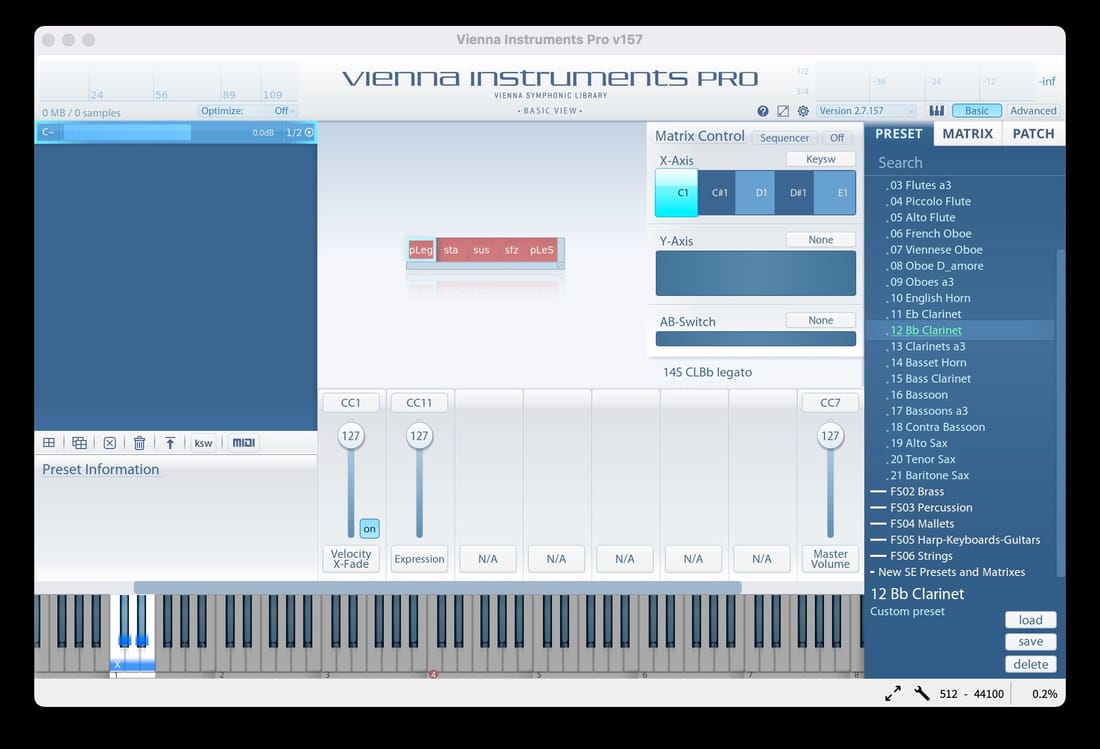So like the subject said... I'm having issues getting legacy presets to play in Vienna Instrument Pro
I've recently migrated to a new rig (M2 Sonoma) running Cubase 13 and since Cubase 13 doesn't support the old VST Vienna Instrument and Vienna Ensemble, I made the switch to using Vienna Instrument Pro.
I was able to get some of my legacy presets and matrices (not all, just the custom ones) to show up in Vienna Instrument Pro (was testing in standalone); however, they do not playback at all. I was still able to run the legacy Vienna Instrument standalone on this new rig and those presets/matrices do work and play as expected.
I guess my question can be split into two parts:
1. How can I get all legacy presets and matrices to show up in Vienna Instrument Pro (the missing legacy presets in question are the VI Special Edition that has the likes of SE01 Solo Strings, SE02 Preset Chamber Strings etc.)?
I do see them in the Directory Manager and have also tried to remove and re-add them several times, but they still won't show up in Vienna Instrument Pro.
2. How can I get the presets/matrices that do show up in Vienna Instrument Pro to actually play? The main keyswitch section is colored red as opposed to the usual blue (see attachment). The preset and matrices will load up but as you can see in the screenshot, the keyboard is greyed out and not active (can confirm MIDI keyboard is connected and working properly in legacy Vienna Instrument)
My best guess is that these legacy presets/matrices are probably incompatible with the latest Vienna Instrument Pro software (since they were not downloaded from Vienna Assistant but directly from the website). Nonetheless, I was hoping that maybe someone might have better ideas about what's causing this before I just give up on trying to use my old presets altogether. Any input is appreciated, thanks all in advance!