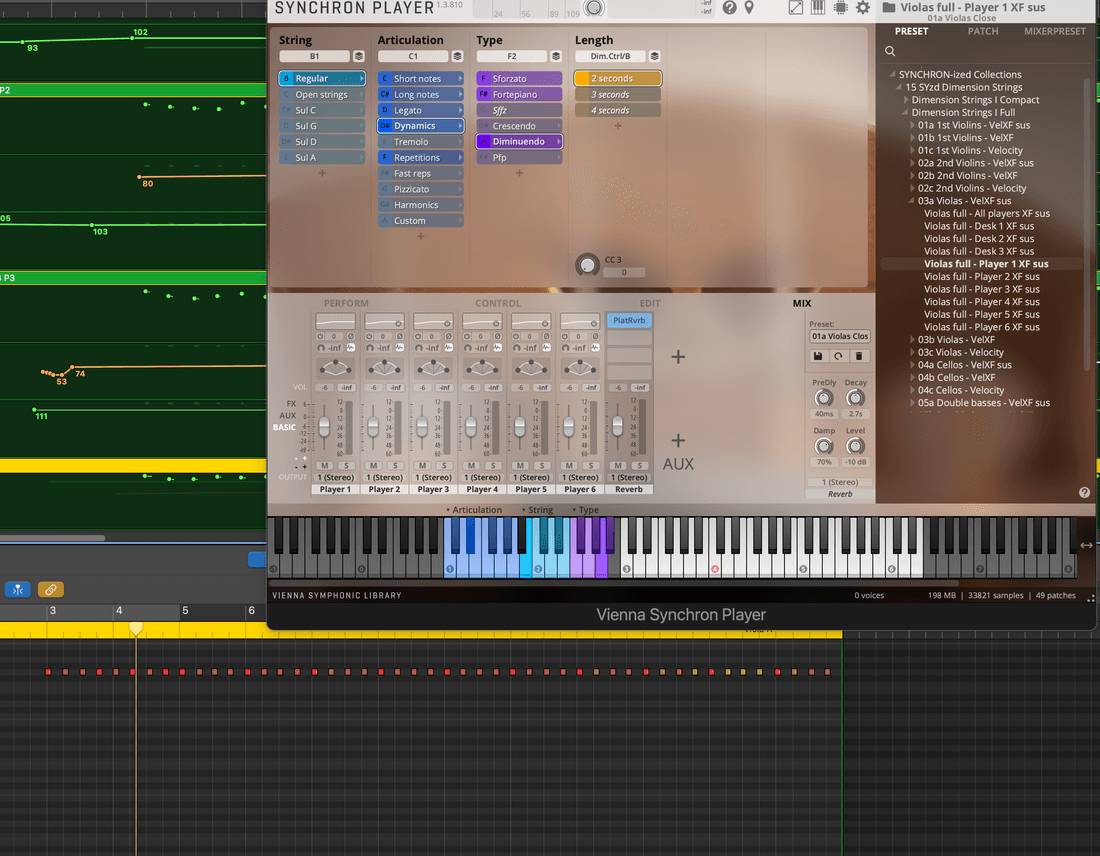Hello,
I'm new to VSL, so there's probably a simple user error.
In the attached screen shot, you can see that a diminuendo sample is playing, despite no A2 being present (the pitch hown is G3, below middle C) I've been using a Logic Pro Articulation map, and staccato repition is chosen.
In the violins, the map works as expected with no problems. However, in the violas and cellos these issues are present and I can't figure out why.
-
[SOLVED] Synchron-ized Dimension Strings Keyswitch Glitch?
-
As a diagnostic, select the Viola track. Then go to Inspector > Track > Articulation Set > Edit > Output. Verify that the three keys necessary to bring up Viola staccato match the correct three keyswitches for staccato (B1 / C1 / F2).
Also make sure in Output that "Activate Multiple Outputs" is checked.
Something is triggering B1 / D#1 / A2.
It's also curious that you're having issues with the cello. Those are completely different art sets, as the left-most cello dimension (per VSL's preset) starts at B6.
Beyond that, you'd have to upload the Logic file (hopefully you can narrow it down to the offending region to keep things simple). Maybe someone here can look at it.
Logic Pro Help has a lot of articulation users there also.
-
Hello,
Thank you for your replies! I apologize for the delayed response.
I resolved the issue: it was incorrectly mapped in the art set. Never having used "Activate Multiple Outputs", it was harder for me to find, but it is resolved now.
Best,
PJ