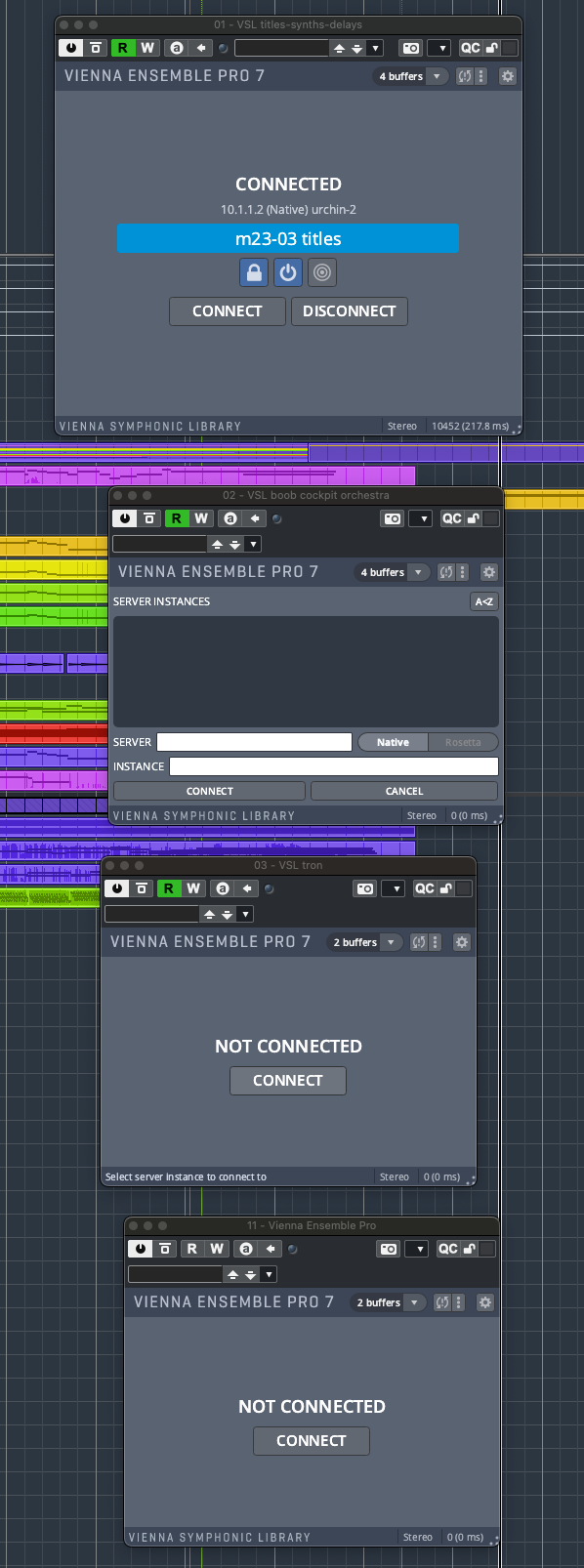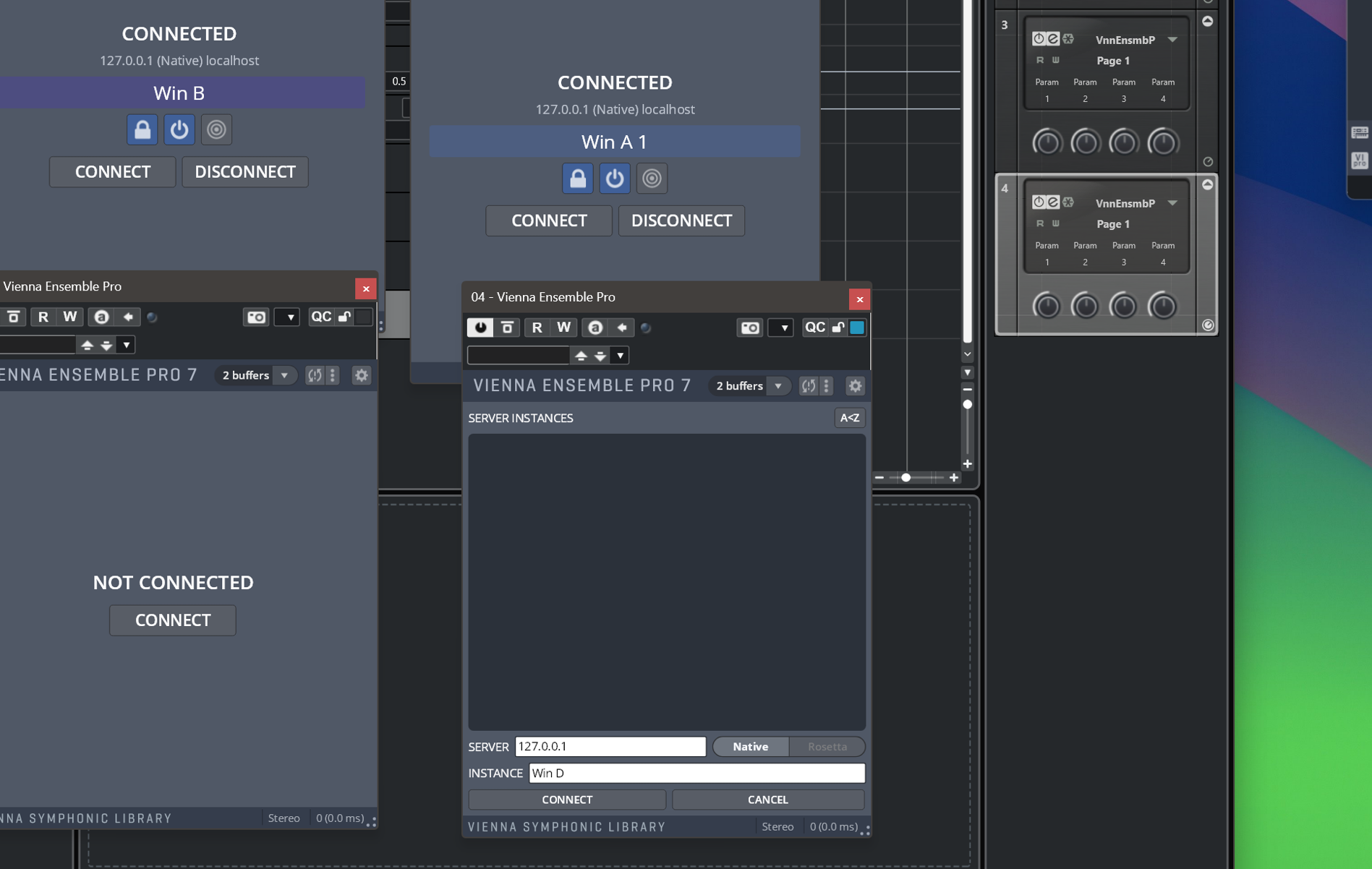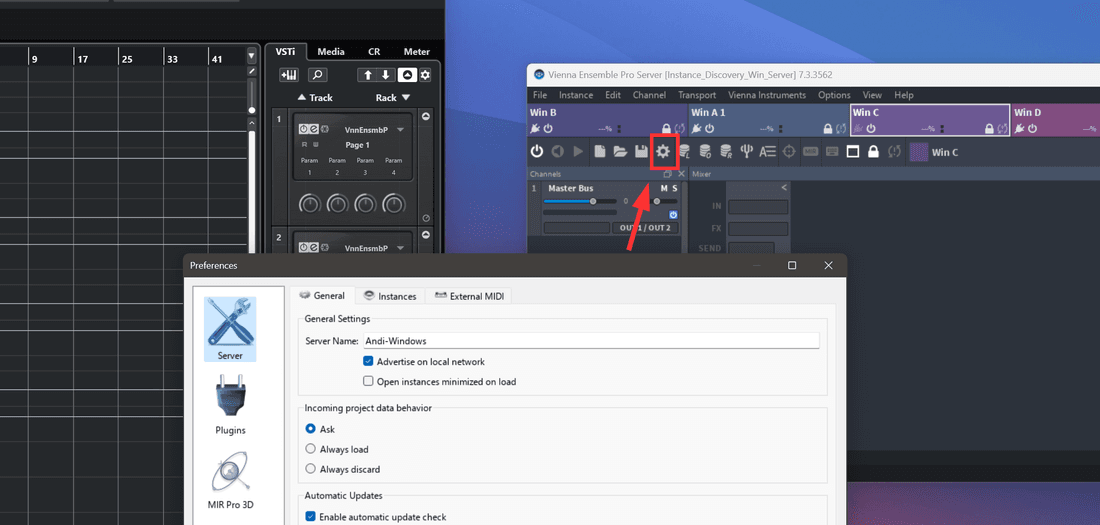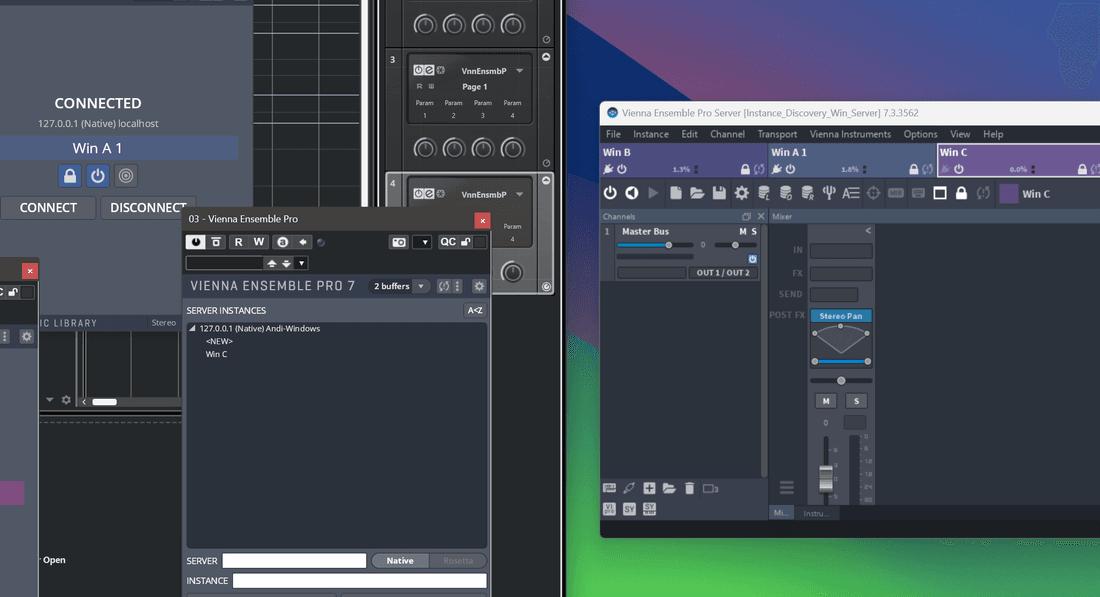I have a three PC system - a master and two slave PC's. This had worked fine for years. I'm on 7.0.1120 and use Cubase 12. One of the slave PC's died and has had to be replaced. The VE Pro server instance on the new PC does not show up inside the Connect plugin on the master. It only shows the local instance and one old slave instance. I can connect to the new PC only by writing in the ip address and instance name of the new server, but even then the connection to the new pc does not show up in the list of available servers. This obviously prevents templates from loading properly.
Any ideas anyone?
Thanks.
[Edited to make a corrrection]