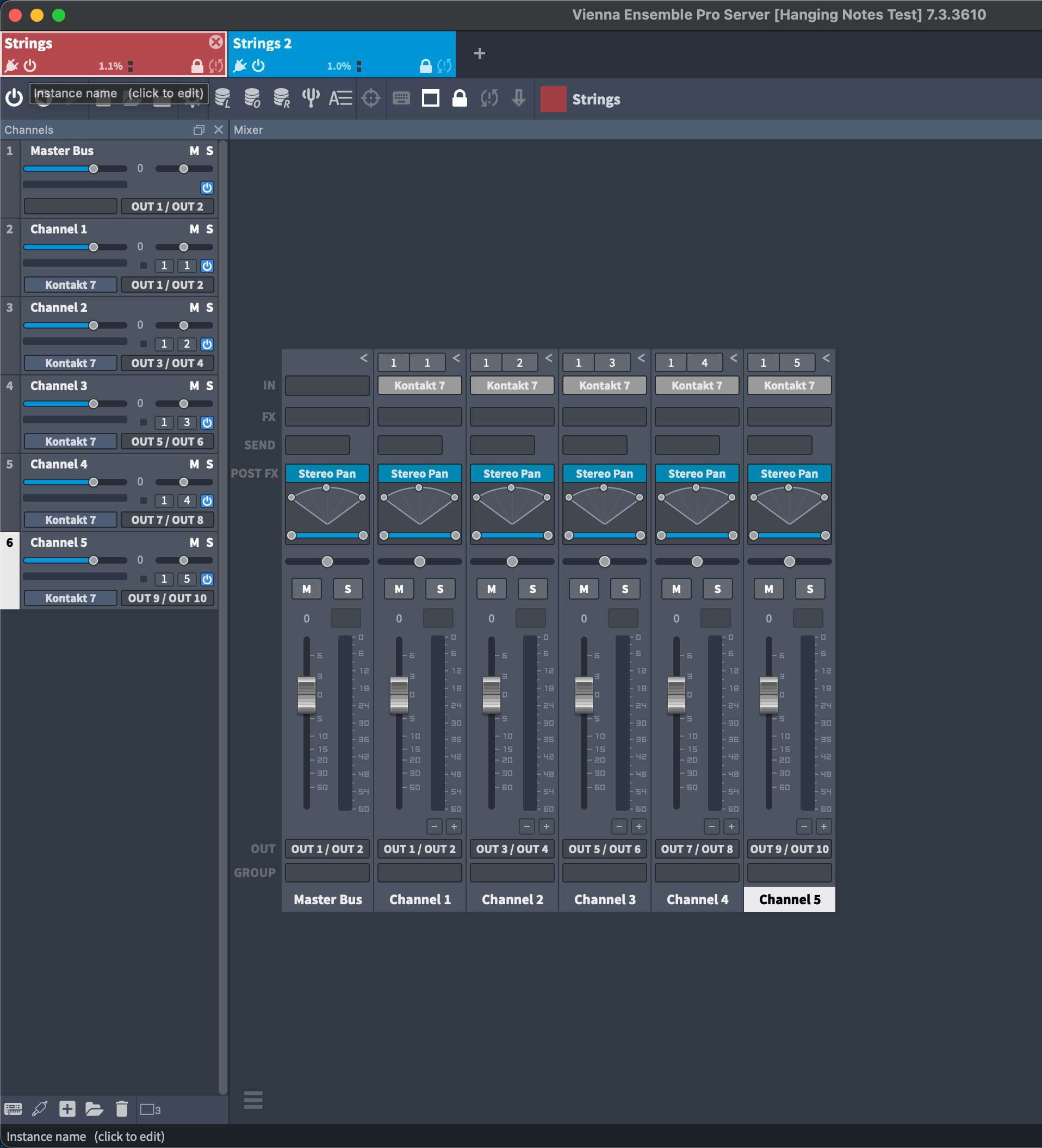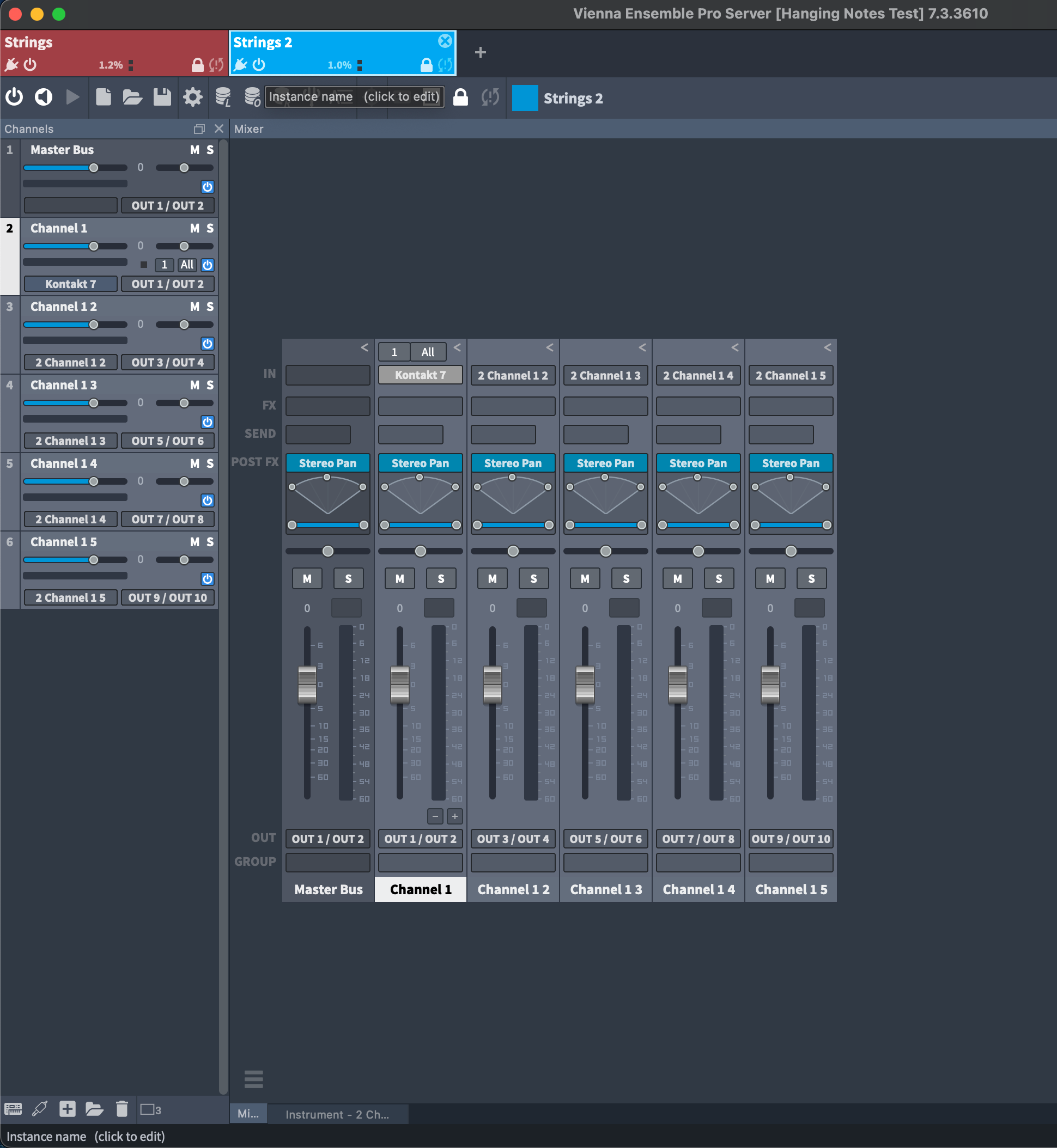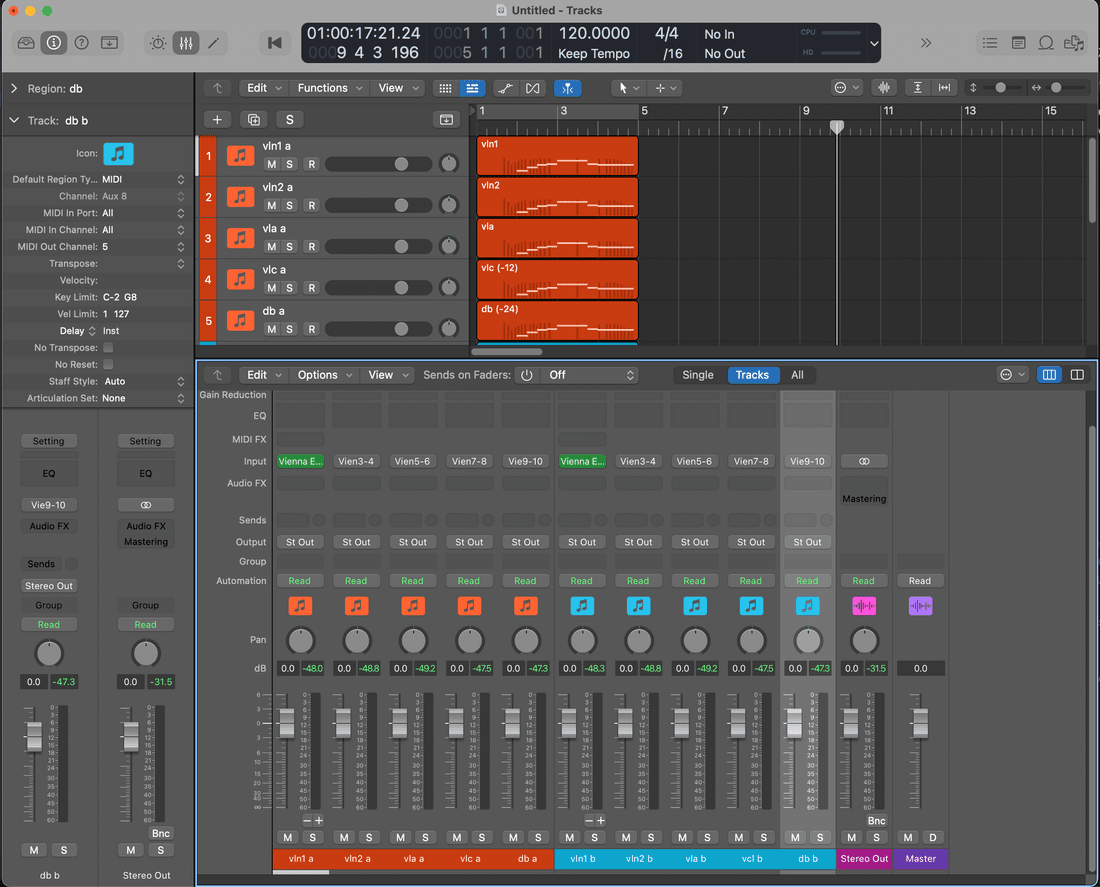I think probably at least one of those things, I would probably exclude the MacOS version from the equation and say most likely its related to either LogicPro or AppleSilicon. You can eliminate LogicPro as the culprit by running version 10.7.9 and see if that is still a problem for you on your system. If it works fine on your system with Logicpro 10.7.9, then we will know the problem is LogicPro version 10.8. If it continues to be a problem, then personally I think that would eliminate LogicPro as the culprit as a general case....however...
Apple silicon as the culprit is interesting, hard to say why that would happen under Apple Silicon and not with Intel, but it's certainly possible that either LogicPro or VePro has some kind of Apple Silicon bug in there, ....but I am also suspicious that the problem might be created by Rosetta plugin interactions from either LogicPro or VePro...so what you would want to do is to try to run tests with enough tracks to stress it..but eliminating all plugins that are not native Apple Silicon, in order to see if Rosetta handling of Intel plugins in some way is dropping some NoteOff events somewhere in there. Just a theory.. I don't have an Apple Silicon Mac to try any of this.
Otherwise, I feel for those of you struggling with this. Any other information you can provide about you specific VePro templates, if you are using AU3 or multiple midi ports, enviornment use, etc.. might help, but so far it seems like this is isolated to Apple Silicon mac's, which are usually also running a newer version of Logicpro and MacOS.