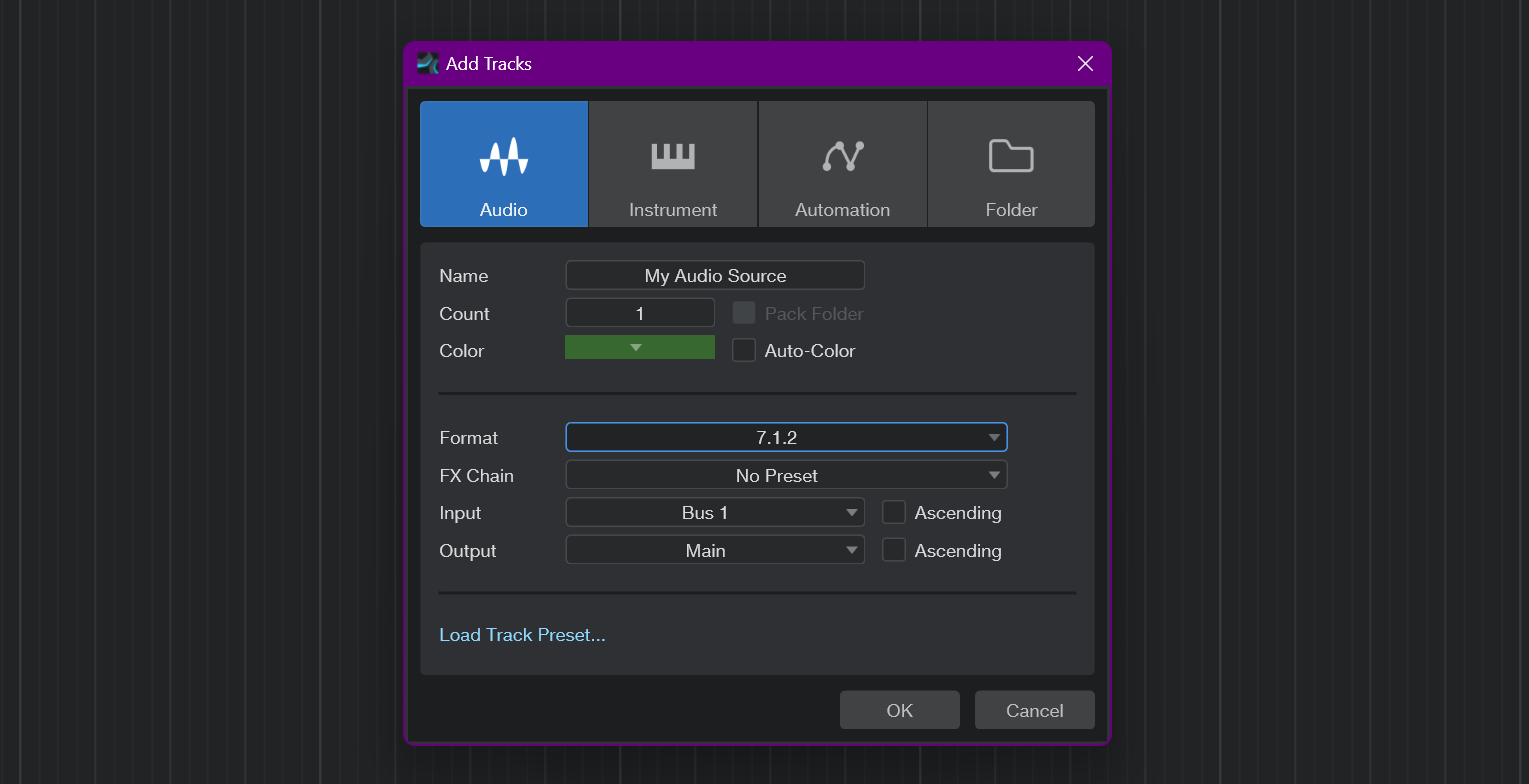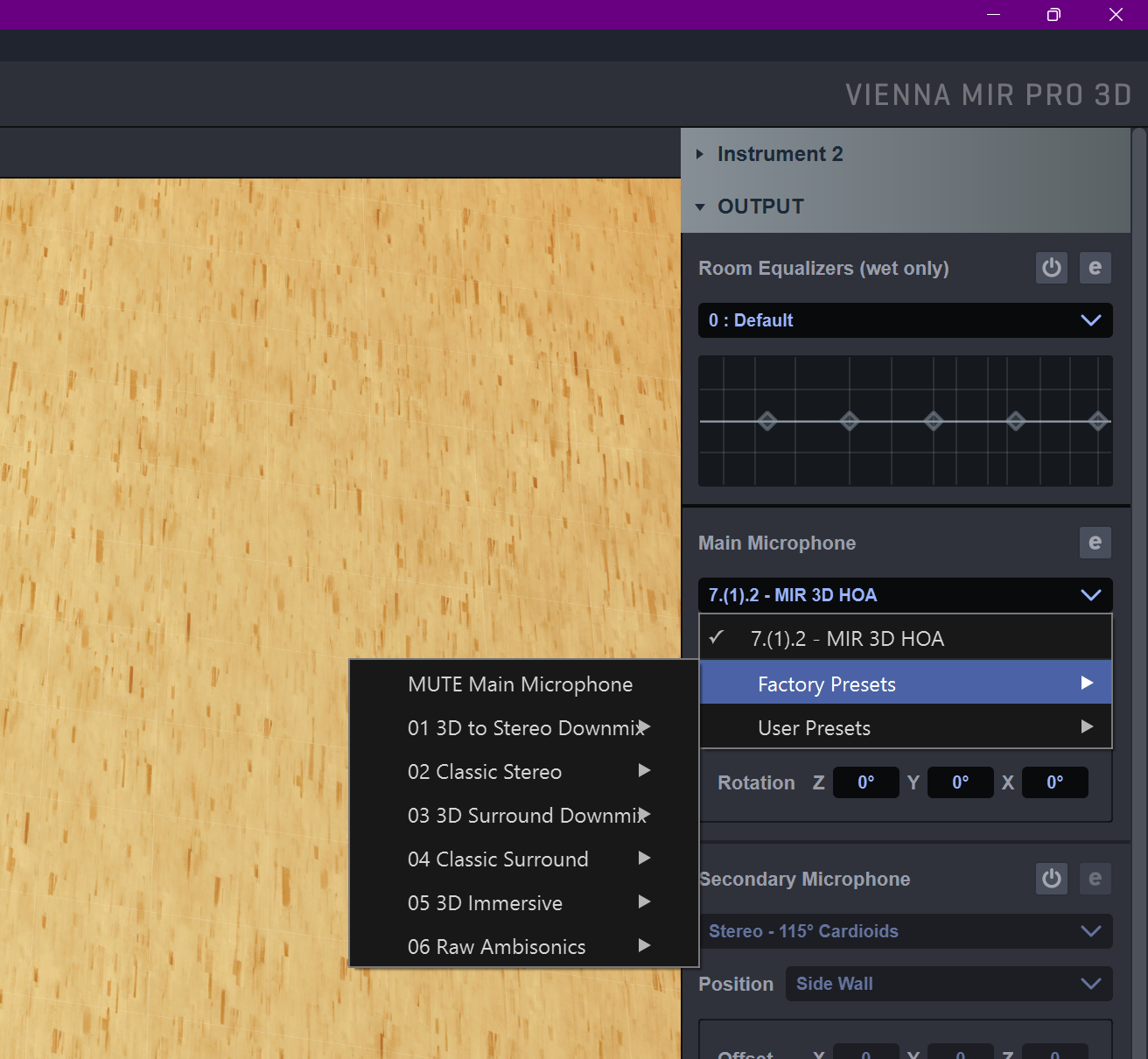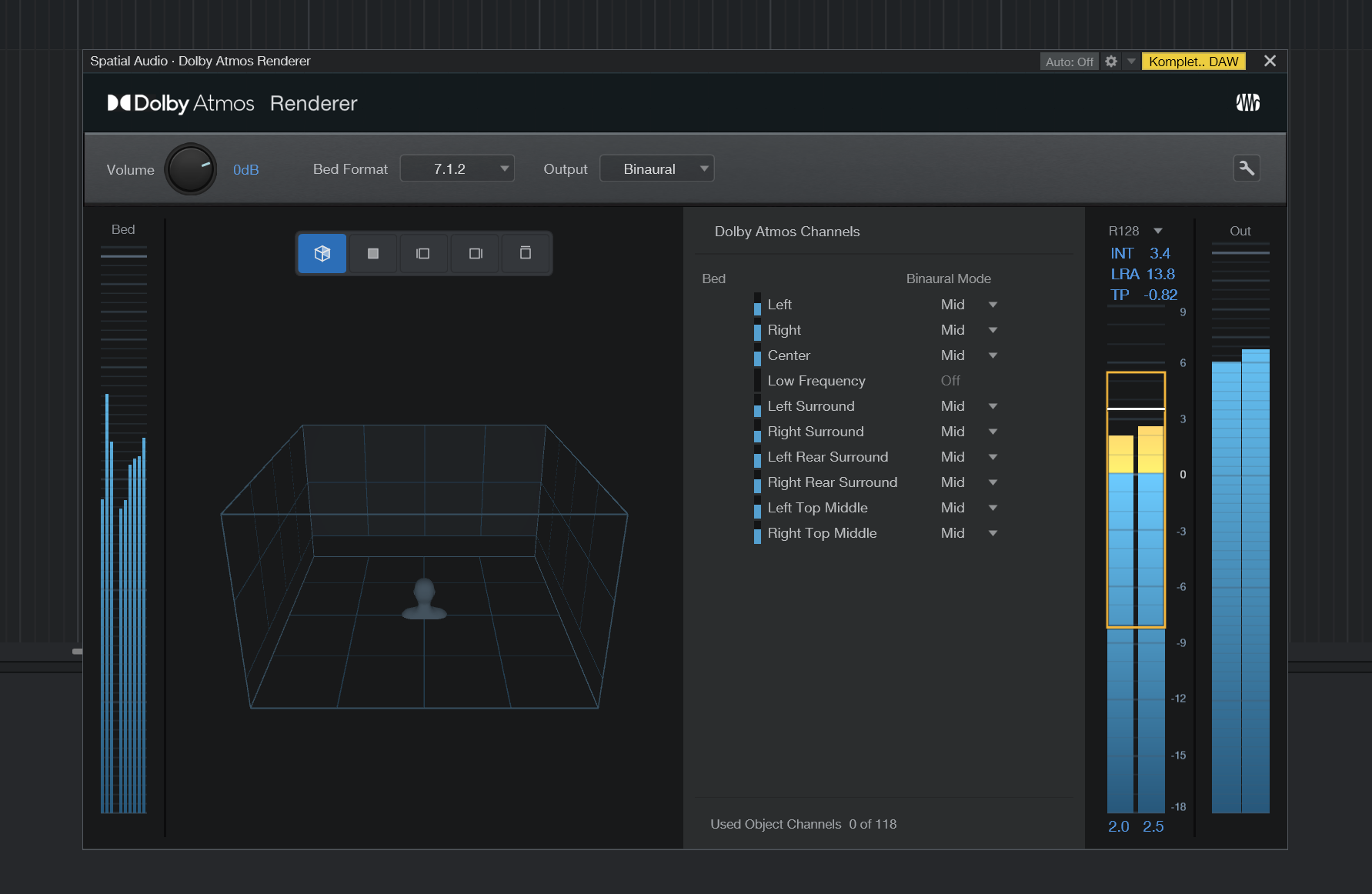Hmmmm
This is driving me crazy. I had it working briefly a couple of weeks ago, but coming back to it today, I cannot get any virtual instruments working with MIR 3D.
I think I have followed your instructions to the letter.
In addition, when I fist tried following you guidance, I first created an exmpty audio track with a 7.1.2 / 7.1 format. ... before creating an instrument track and bus track for MIR.
This seemed to initialize the project correctly and I could then add Synchron Player and get to play through MIR 3D.
However, nothing I do seems to work today.
When MIR is on a 7.1.2 buss, and the instrument is output to the bus ... I can see on the level bars stereo signlas going into the channel.
And although I can hear the sound of the instrument, but nothing is happening in MIR.
Plus on the Studio One outputs, only a stereo signal appears. There is nothing happening on the Dolby Atmos channels.
I can play a simple audio track directly in MIR 3D, and this does get processed correctly ... all through through to the Dolby Renderer.
I have the latest version of Studio One and MIR.