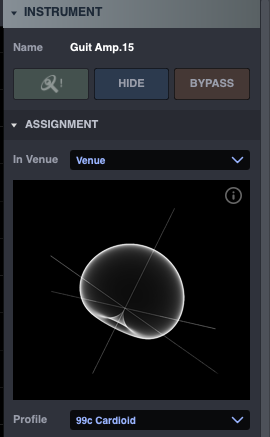I just bought MIR 3D and am conducting my first test with the Cinematic Studio package in Teldex Studio. Thus, I removed the reverb, set it to close mic with a centered panorama, but I didn't understand how to balance it correctly. Should I set all microphones to 0dB, and within MIR 3D, adjust following the idea of the 'Natural Volume Overview' table? Or should I follow the table before entering the plugin?
-
How to balance the Cinematic Studios series in MIR 3D
-
Setting all microphones in close mic at 0dB and following the recommended natural volume, the difference between the brass and other sections is quite striking. Even though this is supposed to be normal, it seems much louder than normal. Is this due to the library, or am I doing something wrong?
-
Hi Tchem,
"Natural Volume" is a function that should only be used with Vienna Instruments. MIR has no way of knowing the specific characteristics of your recordings or samples coming from other sources. You could feed it with material from very different origins, with very different gains.
Maybe post a few examples of what you've achieved so far (a few screenshots will do for now), and we'll take it from there. 😊
Kind regards,
/Dietz - Vienna Symphonic Library -
I haven't written a real test in the DAW yet; I'll be doing that in the next few days. However, I'd like to check if my approach is correct for libraries that are not from VSL.
- Set all instruments to 0dB, centered in close mic, and without reverb, even if the initial result is unbalanced.
- Place the plugin on each track and position them in the room.
- Adjust volume and other settings within MIR 3D itself to balance the sessions.
Any feedback or suggestions on this approach would be greatly appreciated. Thank you!
-
@Tchem said:
I haven't written a real test in the DAW yet; I'll be doing that in the next few days. However, I'd like to check if my approach is correct for libraries that are not from VSL.
- Set all instruments to 0dB, centered in close mic, and without reverb, even if the initial result is unbalanced.
- Place the plugin on each track and position them in the room.
- Adjust volume and other settings within MIR 3D itself to balance the sessions.
Any feedback or suggestions on this approach would be greatly appreciated. Thank you!
That's a very reasonable approach!
ad 3.: Some people prefer to keep the individual volumes within MIR at unity (0 dB) and do all mixing in the DAW. However, this depends on your approach and habits. Note that MIR will change the volume of the ( ready-positioned) dry signal when you move the Instrument Icon away from the main mic, unless you intentionally turn off this behavior - either for individual instances or globally by setting a Venue to "POP mode":
It is also a good idea to stick to the non-specific "General Purpose Instrument Profiles" for anything else than Vienna Instruments. These Profiles determine the way the Icon will emit its sound into the room: a cardioid profile is a sensible starting point in most cases. This means that the sound of your source is mainly radiated towards the front, less towards the sides, floor and ceiling, and it is almost silent towards the rear. (... don't confuse this with the polar pattern of a microphone, it's exactly the opposite).
... now you're almost ready to roll! 😊 Just remember that the setting of the Main Microphone also has a big impact on the result you will achieve - similar to the selection and settings of the microphones in a real orchestral recording:
Enjoy MIR 3D!
/Dietz - Vienna Symphonic Library